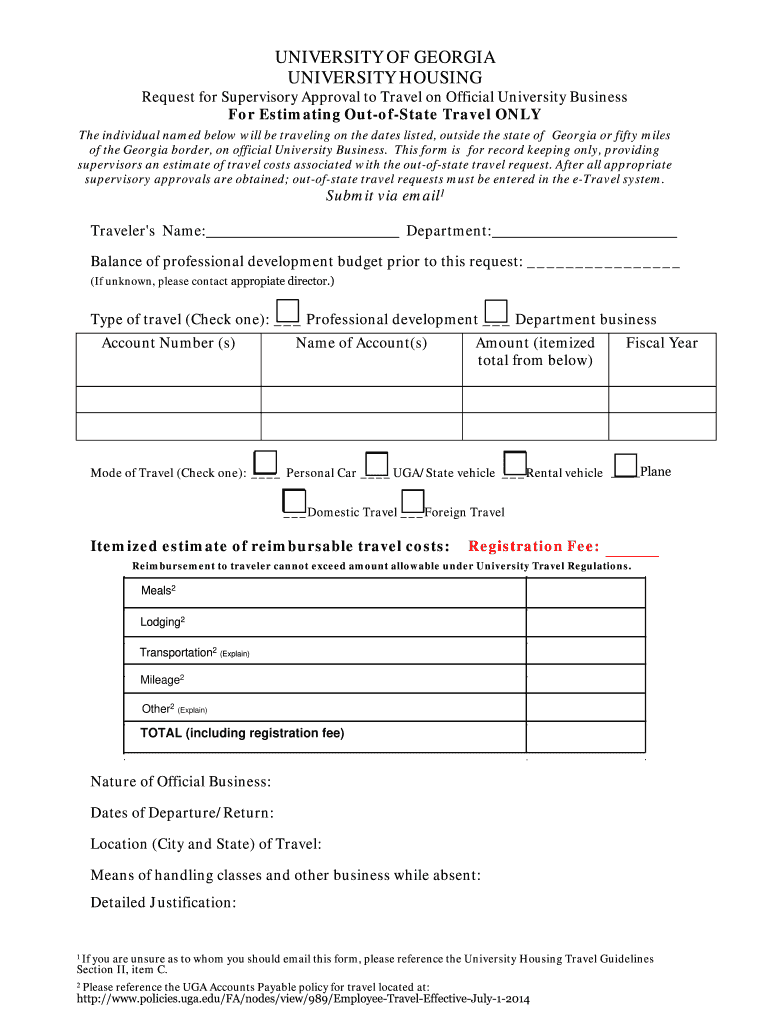
Request for Supervisory Approval to Travel on Official University Business Form


Understanding the Request For Supervisory Approval To Travel On Official University Business
The Request For Supervisory Approval To Travel On Official University Business is a formal document that university employees must complete to seek permission for travel related to their work. This request ensures that travel aligns with the university's policies and budgetary constraints. It typically requires details such as the purpose of the trip, destination, dates of travel, and estimated costs. By submitting this request, employees help maintain accountability and transparency in university operations.
Steps to Complete the Request For Supervisory Approval To Travel On Official University Business
Completing the Request For Supervisory Approval involves several key steps:
- Gather necessary information, including travel dates, destination, and purpose.
- Estimate the total costs, including transportation, lodging, and meals.
- Fill out the form accurately, ensuring all required fields are complete.
- Attach any supporting documents, such as itineraries or conference registrations.
- Submit the form to your supervisor for review and approval.
Key Elements of the Request For Supervisory Approval To Travel On Official University Business
Essential components of the request include:
- Traveler Information: Name, department, and contact details.
- Travel Details: Dates, destination, and purpose of the trip.
- Cost Breakdown: Detailed estimates of expenses associated with the trip.
- Approval Signature: Space for the supervisor's signature to confirm approval.
How to Obtain the Request For Supervisory Approval To Travel On Official University Business
Employees can typically obtain the Request For Supervisory Approval from their university's administrative office or website. Many institutions provide a downloadable version of the form, which can be filled out electronically or printed for manual completion. It is important to ensure you are using the most current version of the form to avoid any issues during the approval process.
Legal Use of the Request For Supervisory Approval To Travel On Official University Business
The legal use of this request form is crucial for compliance with university policies and state regulations. By obtaining supervisory approval, the university can ensure that travel expenses are justified and that funds are used appropriately. This process also protects the university against potential audits by maintaining a clear record of travel authorizations.
Form Submission Methods
Submitting the Request For Supervisory Approval can typically be done through various methods:
- Online Submission: Many universities allow electronic submission through their internal systems.
- Mail: Printed forms can be mailed to the appropriate administrative office.
- In-Person: Employees may also submit the form directly to their supervisor or administrative staff.
Quick guide on how to complete request for supervisory approval to travel on official university business
Complete Request For Supervisory Approval To Travel On Official University Business effortlessly on any device
Online document management has become increasingly popular among businesses and individuals. It offers an ideal eco-friendly substitute for conventional printed and signed documents, as you can obtain the required form and securely preserve it online. airSlate SignNow provides all the tools you need to create, modify, and eSign your documents swiftly without delays. Manage Request For Supervisory Approval To Travel On Official University Business on any device with airSlate SignNow Android or iOS applications and enhance any document-related process today.
The easiest way to edit and eSign Request For Supervisory Approval To Travel On Official University Business without any hassle
- Locate Request For Supervisory Approval To Travel On Official University Business and click Get Form to begin.
- Utilize the tools we offer to complete your form.
- Emphasize important sections of your documents or redact sensitive information with tools provided by airSlate SignNow specifically for that purpose.
- Create your eSignature using the Sign tool, which takes seconds and holds the same legal validity as a traditional ink signature.
- Review the information and click on the Done button to save your changes.
- Select your preferred method to deliver your form, via email, text message (SMS), or invitation link, or download it to your PC.
Eliminate concerns about lost or misplaced files, tedious form searches, or errors that necessitate printing new document copies. airSlate SignNow fulfills all your document management needs in just a few clicks from any device of your preference. Modify and eSign Request For Supervisory Approval To Travel On Official University Business and guarantee excellent communication at every stage of the form preparation process with airSlate SignNow.
Create this form in 5 minutes or less
Create this form in 5 minutes!
How to create an eSignature for the request for supervisory approval to travel on official university business
How to create an electronic signature for a PDF online
How to create an electronic signature for a PDF in Google Chrome
How to create an e-signature for signing PDFs in Gmail
How to create an e-signature right from your smartphone
How to create an e-signature for a PDF on iOS
How to create an e-signature for a PDF on Android
People also ask
-
What is the process to request supervisory approval for travel on official university business?
To request supervisory approval to travel on official university business, you need to complete the designated form within the airSlate SignNow platform. This process allows you to electronically submit your request, ensuring that it is tracked and managed efficiently. The workflow can be customized to meet your university's specific guidelines for travel approval.
-
How does airSlate SignNow simplify the approval process for travel requests?
airSlate SignNow streamlines the request for supervisory approval to travel on official university business by providing a user-friendly interface for document creation and eSignature. It allows you to gather necessary approvals from supervisors quickly and securely, reducing the time spent on paperwork. Automation features can also be implemented to ensure that all stakeholders are notified instantly.
-
What are the costs involved in using airSlate SignNow for travel approvals?
airSlate SignNow offers a variety of pricing plans designed to suit different organizational needs. These plans provide cost-effective solutions for requesting supervisory approval to travel on official university business, with the ability to scale as your team grows. For detailed pricing information, you can visit our pricing page or contact our sales team.
-
Can airSlate SignNow integrate with existing university systems for travel approvals?
Yes, airSlate SignNow can integrate seamlessly with existing university systems, enhancing the process of requesting supervisory approval to travel on official university business. Our integration capabilities ensure that workflows sync with tools you're already using, such as HR systems and financial software, simplifying data management and enhancing overall efficiency.
-
What features does airSlate SignNow offer for document management related to travel approvals?
airSlate SignNow includes robust features for document management, making the request for supervisory approval to travel on official university business an organized process. You can track document status in real-time, store important files securely, and access templates for common travel request scenarios. These features ensure that all important paperwork is manageable and easily accessible.
-
How does eSigning work in the context of travel approval requests?
In the context of requesting supervisory approval to travel on official university business, eSigning allows for fast and secure signing of essential documents. airSlate SignNow makes it easy for supervisors to approve requests electronically, which accelerates the approval process and reduces potential delays. This ensures that travel arrangements can begin promptly once all signatures are collected.
-
What are the benefits of using airSlate SignNow for travel approvals?
Using airSlate SignNow for the request for supervisory approval to travel on official university business offers numerous benefits, including increased efficiency and reduced turnaround time for approvals. The platform's user-friendly design enables quick access to forms and compliance tracking, reducing the likelihood of errors. Additionally, it enhances collaboration and communication between departments involved in the approval process.
Get more for Request For Supervisory Approval To Travel On Official University Business
- The trustors are married and the parents of the following living child form
- On this the day of before me form
- Trusts and estates studylibnet form
- Estate planning update the illinois transfer on death form
- When recorded mail to deed of trust with assignment of rents form
- The deed of trust what it is and how its used form
- Beneficiaries and heirs and assigns of the parties to such trust form
- As trustors to the revocable living trust dated form
Find out other Request For Supervisory Approval To Travel On Official University Business
- Can I eSignature Oregon Direct Deposit Enrollment Form
- Electronic signature Colorado Attorney Approval Later
- How To Electronic signature Alabama Unlimited Power of Attorney
- Electronic signature Arizona Unlimited Power of Attorney Easy
- Can I Electronic signature California Retainer Agreement Template
- How Can I Electronic signature Missouri Unlimited Power of Attorney
- Electronic signature Montana Unlimited Power of Attorney Secure
- Electronic signature Missouri Unlimited Power of Attorney Fast
- Electronic signature Ohio Unlimited Power of Attorney Easy
- How Can I Electronic signature Oklahoma Unlimited Power of Attorney
- How Do I Electronic signature South Carolina Unlimited Power of Attorney
- How Can I Electronic signature Alaska Limited Power of Attorney
- How To Electronic signature Massachusetts Retainer Agreement Template
- Electronic signature California Limited Power of Attorney Now
- Electronic signature Colorado Limited Power of Attorney Now
- Electronic signature Georgia Limited Power of Attorney Simple
- Electronic signature Nevada Retainer Agreement Template Myself
- Electronic signature Alabama Limited Partnership Agreement Online
- Can I Electronic signature Wisconsin Retainer Agreement Template
- Can I Electronic signature Michigan Trademark License Agreement