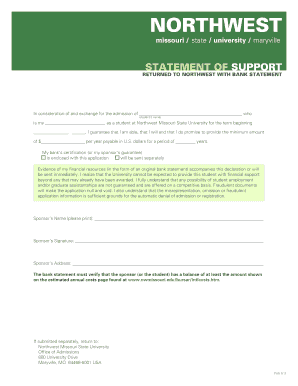
Statement of Support Northwest Missouri State University Form


What is the Statement Of Support Northwest Missouri State University Form
The Statement Of Support Northwest Missouri State University Form is a document used to affirm support for a student or applicant within the university's programs. This form typically requires the endorsement of a faculty member, advisor, or another individual who can vouch for the applicant's qualifications and character. It plays a crucial role in the admissions process, as it provides insight into the applicant's potential and readiness for academic challenges.
How to use the Statement Of Support Northwest Missouri State University Form
To effectively use the Statement Of Support Northwest Missouri State University Form, individuals must first ensure they have the correct version of the form. After obtaining the form, the supporter should fill out their personal information, including their name, title, and relationship to the applicant. It is essential to provide specific examples of the applicant's strengths and achievements, as this can significantly influence the admissions decision. Once completed, the form should be submitted according to the university's guidelines, typically alongside the applicant's other materials.
Steps to complete the Statement Of Support Northwest Missouri State University Form
Completing the Statement Of Support Northwest Missouri State University Form involves several clear steps:
- Obtain the form from the university's official website or admissions office.
- Fill in the required personal information, including your name, title, and contact details.
- Provide a detailed account of your relationship with the applicant and your observations regarding their skills and character.
- Sign and date the form to validate your endorsement.
- Submit the form as directed, ensuring it is included in the applicant's overall submission package.
Legal use of the Statement Of Support Northwest Missouri State University Form
The legal use of the Statement Of Support Northwest Missouri State University Form is grounded in its role as a formal endorsement of an applicant. This document can be considered legally binding when it is signed and submitted according to the university's policies. It is important for supporters to understand that providing false information or misrepresenting the applicant can have serious consequences, including potential legal ramifications or repercussions for the applicant's admission status.
Key elements of the Statement Of Support Northwest Missouri State University Form
Key elements of the Statement Of Support Northwest Missouri State University Form include:
- Supporter Information: Name, title, and contact details of the individual providing support.
- Relationship to Applicant: A clear description of how the supporter knows the applicant.
- Detailed Endorsement: Specific examples of the applicant's achievements, skills, and character traits.
- Signature and Date: The supporter must sign and date the form to confirm authenticity.
How to obtain the Statement Of Support Northwest Missouri State University Form
The Statement Of Support Northwest Missouri State University Form can be obtained through the university's official website or by contacting the admissions office directly. It is advisable to check for the most current version of the form to ensure compliance with any updates or changes in submission requirements. Additionally, prospective supporters may inquire about any specific guidelines or tips for completing the form effectively.
Quick guide on how to complete statement of support northwest missouri state university form
Prepare Statement Of Support Northwest Missouri State University Form effortlessly on any device
Digital document management has become increasingly popular among organizations and individuals. It offers an ideal eco-friendly substitute to conventional printed and signed documents, as you can easily find the right form and securely store it online. airSlate SignNow provides you with all the tools necessary to create, modify, and eSign your documents swiftly without any delays. Manage Statement Of Support Northwest Missouri State University Form on any device using airSlate SignNow’s Android or iOS applications and simplify any document-related workflow today.
The easiest way to alter and eSign Statement Of Support Northwest Missouri State University Form with ease
- Find Statement Of Support Northwest Missouri State University Form and then click Get Form to begin.
- Utilize the tools we offer to fill out your form.
- Emphasize important sections of the documents or obscure sensitive information with tools specifically provided by airSlate SignNow for that purpose.
- Create your signature using the Sign tool, which takes mere seconds and carries the same legal significance as a traditional handwritten signature.
- Review the details and click on the Done button to save your edits.
- Select how you wish to send your form, whether by email, SMS, invitation link, or download it to your computer.
Say goodbye to misplaced files, tedious form searching, or errors that require you to print new document copies. airSlate SignNow meets your document management needs in just a few clicks from any device you choose. Modify and eSign Statement Of Support Northwest Missouri State University Form while ensuring excellent communication throughout the form preparation process with airSlate SignNow.
Create this form in 5 minutes or less
Create this form in 5 minutes!
How to create an eSignature for the statement of support northwest missouri state university form
How to create an electronic signature for a PDF online
How to create an electronic signature for a PDF in Google Chrome
How to create an e-signature for signing PDFs in Gmail
How to create an e-signature right from your smartphone
How to create an e-signature for a PDF on iOS
How to create an e-signature for a PDF on Android
People also ask
-
What is the Statement Of Support Northwest Missouri State University Form?
The Statement Of Support Northwest Missouri State University Form is a crucial document that aids students in showcasing their commitment to their academic and professional paths. This form is designed to support various applications, providing essential information for review by university committees.
-
How can I fill out the Statement Of Support Northwest Missouri State University Form using airSlate SignNow?
Filling out the Statement Of Support Northwest Missouri State University Form is straightforward with airSlate SignNow. Users can easily upload the document, fill in the necessary details, and add eSignatures, ensuring a seamless and efficient process.
-
Are there any costs associated with using airSlate SignNow for the Statement Of Support Northwest Missouri State University Form?
airSlate SignNow offers various pricing plans that cater to different needs, including a basic plan that allows you to fill and sign the Statement Of Support Northwest Missouri State University Form at an economical rate. Pricing is flexible, ensuring you find the right fit for your budget.
-
What features does airSlate SignNow offer for the Statement Of Support Northwest Missouri State University Form?
airSlate SignNow provides a range of features for the Statement Of Support Northwest Missouri State University Form, including document templates, workflow automation, and eSignature capabilities. These features enhance user experience and streamline the signing process, making documentation easier.
-
How does airSlate SignNow ensure the security of the Statement Of Support Northwest Missouri State University Form?
Security is a priority at airSlate SignNow, especially when it comes to sensitive documents like the Statement Of Support Northwest Missouri State University Form. The platform utilizes advanced encryption methods and complies with industry standards to protect your data and ensure confidentiality.
-
Can I integrate airSlate SignNow with other applications for the Statement Of Support Northwest Missouri State University Form?
Yes, airSlate SignNow offers robust integration options with various applications, allowing users to streamline their workflow while handling the Statement Of Support Northwest Missouri State University Form. This feature enhances productivity and ensures a cohesive work environment.
-
What benefits can I expect from using airSlate SignNow for my Statement Of Support Northwest Missouri State University Form?
Using airSlate SignNow for your Statement Of Support Northwest Missouri State University Form offers numerous benefits, including time savings, enhanced collaboration, and the ability to track document status in real-time. These advantages simplify the process and improve overall efficiency.
Get more for Statement Of Support Northwest Missouri State University Form
- Host wish list site impressions form
- Shellfish handling and marketing certificate application form
- Essent annuleren form
- Application for employment an equal st rose hospital strosehospital form
- Song cube printable form
- Ia 1040 form 47159616
- Laser safety officer form
- Form 8862sp rev december information to claim earned income credit after disallowance spanish version
Find out other Statement Of Support Northwest Missouri State University Form
- Sign Maine Legal Last Will And Testament Fast
- How To Sign Maine Legal Quitclaim Deed
- Sign Mississippi Legal Business Plan Template Easy
- How Do I Sign Minnesota Legal Residential Lease Agreement
- Sign South Carolina Insurance Lease Agreement Template Computer
- Sign Missouri Legal Last Will And Testament Online
- Sign Montana Legal Resignation Letter Easy
- How Do I Sign Montana Legal IOU
- How Do I Sign Montana Legal Quitclaim Deed
- Sign Missouri Legal Separation Agreement Myself
- How Do I Sign Nevada Legal Contract
- Sign New Jersey Legal Memorandum Of Understanding Online
- How To Sign New Jersey Legal Stock Certificate
- Sign New Mexico Legal Cease And Desist Letter Mobile
- Sign Texas Insurance Business Plan Template Later
- Sign Ohio Legal Last Will And Testament Mobile
- Sign Ohio Legal LLC Operating Agreement Mobile
- Sign Oklahoma Legal Cease And Desist Letter Fast
- Sign Oregon Legal LLC Operating Agreement Computer
- Sign Pennsylvania Legal Moving Checklist Easy