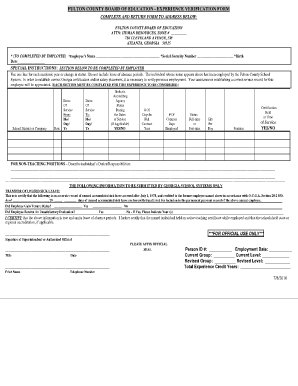
Fulton County Schools Verification of Employment Form


What is the Fulton County Schools Verification Of Employment
The Fulton County Schools Verification of Employment is a formal document that confirms an individual's employment status within the Fulton County Schools district. This verification is often required for various purposes, such as applying for loans, housing, or other employment opportunities. The document typically includes essential details such as the employee's job title, dates of employment, and salary information. It serves as an official record that can be presented to third parties to validate employment history.
How to obtain the Fulton County Schools Verification Of Employment
To obtain the Fulton County Schools Verification of Employment, an employee must submit a request to the human resources department of Fulton County Schools. This request can usually be made through an online form or by contacting HR directly. The employee may need to provide specific information, including their full name, employee ID, and the purpose of the verification. It is advisable to allow adequate processing time, as the HR department may require several business days to fulfill the request.
Steps to complete the Fulton County Schools Verification Of Employment
Completing the Fulton County Schools Verification of Employment involves several key steps:
- Gather necessary information, including your employee ID and details about the request.
- Access the online request form or contact the human resources department.
- Fill out the required fields accurately, ensuring all information is up to date.
- Submit the request and await confirmation from the HR department.
- Receive the verification document via your preferred method, such as email or postal mail.
Legal use of the Fulton County Schools Verification Of Employment
The Fulton County Schools Verification of Employment is legally recognized when it is issued by the human resources department. For the document to be valid, it must include appropriate signatures and adhere to relevant employment verification laws. This ensures that the information provided is accurate and can be used in legal contexts, such as loan applications or background checks. Compliance with privacy regulations is also crucial to protect the employee's personal information.
Key elements of the Fulton County Schools Verification Of Employment
Several key elements are essential in the Fulton County Schools Verification of Employment:
- Employee Information: Full name, job title, and employee ID.
- Employment Dates: Start date and, if applicable, end date of employment.
- Salary Information: Current salary or hourly wage, if relevant.
- HR Contact: Information for the human resources department for further inquiries.
Digital vs. Paper Version
The Fulton County Schools Verification of Employment can be obtained in both digital and paper formats. The digital version is often preferred for its convenience and ease of sharing. It can be sent via email or downloaded from a secure portal. The paper version, while still valid, may take longer to process and deliver. Both formats are legally acceptable, provided they meet the necessary verification standards set by the district.
Quick guide on how to complete fulton county schools verification of employment
Accomplish Fulton County Schools Verification Of Employment effortlessly on any device
Digital document management has become increasingly favored by businesses and individuals alike. It serves as an ideal eco-friendly alternative to conventional printed and signed paperwork, allowing you to access the necessary form and securely store it online. airSlate SignNow equips you with all the tools required to create, modify, and electronically sign your documents swiftly without delays. Handle Fulton County Schools Verification Of Employment on any platform using airSlate SignNow's Android or iOS applications and enhance any document-centric process today.
How to edit and electronically sign Fulton County Schools Verification Of Employment with ease
- Find Fulton County Schools Verification Of Employment and click on Get Form to begin.
- Utilize the tools we provide to complete your form.
- Emphasize signNow sections of the documents or redact sensitive information using the tools that airSlate SignNow specifically provides for this purpose.
- Create your eSignature with the Sign tool, which takes seconds and has the same legal validity as a conventional handwritten signature.
- Review all the details and click on the Done button to save your modifications.
- Choose how you wish to send your form, whether by email, SMS, invite link, or download it to your computer.
Say goodbye to lost or misplaced documents, tedious form searches, or errors that require reprinting new document copies. airSlate SignNow meets your document management needs in just a few clicks from your preferred device. Modify and electronically sign Fulton County Schools Verification Of Employment and ensure excellent communication at any stage of the document preparation process with airSlate SignNow.
Create this form in 5 minutes or less
Create this form in 5 minutes!
How to create an eSignature for the fulton county schools verification of employment
How to create an electronic signature for a PDF online
How to create an electronic signature for a PDF in Google Chrome
How to create an e-signature for signing PDFs in Gmail
How to create an e-signature right from your smartphone
How to create an e-signature for a PDF on iOS
How to create an e-signature for a PDF on Android
People also ask
-
What is Fulton County Schools Employment Verification?
Fulton County Schools Employment Verification is the process used by the school district to confirm the employment status of current and former employees. This verification can include information such as job title, duration of employment, and salary details. It is often required for new employers, leasing agencies, and other organizations to authenticate an individual's employment history.
-
How does airSlate SignNow streamline Fulton County Schools Employment Verification?
airSlate SignNow simplifies the Fulton County Schools Employment Verification process by enabling quick eSignature and document management solutions. Users can send verification requests directly to school HR departments, receive timely responses, and manage their documentation seamlessly, ensuring a smooth verification process.
-
What are the pricing options for airSlate SignNow related to employment verification?
airSlate SignNow offers flexible pricing plans that cater to varying business needs, including those focused on employment verification processes like Fulton County Schools Employment Verification. You can choose from monthly or annual subscriptions, and there's often a free trial available to help you assess the service before committing.
-
What features does airSlate SignNow offer for Fulton County Schools Employment Verification?
airSlate SignNow includes features such as eSignature capabilities, customizable templates, and secure cloud storage, all of which are essential for managing Fulton County Schools Employment Verification effectively. These features ensure that all documents are legally binding and easy to track, making your workflow more efficient.
-
Can I integrate airSlate SignNow with other applications for employment verification?
Yes, airSlate SignNow supports integration with a variety of applications, allowing for a seamless connection to tools you may already be using for Fulton County Schools Employment Verification. Popular integrations include Google Drive, Salesforce, and Dropbox, which help centralize your document management and verification processes.
-
What are the benefits of using airSlate SignNow for Fulton County Schools Employment Verification?
Using airSlate SignNow for Fulton County Schools Employment Verification provides numerous benefits, including increased speed and efficiency in document processing. It reduces the administrative burden associated with traditional verification methods, enabling faster turnaround times and improved communication between parties involved.
-
Is airSlate SignNow secure for handling sensitive employment verification data?
Absolutely. airSlate SignNow employs top-notch security measures to protect sensitive information during the Fulton County Schools Employment Verification process. With features such as encrypted document storage and secure eSignature protocols, you can trust that your employment verification data is well-protected.
Get more for Fulton County Schools Verification Of Employment
- Keller and assoc straight bill of lading instructions form
- Chipola college residency form
- School registration form bluewater district kdss bwdsb on
- Iht400 28465758 form
- 505x non resident amended tax return 505x non resident amended tax return form
- Tax year 502 resident income tax return maryland form 502 resident income tax return tax year
- Tax year 502inj injured spouse claim form tax year 502inj injured spouse claim form
- Form 505nr non resident income tax calculation 505nr non resident income tax calculation comptroller of maryland
Find out other Fulton County Schools Verification Of Employment
- How Can I eSign Washington Police Form
- Help Me With eSignature Tennessee Banking PDF
- How Can I eSignature Virginia Banking PPT
- How Can I eSignature Virginia Banking PPT
- Can I eSignature Washington Banking Word
- Can I eSignature Mississippi Business Operations Document
- How To eSignature Missouri Car Dealer Document
- How Can I eSignature Missouri Business Operations PPT
- How Can I eSignature Montana Car Dealer Document
- Help Me With eSignature Kentucky Charity Form
- How Do I eSignature Michigan Charity Presentation
- How Do I eSignature Pennsylvania Car Dealer Document
- How To eSignature Pennsylvania Charity Presentation
- Can I eSignature Utah Charity Document
- How Do I eSignature Utah Car Dealer Presentation
- Help Me With eSignature Wyoming Charity Presentation
- How To eSignature Wyoming Car Dealer PPT
- How To eSignature Colorado Construction PPT
- How To eSignature New Jersey Construction PDF
- How To eSignature New York Construction Presentation