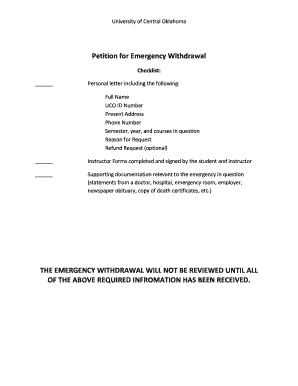
Emergency Withdrawal Uco Form


What is the Emergency Withdrawal Uco
The UCO emergency withdrawal is a provision that allows individuals to withdraw funds from their UCO accounts under specific emergency circumstances. This withdrawal can be crucial for those facing unexpected financial hardships, such as medical emergencies, job loss, or other urgent situations. Understanding the definition and purpose of this withdrawal is essential for anyone considering this option.
How to Use the Emergency Withdrawal Uco
To utilize the UCO emergency withdrawal, individuals must first determine their eligibility based on the specific criteria set by the UCO guidelines. Once eligibility is confirmed, users can proceed to fill out the emergency withdrawal form. This form typically requires personal information, details about the emergency, and the amount requested. After completing the form, it must be submitted through the designated channels, which may include online submission or mailing a physical copy.
Steps to Complete the Emergency Withdrawal Uco
Completing the UCO emergency withdrawal involves several steps:
- Verify eligibility based on UCO's criteria.
- Obtain the emergency withdrawal form from the UCO website or relevant office.
- Fill out the form accurately, providing all required information.
- Attach any necessary documentation that supports the emergency claim.
- Submit the completed form through the appropriate method, whether online or by mail.
Required Documents
When applying for the UCO emergency withdrawal, certain documents may be required to support the application. These documents can include:
- Proof of identity, such as a driver's license or passport.
- Documentation of the emergency situation, such as medical bills or termination letters.
- Any additional forms or statements as specified by UCO guidelines.
Eligibility Criteria
Eligibility for the UCO emergency withdrawal is typically based on specific criteria that may include financial need, the nature of the emergency, and account standing. Individuals must demonstrate that their situation qualifies as an emergency under UCO's definitions. It is important to review these criteria carefully to ensure that the application is valid and stands a good chance of approval.
Form Submission Methods
Individuals can submit the UCO emergency withdrawal form through various methods. Common submission methods include:
- Online submission via the UCO website, where users can fill out and submit the form electronically.
- Mailing a printed copy of the completed form to the designated UCO address.
- In-person submission at a local UCO office, if available.
Legal Use of the Emergency Withdrawal Uco
The UCO emergency withdrawal must be used in accordance with legal guidelines established by UCO and relevant financial regulations. Misuse of the funds or failure to comply with the stipulated terms can lead to penalties or legal repercussions. Therefore, it is essential to use the withdrawal solely for the intended emergency purposes and to maintain accurate records of the transaction.
Quick guide on how to complete emergency withdrawal uco
Complete Emergency Withdrawal Uco seamlessly on any device
Digital document management has gained immense popularity among businesses and individuals. It offers an ideal eco-friendly alternative to traditional printed and signed documents, allowing you to access the correct forms and securely save them online. airSlate SignNow provides you with all the resources needed to create, modify, and electronically sign your documents swiftly and without delays. Manage Emergency Withdrawal Uco on any device with the airSlate SignNow applications for Android or iOS and streamline any document-related process today.
How to modify and electronically sign Emergency Withdrawal Uco effortlessly
- Locate Emergency Withdrawal Uco and then click Get Form to begin.
- Use the tools we offer to fill out your document.
- Emphasize relevant sections of your documents or obscure sensitive details with the tools that airSlate SignNow provides specifically for this purpose.
- Create your signature using the Sign tool, which takes just seconds and holds the same legal validity as a conventional handwritten signature.
- Review all the information and then click on the Done button to save your changes.
- Select how you wish to send your form, whether by email, SMS, or invitation link, or download it to your computer.
Eliminate concerns about lost or misfiled documents, tedious form searching, or mistakes that necessitate printing new document copies. airSlate SignNow caters to all your document management needs in just a few clicks from any device you prefer. Modify and electronically sign Emergency Withdrawal Uco and ensure effective communication at every stage of the form preparation process with airSlate SignNow.
Create this form in 5 minutes or less
Create this form in 5 minutes!
How to create an eSignature for the emergency withdrawal uco
How to create an electronic signature for a PDF online
How to create an electronic signature for a PDF in Google Chrome
How to create an e-signature for signing PDFs in Gmail
How to create an e-signature right from your smartphone
How to create an e-signature for a PDF on iOS
How to create an e-signature for a PDF on Android
People also ask
-
What is the uco emergency withdrawal process?
The uco emergency withdrawal process allows users to quickly access funds from their accounts in times of urgent need. It simplifies the withdrawal of funds, ensuring that users can cover unexpected expenses swiftly and efficiently. This feature is designed to provide peace of mind during financial emergencies.
-
How much does the uco emergency withdrawal feature cost?
The uco emergency withdrawal feature is included in the overall service plans of airSlate SignNow. Pricing may vary depending on the plan you choose, but it typically offers cost-effective solutions for businesses. We encourage prospective customers to review our pricing page for detailed costs and options.
-
What are the key benefits of using uco emergency withdrawal?
Using the uco emergency withdrawal feature provides users with quick access to their funds, which is crucial in emergencies. It enhances financial flexibility and allows businesses to operate smoothly even in challenging situations. Additionally, it is designed to minimize downtime, ensuring that your operations continue without signNow interruptions.
-
Are there any limitations on the uco emergency withdrawal?
While the uco emergency withdrawal offers flexible access to funds, it may have some limitations depending on your account type or service plan. Users should review specific terms and conditions associated with their accounts to understand any restrictions. This ensures that you can utilize the feature effectively when you need it most.
-
How does airSlate SignNow ensure security during the uco emergency withdrawal?
airSlate SignNow prioritizes security by implementing advanced encryption protocols for the uco emergency withdrawal process. Our platform safeguards your financial information and transaction data, ensuring that withdrawals are conducted safely. Users can feel confident that their sensitive information is protected during emergencies.
-
Can I integrate the uco emergency withdrawal feature with other tools?
Yes, the uco emergency withdrawal feature is designed to integrate seamlessly with various financial and business management tools. This integration allows users to streamline their operations and enhance workflow efficiency. By utilizing airSlate SignNow's capabilities, businesses can optimize their financial processes effectively.
-
What customer support options are available for uco emergency withdrawal?
Customers using the uco emergency withdrawal can access a variety of support options, including live chat, email, and phone support. Our dedicated team is available to assist you with any inquiries or issues that may arise during the withdrawal process. We are committed to ensuring that our customers have a smooth experience.
Get more for Emergency Withdrawal Uco
- Registered name of with the registry registration form
- Notice to pay rent or lease terminates residential form
- Entitled to the use of stables facilities at the location as above described for a total of form
- Referred to aslessee form
- The horse in competition form
- Of delivery shortage discrepancy or error and further agrees that such invoice or statement shall be presumed correct unless form
- Objection to hearing officer recommendation 15th judicial form
- 3 state the full name and current residence address of each person not form
Find out other Emergency Withdrawal Uco
- Sign Minnesota Real Estate Rental Lease Agreement Now
- How To Sign Minnesota Real Estate Residential Lease Agreement
- Sign Mississippi Sports Confidentiality Agreement Computer
- Help Me With Sign Montana Sports Month To Month Lease
- Sign Mississippi Real Estate Warranty Deed Later
- How Can I Sign Mississippi Real Estate Affidavit Of Heirship
- How To Sign Missouri Real Estate Warranty Deed
- Sign Nebraska Real Estate Letter Of Intent Online
- Sign Nebraska Real Estate Limited Power Of Attorney Mobile
- How Do I Sign New Mexico Sports Limited Power Of Attorney
- Sign Ohio Sports LLC Operating Agreement Easy
- Sign New Jersey Real Estate Limited Power Of Attorney Computer
- Sign New Mexico Real Estate Contract Safe
- How To Sign South Carolina Sports Lease Termination Letter
- How Can I Sign New York Real Estate Memorandum Of Understanding
- Sign Texas Sports Promissory Note Template Online
- Sign Oregon Orthodontists Last Will And Testament Free
- Sign Washington Sports Last Will And Testament Free
- How Can I Sign Ohio Real Estate LLC Operating Agreement
- Sign Ohio Real Estate Quitclaim Deed Later