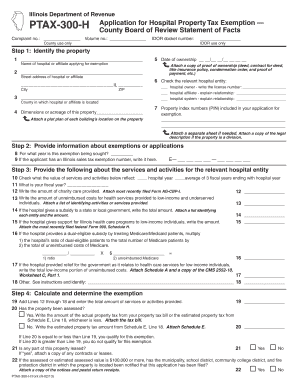
Application of Hospital Property Form


What is the Application Of Hospital Property Form
The Application Of Hospital Property Form is a crucial document used by healthcare facilities to request the allocation or transfer of property within a hospital setting. This form typically outlines the specific needs for property, including equipment, supplies, or real estate, and serves as a formal request to the appropriate administrative body within the hospital. Understanding this form is essential for ensuring that property management processes are conducted smoothly and in compliance with institutional policies.
Steps to complete the Application Of Hospital Property Form
Completing the Application Of Hospital Property Form involves several key steps to ensure accuracy and compliance. Begin by gathering all necessary information, including details about the property being requested and the intended use. Next, fill out the form meticulously, providing all required signatures and dates. It is advisable to review the completed form for any errors or omissions before submission. Finally, submit the form through the designated method, whether online, by mail, or in person, depending on the hospital's procedures.
Legal use of the Application Of Hospital Property Form
The legal use of the Application Of Hospital Property Form is governed by various regulations and institutional policies. When filled out correctly, this form can serve as a binding document that facilitates the lawful transfer or allocation of hospital property. It is essential to ensure that all parties involved understand the implications of the signatures and the information provided. Compliance with relevant laws and hospital policies is crucial to avoid any legal disputes or complications.
Key elements of the Application Of Hospital Property Form
Several key elements are essential to the Application Of Hospital Property Form. These typically include:
- Applicant Information: Details about the individual or department requesting the property.
- Property Description: A clear description of the property being requested, including specifications and intended use.
- Justification: A rationale for the request, explaining why the property is needed.
- Signatures: Required signatures from relevant authorities to validate the request.
How to use the Application Of Hospital Property Form
Using the Application Of Hospital Property Form effectively involves understanding its purpose and following the correct procedures. Begin by identifying the property needs within your department or hospital. Once you have determined the specifics, access the form and complete it with accurate and detailed information. After submission, follow up with the relevant department to ensure that the request is being processed and to address any questions that may arise during the review.
Form Submission Methods
The Application Of Hospital Property Form can typically be submitted through various methods, depending on the hospital's policies. Common submission methods include:
- Online Submission: Many hospitals provide a digital platform for submitting forms electronically.
- Mail: Paper forms can be mailed to the appropriate administrative office.
- In-Person: Submitting the form in person allows for immediate confirmation of receipt.
Quick guide on how to complete application of hospital property form
Complete [SKS] effortlessly on any device
Online document administration has become widely accepted among businesses and individuals. It offers an excellent environmentally friendly option to traditional printed and signed documents, as you can find the appropriate form and securely store it online. airSlate SignNow provides you with all the tools necessary to create, modify, and eSign your documents swiftly without delays. Handle [SKS] on any device with airSlate SignNow Android or iOS applications and simplify your document-centric processes today.
The easiest way to modify and eSign [SKS] without hassle
- Find [SKS] and then click Get Form to begin.
- Use the tools we provide to fill out your form.
- Highlight important sections of the documents or obscure sensitive information with tools that airSlate SignNow offers specifically for that purpose.
- Create your signature using the Sign feature, which takes moments and holds the same legal validity as a conventional wet ink signature.
- Verify all the information and then click the Done button to save your changes.
- Choose how you want to share your form, via email, SMS, or invitation link, or download it to your computer.
Eliminate worries about lost or misplaced files, tedious form searches, or mistakes that require printing new document copies. airSlate SignNow fulfills all your document management needs in just a few clicks from any device you prefer. Edit and eSign [SKS] and ensure excellent communication at any stage of your form preparation process with airSlate SignNow.
Create this form in 5 minutes or less
Related searches to Application Of Hospital Property Form
Create this form in 5 minutes!
How to create an eSignature for the application of hospital property form
How to create an electronic signature for a PDF online
How to create an electronic signature for a PDF in Google Chrome
How to create an e-signature for signing PDFs in Gmail
How to create an e-signature right from your smartphone
How to create an e-signature for a PDF on iOS
How to create an e-signature for a PDF on Android
People also ask
-
What is the Application Of Hospital Property Form?
The Application Of Hospital Property Form is a crucial document used by healthcare facilities to manage and document their physical assets. It helps in ensuring accountability and tracking of hospital property efficiently. Utilizing airSlate SignNow allows hospitals to streamline this process digitally, ensuring that the form is easily accessible and securely signed.
-
How can airSlate SignNow improve the handling of the Application Of Hospital Property Form?
airSlate SignNow enhances the handling of the Application Of Hospital Property Form by providing a digital platform for eSignature and document management. This eliminates the need for paper forms and enhances efficiency as documents can be signed and sent instantly. Additionally, our solution ensures compliance and safety of sensitive information.
-
What are the pricing options for using airSlate SignNow for the Application Of Hospital Property Form?
airSlate SignNow offers various pricing plans tailored to fit different needs, including packages specifically designed for healthcare organizations. By choosing the right plan, hospitals can efficiently manage the Application Of Hospital Property Form while staying within budget. We also provide free trials and demos to help you understand the value before making a commitment.
-
Is the Application Of Hospital Property Form customizable in airSlate SignNow?
Yes, the Application Of Hospital Property Form can be customized within airSlate SignNow to meet the specific needs of your hospital. Users are able to add fields, change layouts, and incorporate branding to ensure the form adheres to institutional standards. This flexibility ensures that you can obtain the information necessary for efficient asset management.
-
What benefits does airSlate SignNow offer when using the Application Of Hospital Property Form?
Using airSlate SignNow for the Application Of Hospital Property Form comes with several benefits, including increased efficiency, reduced administrative costs, and improved document security. Digital signatures speed up processes, while cloud storage ensures that documents are easily retrievable. Additionally, hospitals can reduce their carbon footprint by eliminating paper use.
-
How does airSlate SignNow ensure the security of the Application Of Hospital Property Form?
airSlate SignNow employs robust security measures to protect the Application Of Hospital Property Form, including data encryption, audit trails, and secure access protocols. This ensures that sensitive information regarding hospital assets remains confidential and protected against unauthorized access. Our compliance with medical regulations also adds an extra layer of security.
-
Can the Application Of Hospital Property Form be integrated with other software solutions?
Absolutely, airSlate SignNow supports integration with a wide variety of software solutions, enhancing the usability of the Application Of Hospital Property Form. Whether you are using hospital management systems or accounting software, our platform can seamlessly connect to streamline workflow. This integration helps eliminate data silos and improves overall efficiency.
Get more for Application Of Hospital Property Form
- Elv3 form
- Nf5 form
- Ohio secretary of state business search 2004 form
- Baby it is cold outside parade st harrison oh harrisonohio form
- Agricultural society facilities grant program bapplicationb materials bb form
- Individual education plans to print 2009 form
- Souvenir booklet ad form
- Breaking amp enteringvandalism report neola form
Find out other Application Of Hospital Property Form
- How To Integrate Sign in Banking
- How To Use Sign in Banking
- Help Me With Use Sign in Banking
- Can I Use Sign in Banking
- How Do I Install Sign in Banking
- How To Add Sign in Banking
- How Do I Add Sign in Banking
- How Can I Add Sign in Banking
- Can I Add Sign in Banking
- Help Me With Set Up Sign in Government
- How To Integrate eSign in Banking
- How To Use eSign in Banking
- How To Install eSign in Banking
- How To Add eSign in Banking
- How To Set Up eSign in Banking
- How To Save eSign in Banking
- How To Implement eSign in Banking
- How To Set Up eSign in Construction
- How To Integrate eSign in Doctors
- How To Use eSign in Doctors