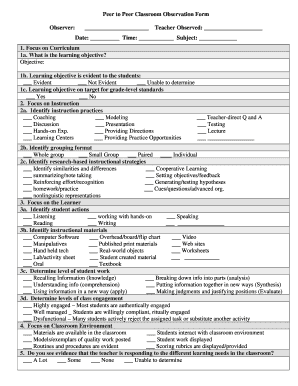
School Form


What is the teacher classroom observation form?
The teacher classroom observation form is a structured document used to evaluate and record the performance of educators during classroom instruction. This form typically includes various criteria such as teaching methods, classroom management, student engagement, and lesson effectiveness. By utilizing this form, administrators and peers can provide constructive feedback that helps educators improve their teaching practices and enhance student learning outcomes.
How to use the teacher classroom observation form
To effectively use the teacher classroom observation form, begin by familiarizing yourself with the criteria outlined within it. Observers should attend a class session and take detailed notes based on the form's sections. Each observation should be objective, focusing on specific behaviors and interactions without personal bias. After the observation, the completed form should be discussed with the teacher to provide feedback and identify areas for professional growth.
Key elements of the teacher classroom observation form
Key elements of the teacher classroom observation form typically include:
- Observer Information: Name and role of the observer.
- Teacher Information: Name and subject area of the teacher being observed.
- Date and Time: When the observation took place.
- Observation Criteria: Specific areas being evaluated, such as lesson planning, instructional strategies, and classroom environment.
- Comments Section: Space for qualitative feedback and suggestions for improvement.
Steps to complete the teacher classroom observation form
Completing the teacher classroom observation form involves several steps:
- Prepare for the observation by reviewing the form and criteria.
- Attend the class session and observe the teacher's performance.
- Document observations using the form, focusing on specific examples.
- Complete the feedback section, noting strengths and areas for improvement.
- Schedule a follow-up meeting with the teacher to discuss the observations and feedback.
Legal use of the teacher classroom observation form
The legal use of the teacher classroom observation form is essential to ensure that observations are conducted fairly and ethically. Observers must maintain confidentiality and respect the privacy of both the teacher and students. Additionally, it is important to adhere to any relevant educational regulations and policies governing teacher evaluations. Proper documentation can also protect against potential disputes regarding performance assessments.
Examples of using the teacher classroom observation form
Examples of using the teacher classroom observation form include:
- Peer observations where colleagues provide feedback to one another.
- Administrative evaluations as part of the teacher's performance review process.
- Professional development workshops where teachers can observe each other and use the form for reflective practice.
Quick guide on how to complete school form 42773446
Effortlessly Prepare School Form on Any Device
Digital document management has gained traction among businesses and individuals alike. It offers an excellent eco-friendly substitute for conventional printed and signed documents, allowing you to access the appropriate form and securely store it online. airSlate SignNow provides all the resources you require to create, modify, and electronically sign your documents promptly without interruptions. Manage School Form across any platform with the airSlate SignNow apps for Android or iOS and enhance any document-centric procedure today.
How to Modify and Electronically Sign School Form with Ease
- Find School Form and then click Get Form to begin.
- Utilize the tools we provide to fill out your document.
- Emphasize important sections of the documents or redact sensitive information with tools designed by airSlate SignNow specifically for that purpose.
- Generate your signature using the Sign tool, which takes seconds and carries the same legal validity as a standard handwritten signature.
- Review the details and then click the Done button to save your modifications.
- Choose how you want to share your form, via email, text message (SMS), or invite link, or download it to your computer.
Eliminate the hassle of lost or misplaced documents, tedious form searches, or mistakes that necessitate printing new document copies. airSlate SignNow caters to your document management needs in just a few clicks from your chosen device. Modify and electronically sign School Form to ensure outstanding communication throughout the document preparation process with airSlate SignNow.
Create this form in 5 minutes or less
Create this form in 5 minutes!
How to create an eSignature for the school form 42773446
How to create an electronic signature for a PDF online
How to create an electronic signature for a PDF in Google Chrome
How to create an e-signature for signing PDFs in Gmail
How to create an e-signature right from your smartphone
How to create an e-signature for a PDF on iOS
How to create an e-signature for a PDF on Android
People also ask
-
What is a teacher classroom observation form?
A teacher classroom observation form is a valuable tool used to assess teaching practices within a classroom setting. It allows administrators and fellow educators to document observations regarding instructional strategies, student engagement, and classroom management. Utilizing airSlate SignNow to create and eSign these forms simplifies the process, ensuring they’re easily accessible and editable.
-
How can airSlate SignNow improve the use of a teacher classroom observation form?
airSlate SignNow enhances the functionality of a teacher classroom observation form by allowing for real-time editing and digital signatures. This streamlines the sharing and approval process, making it easier for teachers and administrators to collaborate. The platform's user-friendly interface ensures that you can create, distribute, and collect feedback seamlessly.
-
Is airSlate SignNow affordable for schools looking to use a teacher classroom observation form?
Yes, airSlate SignNow offers competitive pricing plans tailored to the needs of educational institutions. Schools can choose from various subscription levels that fit their budget while gaining access to comprehensive features for managing teacher classroom observation forms effectively. This cost-effective solution ensures that documents are handled efficiently without sacrificing quality.
-
What features does airSlate SignNow offer for teacher classroom observation forms?
airSlate SignNow provides several features for teacher classroom observation forms, including customizable templates, eSigning capabilities, and secure cloud storage. Additionally, it allows for integration with other educational tools and software, enhancing workflow. These features ensure that all aspects of classroom observations are organized and easily manageable.
-
Can I integrate airSlate SignNow with other platforms for managing teacher classroom observation forms?
Yes, airSlate SignNow seamlessly integrates with a variety of platforms such as Google Drive, Microsoft Office, and other educational management systems. This integration facilitates easy access to your teacher classroom observation forms and helps consolidate data management. It allows users to connect multiple tools, increasing efficiency in observations and reporting.
-
How does using airSlate SignNow improve collaboration on teacher classroom observation forms?
Using airSlate SignNow improves collaboration by enabling multiple users to view and edit teacher classroom observation forms simultaneously. Educators can leave comments, suggestions, and ratings directly on the form, which fosters constructive feedback. This collaborative approach enhances the observation process and ensures that insights are shared quickly and effectively.
-
What are the benefits of digitizing teacher classroom observation forms with airSlate SignNow?
Digitizing teacher classroom observation forms with airSlate SignNow offers signNow benefits, including increased efficiency, reduced paper usage, and easy retrieval of documents. The platform also enhances security by ensuring sensitive data is protected with encryption. By transitioning to a digital format, schools can streamline their observation processes and improve data tracking.
Get more for School Form
Find out other School Form
- eSignature Oklahoma Real Estate Business Plan Template Free
- eSignature South Dakota Police Limited Power Of Attorney Online
- How To eSignature West Virginia Police POA
- eSignature Rhode Island Real Estate Letter Of Intent Free
- eSignature Rhode Island Real Estate Business Letter Template Later
- eSignature South Dakota Real Estate Lease Termination Letter Simple
- eSignature Tennessee Real Estate Cease And Desist Letter Myself
- How To eSignature New Mexico Sports Executive Summary Template
- Can I eSignature Utah Real Estate Operating Agreement
- eSignature Vermont Real Estate Warranty Deed Online
- eSignature Vermont Real Estate Operating Agreement Online
- eSignature Utah Real Estate Emergency Contact Form Safe
- eSignature Washington Real Estate Lease Agreement Form Mobile
- How Can I eSignature New York Sports Executive Summary Template
- eSignature Arkansas Courts LLC Operating Agreement Now
- How Do I eSignature Arizona Courts Moving Checklist
- eSignature Wyoming Real Estate Quitclaim Deed Myself
- eSignature Wyoming Real Estate Lease Agreement Template Online
- How Can I eSignature Delaware Courts Stock Certificate
- How Can I eSignature Georgia Courts Quitclaim Deed