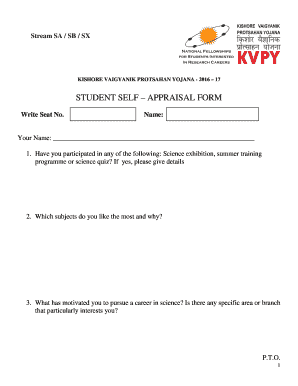
Kvpy Self Appraisal Form


What is the Kvpy Self Appraisal Form
The Kvpy self appraisal form is a structured document designed for individuals participating in the Kishore Vaigyanik Protsahan Yojana (KVPY) program. This form allows participants to evaluate their academic performance, skills, and contributions throughout the program. It serves as a self-reflective tool that assists in assessing personal growth and areas for improvement. The completed form is often used for various assessments, including interviews and further academic opportunities.
How to use the Kvpy Self Appraisal Form
Using the Kvpy self appraisal form involves several straightforward steps. First, ensure you have the correct version of the form, which can be obtained from official KVPY resources. Next, carefully read each section of the form to understand what information is required. Provide honest and detailed responses regarding your academic achievements, research experiences, and personal development. Once completed, review your entries for accuracy and clarity before submitting the form as per the specified guidelines.
Steps to complete the Kvpy Self Appraisal Form
Completing the Kvpy self appraisal form requires a systematic approach. Follow these steps:
- Obtain the latest version of the Kvpy self appraisal form from official sources.
- Begin with personal information, including your name, contact details, and KVPY registration number.
- Reflect on your academic performance and list relevant achievements, such as grades and projects.
- Detail any research experiences, including the nature of the work and your contributions.
- Assess your skills and competencies, providing examples where applicable.
- Conclude with a summary of your overall experience in the KVPY program.
- Review the form for completeness and accuracy before submission.
Legal use of the Kvpy Self Appraisal Form
The Kvpy self appraisal form is a legally recognized document when filled out and submitted according to established guidelines. It is important to ensure that all information provided is truthful and accurate, as any discrepancies may lead to consequences such as disqualification from the program. Additionally, the form may be subject to privacy regulations, so it is essential to handle the document securely and in compliance with applicable laws.
Key elements of the Kvpy Self Appraisal Form
Several key elements are essential to the Kvpy self appraisal form. These include:
- Personal Information: Basic details such as name, address, and contact information.
- Academic Achievements: A summary of grades, awards, and recognitions received during the program.
- Research Experience: Descriptions of any research projects undertaken, including your role and outcomes.
- Skills Assessment: An evaluation of your skills relevant to the KVPY program and future aspirations.
- Reflections: Personal insights on your experiences and growth throughout the program.
How to obtain the Kvpy Self Appraisal Form
The Kvpy self appraisal form can be obtained through official KVPY channels. Typically, it is available on the KVPY website or through educational institutions participating in the program. Ensure you download the most current version to avoid any discrepancies. If you encounter difficulties accessing the form online, consider reaching out to your academic advisor or the KVPY administrative office for assistance.
Quick guide on how to complete kvpy self appraisal form
Complete Kvpy Self Appraisal Form effortlessly on any device
Managing documents online has become increasingly popular among businesses and individuals. It offers an ideal eco-friendly substitute for traditional printed and signed papers, as you can easily access the correct template and securely store it in the cloud. airSlate SignNow provides you with all the resources necessary to create, edit, and electronically sign your documents promptly without delays. Administer Kvpy Self Appraisal Form on any platform using airSlate SignNow's Android or iOS applications and enhance any document-driven process today.
How to modify and electronically sign Kvpy Self Appraisal Form with ease
- Find Kvpy Self Appraisal Form and then click Get Form to begin.
- Utilize the tools we offer to complete your document.
- Emphasize important parts of your documents or obscure sensitive data with tools that airSlate SignNow offers specifically for that purpose.
- Create your signature using the Sign feature, which takes only seconds and holds the same legal validity as a conventional wet ink signature.
- Review all the information and then click the Done button to preserve your changes.
- Select how you wish to send your form, via email, SMS, or invitation link, or download it to your computer.
Eliminate concerns about lost or misplaced documents, exhausting form searches, or mistakes that require reprinting new copies. airSlate SignNow fulfills all your document management needs with just a few clicks from your chosen device. Modify and electronically sign Kvpy Self Appraisal Form and guarantee outstanding communication throughout your form preparation process with airSlate SignNow.
Create this form in 5 minutes or less
Create this form in 5 minutes!
How to create an eSignature for the kvpy self appraisal form
How to create an electronic signature for a PDF online
How to create an electronic signature for a PDF in Google Chrome
How to create an e-signature for signing PDFs in Gmail
How to create an e-signature right from your smartphone
How to create an e-signature for a PDF on iOS
How to create an e-signature for a PDF on Android
People also ask
-
What is the kvpy self appraisal form sample?
The kvpy self appraisal form sample is a template designed for participants of the KVPY program to assess their progress and achievements. This form can help you effectively evaluate your performance and set future goals.
-
How can I create a kvpy self appraisal form sample using airSlate SignNow?
Creating a kvpy self appraisal form sample with airSlate SignNow is simple. You can customize existing templates or build your own from scratch using our intuitive platform, ensuring that all necessary fields are included for comprehensive self-assessment.
-
What are the benefits of using airSlate SignNow for the kvpy self appraisal form sample?
Using airSlate SignNow for the kvpy self appraisal form sample allows for seamless electronic signing, improved document security, and easy sharing. This enhances accuracy and efficiency, ensuring you can focus more on your self-assessment.
-
Is there a cost involved in using airSlate SignNow for the kvpy self appraisal form sample?
AirSlate SignNow offers various pricing plans that are cost-effective for individuals and businesses alike. Depending on your needs and usage, you can choose a plan that best suits your requirements for managing the kvpy self appraisal form sample.
-
Can I integrate airSlate SignNow with other tools for managing kvpy self appraisal form samples?
Yes, airSlate SignNow supports numerous integrations with popular business applications. This allows you to seamlessly manage your kvpy self appraisal form sample alongside other productivity tools, enhancing your workflow.
-
Is the kvpy self appraisal form sample customizable?
Absolutely! The kvpy self appraisal form sample can be fully customized to meet your specific needs. You can add or remove fields, adjust formatting, and include instructions to ensure clarity for users.
-
How does airSlate SignNow enhance the security of my kvpy self appraisal form sample?
AirSlate SignNow employs advanced security measures to protect your documents, including encryption and secure cloud storage. This ensures that your kvpy self appraisal form sample remains confidential and is only accessible to authorized users.
Get more for Kvpy Self Appraisal Form
Find out other Kvpy Self Appraisal Form
- Help Me With Electronic signature Arkansas Legal PDF
- How Can I Electronic signature Arkansas Legal Document
- How Can I Electronic signature California Legal PDF
- Can I Electronic signature Utah High Tech PDF
- How Do I Electronic signature Connecticut Legal Document
- How To Electronic signature Delaware Legal Document
- How Can I Electronic signature Georgia Legal Word
- How Do I Electronic signature Alaska Life Sciences Word
- How Can I Electronic signature Alabama Life Sciences Document
- How Do I Electronic signature Idaho Legal Form
- Help Me With Electronic signature Arizona Life Sciences PDF
- Can I Electronic signature Colorado Non-Profit Form
- How To Electronic signature Indiana Legal Form
- How To Electronic signature Illinois Non-Profit Document
- Can I Electronic signature Kentucky Legal Document
- Help Me With Electronic signature New Jersey Non-Profit PDF
- Can I Electronic signature New Jersey Non-Profit Document
- Help Me With Electronic signature Michigan Legal Presentation
- Help Me With Electronic signature North Dakota Non-Profit Document
- How To Electronic signature Minnesota Legal Document