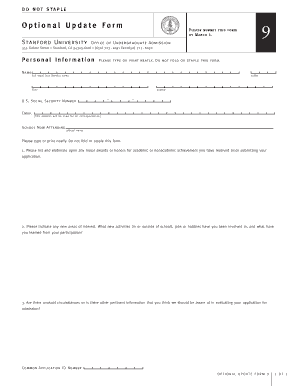
Stanford Deferral Form


What is the Stanford Deferral Form
The Stanford Deferral Form is a document used by students who wish to defer their admission to Stanford University. This form allows students to request a postponement of their enrollment for a specific period, typically for one year. It is essential for students to understand the implications of deferring their admission, including how it may affect their academic plans and financial aid. The form captures vital information about the student’s circumstances and reasons for deferral, which the university will review before granting approval.
How to Use the Stanford Deferral Form
Using the Stanford Deferral Form involves several steps to ensure that all necessary information is accurately provided. First, students should download the form from the official Stanford admissions website. After filling out the required sections, including personal details and reasons for deferral, students must review their entries for completeness. Once verified, the form can be submitted electronically through the designated submission portal or via email, as specified by the university's guidelines.
Steps to Complete the Stanford Deferral Form
Completing the Stanford Deferral Form requires careful attention to detail. Here are the steps to follow:
- Download the form from the Stanford admissions website.
- Fill in your personal information, including your full name, date of birth, and student ID.
- Clearly state your reasons for requesting a deferral.
- Provide any supporting documentation, if required.
- Review the form for accuracy and completeness.
- Submit the form as directed by the university.
Legal Use of the Stanford Deferral Form
The Stanford Deferral Form is legally binding once submitted and approved by the university. It is essential that students understand the legal implications of their request, including any commitments they are making regarding their enrollment status. The form must be filled out truthfully, as providing false information could lead to disciplinary actions or revocation of admission.
Key Elements of the Stanford Deferral Form
Several key elements are crucial for the Stanford Deferral Form. These include:
- Personal Information: This section requires the student's full name, contact details, and student ID.
- Reason for Deferral: Students must provide a clear explanation of why they are requesting to defer their admission.
- Supporting Documents: Any relevant documents that support the deferral request should be included.
- Signature: The form must be signed to confirm the authenticity of the information provided.
Form Submission Methods
The Stanford Deferral Form can be submitted through various methods, depending on the university's current policies. Students may submit the form electronically via the admissions portal or through email. In some cases, mailing a physical copy may also be an option. It is important to check the specific submission guidelines provided by Stanford to ensure compliance with their requirements.
Quick guide on how to complete stanford deferral form
Easily Prepare Stanford Deferral Form on Any Device
The management of online documents has gained traction among businesses and individuals. It offers an ideal eco-friendly substitute for conventional printed and signed documents, allowing you to access the necessary forms and securely store them online. airSlate SignNow provides all the tools required to create, edit, and eSign your documents quickly and without delays. Manage Stanford Deferral Form on any device using the airSlate SignNow Android or iOS applications and enhance your document-related processes today.
How to Alter and eSign Stanford Deferral Form Effortlessly
- Locate Stanford Deferral Form and click Get Form to initiate the process.
- Utilize the tools we offer to fill out your document.
- Emphasize signNow sections of the documents or redact sensitive information with the tools provided by airSlate SignNow specifically for this purpose.
- Create your signature with the Sign tool, which takes mere seconds and holds the same legal validity as a conventional wet ink signature.
- Review all the information carefully and click on the Done button to preserve your modifications.
- Choose your delivery method for the form, either by email, text message (SMS), invitation link, or download it to your computer.
Eliminate the hassles of lost or misplaced documents, tedious form searching, or errors that necessitate printing new copies. airSlate SignNow caters to your document management requirements in just a few clicks from any device of your choosing. Modify and eSign Stanford Deferral Form and ensure effective communication throughout the document preparation process with airSlate SignNow.
Create this form in 5 minutes or less
Create this form in 5 minutes!
How to create an eSignature for the stanford deferral form
How to create an electronic signature for a PDF online
How to create an electronic signature for a PDF in Google Chrome
How to create an e-signature for signing PDFs in Gmail
How to create an e-signature right from your smartphone
How to create an e-signature for a PDF on iOS
How to create an e-signature for a PDF on Android
People also ask
-
What is the Stanford defer update form and how does it work?
The Stanford defer update form is a crucial document for students who wish to communicate updates regarding their admission status. With airSlate SignNow, you can easily complete and electronically sign this form, streamlining the communication with the admissions office. Our platform ensures that your updates are submitted promptly and securely.
-
How can airSlate SignNow help me manage the Stanford defer update form?
airSlate SignNow simplifies the management of the Stanford defer update form by allowing you to create, edit, and send your documents efficiently. Our user-friendly interface means you can complete the form in just a few clicks, ensuring you can focus on prompt submissions instead of paperwork.
-
Is there a cost associated with using the Stanford defer update form on airSlate SignNow?
Using airSlate SignNow to manage your Stanford defer update form is cost-effective with our competitive pricing plans. We offer various subscription options tailored to different needs, ensuring you can find a solution that fits your budget without compromising on features or security.
-
What features does airSlate SignNow offer for managing my Stanford defer update form?
With airSlate SignNow, you gain access to a range of features including electronic signatures, document templates, and real-time tracking for your Stanford defer update form. These tools enhance your efficiency and ensure you never miss a submission deadline, making the process smoother.
-
Can I integrate airSlate SignNow with other applications for my Stanford defer update form?
Yes, airSlate SignNow offers seamless integrations with various applications, making it easy to incorporate your Stanford defer update form into your existing workflow. Whether you use CRM systems or cloud storage solutions, our platform ensures compatibility and enhances your productivity.
-
What are the benefits of using airSlate SignNow for my Stanford defer update form?
The main benefits of using airSlate SignNow for your Stanford defer update form include ease of use, enhanced security, and time savings. Our platform allows you to complete and send your forms quickly, giving you reassurance that your updates are communicated effectively and securely.
-
How secure is the information submitted through the Stanford defer update form on airSlate SignNow?
Security is a top priority at airSlate SignNow, and the information submitted through your Stanford defer update form is protected with advanced encryption protocols. This ensures that all your sensitive data is secure during transmission and storage, giving you peace of mind.
Get more for Stanford Deferral Form
Find out other Stanford Deferral Form
- eSignature Pennsylvania High Tech Bill Of Lading Safe
- eSignature Washington Insurance Work Order Fast
- eSignature Utah High Tech Warranty Deed Free
- How Do I eSignature Utah High Tech Warranty Deed
- eSignature Arkansas Legal Affidavit Of Heirship Fast
- Help Me With eSignature Colorado Legal Cease And Desist Letter
- How To eSignature Connecticut Legal LLC Operating Agreement
- eSignature Connecticut Legal Residential Lease Agreement Mobile
- eSignature West Virginia High Tech Lease Agreement Template Myself
- How To eSignature Delaware Legal Residential Lease Agreement
- eSignature Florida Legal Letter Of Intent Easy
- Can I eSignature Wyoming High Tech Residential Lease Agreement
- eSignature Connecticut Lawers Promissory Note Template Safe
- eSignature Hawaii Legal Separation Agreement Now
- How To eSignature Indiana Legal Lease Agreement
- eSignature Kansas Legal Separation Agreement Online
- eSignature Georgia Lawers Cease And Desist Letter Now
- eSignature Maryland Legal Quitclaim Deed Free
- eSignature Maryland Legal Lease Agreement Template Simple
- eSignature North Carolina Legal Cease And Desist Letter Safe