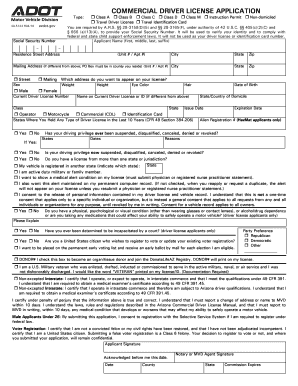
Commercial Driver Application Form


What is the Commercial Driver Application
The Commercial Driver Application is a crucial document used by individuals seeking to obtain a commercial driver's license (CDL) in the United States. This application gathers essential information about the applicant, including their personal details, driving history, and qualifications. It serves as the foundation for assessing eligibility to operate commercial vehicles, which may include trucks, buses, and other large vehicles. Understanding the purpose and requirements of this application is essential for anyone looking to pursue a career in commercial driving.
Steps to complete the Commercial Driver Application
Completing the Commercial Driver Application involves several key steps to ensure accuracy and compliance with state regulations. The process typically includes:
- Gathering personal information, such as your full name, address, and Social Security number.
- Providing details about your driving history, including any previous licenses held and traffic violations.
- Documenting any medical conditions that may affect your ability to drive commercially.
- Submitting proof of residency and identity, which may include a birth certificate or passport.
- Reviewing the application for completeness before submission.
Completing these steps carefully can help streamline the approval process and reduce the likelihood of delays.
Required Documents
To successfully submit the Commercial Driver Application, specific documents are required to verify your identity and eligibility. These documents typically include:
- A valid state-issued identification card or driver's license.
- Proof of residency, such as a utility bill or lease agreement.
- Social Security card or another form of identification showing your Social Security number.
- Medical certification, if applicable, to demonstrate that you meet health standards for commercial driving.
Having these documents ready can facilitate a smoother application process.
Eligibility Criteria
Eligibility for the Commercial Driver Application is determined by several criteria set forth by state and federal regulations. Generally, applicants must meet the following requirements:
- Be at least eighteen years old for intrastate driving or twenty-one years old for interstate driving.
- Possess a valid non-commercial driver's license.
- Pass a background check, which may include a review of driving records and criminal history.
- Meet medical requirements, including passing a Department of Transportation (DOT) medical examination.
Understanding these criteria is vital for prospective commercial drivers to ensure they meet all necessary qualifications.
Application Process & Approval Time
The application process for obtaining a commercial driver's license involves several stages, beginning with the submission of the Commercial Driver Application. After submission, the following steps typically occur:
- Review of the application by the relevant state department.
- Background checks and verification of provided documents.
- Scheduling and completion of a written knowledge test and driving skills test.
The approval time can vary by state but generally ranges from a few days to several weeks, depending on the volume of applications and the thoroughness of the review process. Staying informed about your application's status can help manage expectations.
Legal use of the Commercial Driver Application
The Commercial Driver Application must be used in accordance with state and federal laws governing commercial driving. This includes ensuring that the information provided is accurate and truthful. Misrepresentation or failure to disclose relevant information can lead to penalties, including denial of the application or revocation of the commercial driver's license. Understanding the legal implications of the application process is essential for all applicants to maintain compliance and avoid complications.
Quick guide on how to complete commercial driver application 407888400
Finish Commercial Driver Application effortlessly on any device
Digital document management has gained traction among businesses and individuals. It offers an ideal eco-friendly substitute for traditional printed and signed documents, as you can locate the right form and securely save it online. airSlate SignNow provides you with everything necessary to create, modify, and eSign your documents swiftly and without issues. Manage Commercial Driver Application on any device with airSlate SignNow's Android or iOS applications and enhance any document-related task today.
The easiest way to modify and eSign Commercial Driver Application with minimal effort
- Obtain Commercial Driver Application and click on Get Form to begin.
- Make use of the tools we provide to fill out your form.
- Emphasize pertinent sections of your documents or conceal sensitive data with tools that airSlate SignNow specially provides for that purpose.
- Create your signature with the Sign tool, which takes seconds and has the same legal validity as a conventional wet ink signature.
- Verify the information and click on the Done button to save your modifications.
- Choose how you wish to send your form, whether by email, SMS, or invitation link, or download it to your computer.
Say goodbye to lost or misplaced documents, tedious form searching, or errors that require printing new copies. airSlate SignNow fulfills all your document management needs in just a few clicks from any device you prefer. Modify and eSign Commercial Driver Application and ensure seamless communication at any stage of your form preparation process with airSlate SignNow.
Create this form in 5 minutes or less
Create this form in 5 minutes!
How to create an eSignature for the commercial driver application 407888400
How to create an electronic signature for a PDF online
How to create an electronic signature for a PDF in Google Chrome
How to create an e-signature for signing PDFs in Gmail
How to create an e-signature right from your smartphone
How to create an e-signature for a PDF on iOS
How to create an e-signature for a PDF on Android
People also ask
-
What is a commercial driver application?
A commercial driver application is a digital form used by businesses to collect essential information from driver applicants. This application leads to an efficient hiring process by allowing for easy electronic signatures and submission. By utilizing airSlate SignNow, you can streamline your commercial driver application process and reduce paperwork.
-
How does airSlate SignNow help with the commercial driver application process?
airSlate SignNow simplifies the commercial driver application process by enabling businesses to create, send, and manage digital documents effortlessly. With features like electronic signatures and automated workflows, you can ensure quicker processing and improved accuracy. This results in a more efficient hiring process for your commercial drivers.
-
Are there any costs associated with using airSlate SignNow for commercial driver applications?
Yes, airSlate SignNow offers various pricing plans to cater to different business needs, including features tailored for managing commercial driver applications. These plans are designed to provide cost-effective solutions for document signing, ensuring you only pay for what you use. You can choose a plan that best fits your budget and scale as your needs grow.
-
What features does airSlate SignNow offer for the commercial driver application?
airSlate SignNow provides numerous features to enhance the commercial driver application process, including customizable templates, electronic signatures, and secure document storage. These features promote efficiency and compliance by ensuring that all documents are easily accessible and legally binding. Additionally, tracking capabilities allow you to monitor the progress of your applications in real-time.
-
Can I integrate airSlate SignNow with other software for commercial driver applications?
Yes, airSlate SignNow offers integration capabilities with various third-party applications and software, enhancing the commercial driver application workflow. Whether you use HR systems, CRM platforms, or other productivity tools, you can seamlessly integrate to create a more streamlined process. This connectivity allows for better data management and minimizes duplicate entry.
-
What are the benefits of using airSlate SignNow for commercial driver applications?
Using airSlate SignNow for your commercial driver applications presents several benefits, including expedited processing times, reduced paper waste, and enhanced accuracy. This cost-effective solution allows you to focus on finding the right talent while ensuring compliance with industry requirements. Overall, it promotes a professional image for your business.
-
Is airSlate SignNow secure for handling commercial driver applications?
Absolutely! airSlate SignNow prioritizes security, ensuring that your commercial driver applications are handled safely and securely. With features such as encrypted data transmission and secure access controls, you can trust that sensitive information is protected. Compliance with legal standards also adds an additional layer of security for your business.
Get more for Commercial Driver Application
- Fillable online hometown veterinary clinic fax email print form
- Exam forms for mils crushing plant for sale in qatar
- Employee application small group dhmo rogers benefit group form
- Generic timesheet form
- University policy 82 western carolina university form
- Pdf standard facility use agreement western carolina university form
- The wcu standard facilities use agreement must be used for 1 any program or activity involving minor form
- Lease agreement copy form
Find out other Commercial Driver Application
- Electronic signature Texas Car Dealer Purchase Order Template Online
- Electronic signature Texas Car Dealer Purchase Order Template Fast
- Electronic signature Maryland Business Operations NDA Myself
- Electronic signature Washington Car Dealer Letter Of Intent Computer
- Electronic signature Virginia Car Dealer IOU Fast
- How To Electronic signature Virginia Car Dealer Medical History
- Electronic signature Virginia Car Dealer Separation Agreement Simple
- Electronic signature Wisconsin Car Dealer Contract Simple
- Electronic signature Wyoming Car Dealer Lease Agreement Template Computer
- How Do I Electronic signature Mississippi Business Operations Rental Application
- Electronic signature Missouri Business Operations Business Plan Template Easy
- Electronic signature Missouri Business Operations Stock Certificate Now
- Electronic signature Alabama Charity Promissory Note Template Computer
- Electronic signature Colorado Charity Promissory Note Template Simple
- Electronic signature Alabama Construction Quitclaim Deed Free
- Electronic signature Alaska Construction Lease Agreement Template Simple
- Electronic signature Construction Form Arizona Safe
- Electronic signature Kentucky Charity Living Will Safe
- Electronic signature Construction Form California Fast
- Help Me With Electronic signature Colorado Construction Rental Application