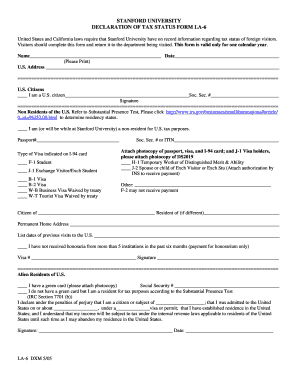
Application Form to University


What is the application form to university?
The application form to university is a formal document that prospective students must complete to apply for admission to a higher education institution. This form typically requires personal information, academic history, and details about extracurricular activities. It serves as a critical component of the admissions process, allowing universities to assess applicants based on their qualifications and fit for the institution. Understanding the purpose and requirements of this form is essential for a successful application.
Steps to complete the application form to university
Completing the application form to university involves several key steps to ensure accuracy and completeness. First, gather all necessary personal and academic information, such as transcripts, test scores, and identification details. Next, carefully read the instructions provided with the form to understand specific requirements. Fill out the form accurately, ensuring that all sections are completed. After filling it out, review the information for any errors or omissions. Finally, submit the form according to the university's guidelines, whether online or via mail.
Legal use of the application form to university
The legal use of the application form to university is governed by various regulations that ensure the integrity of the admissions process. It is essential that the information provided is truthful and accurate, as submitting false information can lead to severe consequences, including rescinding admission offers. Institutions may also require compliance with federal and state laws regarding privacy and data protection, such as the Family Educational Rights and Privacy Act (FERPA), which safeguards student information.
Key elements of the application form to university
Key elements of the application form to university typically include personal identification information, academic records, standardized test scores, letters of recommendation, and personal statements or essays. Each of these components plays a vital role in presenting a comprehensive view of the applicant to the admissions committee. It is important to pay attention to each section, as universities may weigh different elements differently based on their specific criteria.
How to use the application form to university
Using the application form to university effectively requires a systematic approach. Start by choosing the appropriate form for the specific institution and program to which you are applying. Follow the instructions carefully, filling in each section with accurate and relevant information. Utilize any provided resources, such as online guides or support services, to assist you in understanding the expectations. Once completed, ensure that you save a copy for your records and submit it as directed by the university.
Form submission methods
There are several methods for submitting the application form to university, including online submission, mailing a physical copy, or delivering it in person. Online submission is often the most convenient and allows for immediate confirmation of receipt. If submitting by mail, ensure that you send the form well ahead of deadlines to account for processing times. In-person submissions may be required for certain programs or institutions, and it is advisable to check the specific guidelines provided by the university.
Quick guide on how to complete application form to university
Effortlessly Prepare [SKS] on Any Device
Digital document management has gained traction among companies and individuals. It offers an ideal eco-friendly alternative to traditional printed and signed documents, allowing you to access the right form and securely store it online. airSlate SignNow provides all the tools necessary to create, modify, and electronically sign your documents quickly without delays. Manage [SKS] on any device using airSlate SignNow's Android or iOS applications and simplify any document-related process today.
How to Modify and eSign [SKS] with Ease
- Find [SKS] and click on Get Form to begin.
- Use the tools we provide to fill out your form.
- Emphasize relevant sections of the documents or obscure sensitive information with tools that airSlate SignNow offers specifically for that purpose.
- Create your eSignature with the Sign tool, which only takes seconds and carries the same legal validity as a conventional wet ink signature.
- Review all the information and click on the Done button to save your modifications.
- Select how you wish to send your form—via email, SMS, invitation link, or download it to your computer.
Eliminate worries about lost or misplaced files, tedious form searches, or errors that necessitate printing new document copies. airSlate SignNow meets all your document management needs in just a few clicks from any device of your choice. Edit and eSign [SKS] to ensure stellar communication at every stage of your form preparation process with airSlate SignNow.
Create this form in 5 minutes or less
Related searches to Application Form To University
Create this form in 5 minutes!
How to create an eSignature for the application form to university
How to create an electronic signature for a PDF online
How to create an electronic signature for a PDF in Google Chrome
How to create an e-signature for signing PDFs in Gmail
How to create an e-signature right from your smartphone
How to create an e-signature for a PDF on iOS
How to create an e-signature for a PDF on Android
People also ask
-
What is the process for obtaining an Application Form To University using airSlate SignNow?
To obtain an Application Form To University using airSlate SignNow, start by creating an account on our platform. Once registered, you can easily upload your application form and customize it to meet your needs. After customization, simply send it out for signatures or use our eSigning feature directly.
-
Is airSlate SignNow suitable for large universities handling multiple Application Forms To University?
Yes, airSlate SignNow is highly suitable for large universities managing multiple Application Forms To University. Our platform allows for bulk sending and signing, which can streamline the process signNowly. Furthermore, you can track document status and gather responses efficiently.
-
What are the pricing options available for using airSlate SignNow for Application Forms To University?
airSlate SignNow offers several pricing plans tailored to different needs, starting from individual to enterprise solutions. Each plan provides access to key features necessary for managing your Application Forms To University effectively. We recommend reviewing our pricing page for detailed information on features included in each plan.
-
Can I integrate airSlate SignNow with other software for managing Application Forms To University?
Absolutely! airSlate SignNow offers seamless integrations with a variety of software to enhance your workflow when handling Application Forms To University. Popular integrations include CRM systems, cloud storage services, and project management tools, allowing for a more streamlined documentation process.
-
What features make airSlate SignNow stand out for processing Application Forms To University?
airSlate SignNow stands out with its user-friendly interface, advanced eSignature capabilities, and comprehensive document management features. These tools ensure that your Application Forms To University are processed efficiently and securely. Additionally, our robust tracking and analytics allow you to monitor the progress of your applications.
-
How does airSlate SignNow ensure the security of my Application Form To University?
Security is a top priority at airSlate SignNow. We implement advanced encryption protocols and secure cloud storage to protect your Application Forms To University. Our compliance with industry standards such as GDPR and HIPAA further ensures that your documents are handled with the highest level of security.
-
What are the benefits of using airSlate SignNow for my Application Forms To University?
Using airSlate SignNow for your Application Forms To University offers numerous benefits, including increased efficiency, reduced administrative burden, and improved document accuracy. Our platform allows for quick sending, signing, and tracking, making it easier for you to manage applications. Ultimately, it helps to accelerate your admission process.
Get more for Application Form To University
Find out other Application Form To University
- Can I Electronic signature South Dakota Insurance PPT
- How Can I Electronic signature Maine Lawers PPT
- How To Electronic signature Maine Lawers PPT
- Help Me With Electronic signature Minnesota Lawers PDF
- How To Electronic signature Ohio High Tech Presentation
- How Can I Electronic signature Alabama Legal PDF
- How To Electronic signature Alaska Legal Document
- Help Me With Electronic signature Arkansas Legal PDF
- How Can I Electronic signature Arkansas Legal Document
- How Can I Electronic signature California Legal PDF
- Can I Electronic signature Utah High Tech PDF
- How Do I Electronic signature Connecticut Legal Document
- How To Electronic signature Delaware Legal Document
- How Can I Electronic signature Georgia Legal Word
- How Do I Electronic signature Alaska Life Sciences Word
- How Can I Electronic signature Alabama Life Sciences Document
- How Do I Electronic signature Idaho Legal Form
- Help Me With Electronic signature Arizona Life Sciences PDF
- Can I Electronic signature Colorado Non-Profit Form
- How To Electronic signature Indiana Legal Form