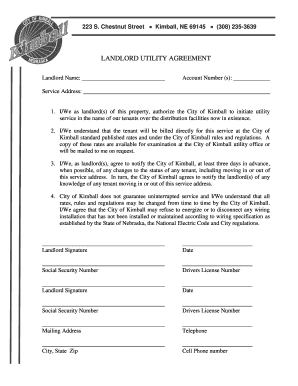
Landlord Tenant Utility Agreement Form


What is the landlord tenant utility agreement?
The landlord tenant utility agreement is a legal document that outlines the responsibilities of both landlords and tenants regarding utility services in a rental property. This agreement specifies which party is responsible for paying for utilities such as water, electricity, gas, and internet services. It helps to prevent misunderstandings and disputes by clearly stating the terms of utility usage and payment. Having a well-defined utility agreement is essential for maintaining a positive landlord-tenant relationship and ensuring that both parties are aware of their obligations.
Key elements of the landlord tenant utility agreement
When creating a landlord tenant utility agreement, several key elements should be included to ensure clarity and legal compliance:
- Identification of parties: Clearly state the names and contact information of both the landlord and the tenant.
- Property address: Include the full address of the rental property where the agreement applies.
- Utility responsibilities: Specify which utilities are covered and outline who is responsible for paying each one.
- Payment terms: Detail how and when payments should be made, including any late fees or penalties for non-payment.
- Duration of agreement: Indicate the length of time the agreement is valid and any conditions for renewal or termination.
- Signatures: Ensure both parties sign and date the agreement to make it legally binding.
Steps to complete the landlord tenant utility agreement
Completing the landlord tenant utility agreement involves several straightforward steps:
- Gather information: Collect necessary details about the property, utilities, and parties involved.
- Draft the agreement: Use a template or create a document that includes all key elements outlined above.
- Review the agreement: Both parties should carefully read the document to ensure understanding and agreement on all terms.
- Make necessary adjustments: If there are any disagreements or changes, revise the document accordingly.
- Sign the agreement: Both the landlord and tenant should sign and date the document to finalize the agreement.
Legal use of the landlord tenant utility agreement
The landlord tenant utility agreement is legally binding when it meets specific requirements. To ensure its legality, the agreement must comply with local and state laws governing rental agreements. This includes adhering to regulations about utility billing and tenant rights. Additionally, both parties must voluntarily sign the agreement, demonstrating their consent to the terms. It is advisable to keep a copy of the signed agreement for future reference, as it can serve as evidence in case of disputes.
How to use the landlord tenant utility agreement
Using the landlord tenant utility agreement effectively involves several steps:
- Distribute copies: Provide each party with a signed copy of the agreement for their records.
- Refer to the agreement: When utility issues arise, refer back to the agreement to clarify responsibilities and payment terms.
- Update as necessary: If circumstances change, such as a new tenant moving in or changes in utility providers, update the agreement accordingly.
- Maintain communication: Keep open lines of communication between the landlord and tenant regarding utility usage and payments to foster a positive relationship.
State-specific rules for the landlord tenant utility agreement
Each state has its own regulations regarding landlord tenant utility agreements, which can affect how these agreements are structured and enforced. It is important to research local laws to ensure compliance. Some states may have specific requirements regarding the types of utilities that can be included in the agreement, while others may dictate how utility costs should be divided between landlords and tenants. Understanding these state-specific rules can help avoid legal complications and ensure that the agreement is enforceable.
Quick guide on how to complete landlord tenant utility agreement
Effortlessly Prepare Landlord Tenant Utility Agreement on Any Device
The management of online documents has gained traction among businesses and individuals. It offers an ideal environmentally-friendly alternative to conventional printed and signed documents, as you can obtain the necessary form and securely store it online. airSlate SignNow provides you with all the tools required to produce, modify, and electronically sign your documents swiftly without delays. Handle Landlord Tenant Utility Agreement on any platform using airSlate SignNow's Android or iOS applications and enhance any document-related task today.
The easiest way to edit and electronically sign Landlord Tenant Utility Agreement without hassle
- Find Landlord Tenant Utility Agreement and click Get Form to begin.
- Make use of the tools we offer to fill out your form.
- Highlight pertinent sections of the documents or obscure sensitive information with tools provided by airSlate SignNow specifically for that purpose.
- Create your electronic signature using the Sign feature, which takes just seconds and carries the same legal validity as a conventional handwritten signature.
- Review all entered information and click on the Done button to save your changes.
- Select your preferred method of sharing your form, whether via email, SMS, invite link, or download it to your computer.
Say goodbye to lost or misfiled documents, tedious form searching, or mistakes that necessitate reprinting new copies. airSlate SignNow addresses your document management needs in just a few clicks from any device you choose. Modify and electronically sign Landlord Tenant Utility Agreement while ensuring excellent communication throughout your form preparation process with airSlate SignNow.
Create this form in 5 minutes or less
Create this form in 5 minutes!
How to create an eSignature for the landlord tenant utility agreement
How to create an electronic signature for a PDF online
How to create an electronic signature for a PDF in Google Chrome
How to create an e-signature for signing PDFs in Gmail
How to create an e-signature right from your smartphone
How to create an e-signature for a PDF on iOS
How to create an e-signature for a PDF on Android
People also ask
-
What is a landlord tenant utility agreement template?
A landlord tenant utility agreement template is a legally binding document outlining the responsibilities for utility payments between landlords and tenants. This template helps clarify who pays for various utilities, ensuring mutual understanding and preventing disputes. By using an airSlate SignNow template, you can customize it to fit your specific needs.
-
How can I customize the landlord tenant utility agreement template?
The landlord tenant utility agreement template from airSlate SignNow is highly customizable. You can edit it to add or remove clauses, specify utility responsibilities, and include tenant and landlord details. With our easy-to-use platform, making modifications is quick and straightforward.
-
What are the benefits of using a landlord tenant utility agreement template?
Using a landlord tenant utility agreement template provides clarity and legal protection for both parties. It helps set clear expectations regarding utility payments, reducing the likelihood of misunderstandings. Additionally, this template simplifies the documentation process, enabling efficient management of rental agreements.
-
Is the landlord tenant utility agreement template legally binding?
Yes, when properly filled out and signed, the landlord tenant utility agreement template is legally binding. It serves as a formal record of the terms agreed upon by both the landlord and tenant. Utilizing airSlate SignNow ensures that the document complies with local laws and regulations.
-
What features does airSlate SignNow offer for managing the landlord tenant utility agreement template?
airSlate SignNow provides various features for the landlord tenant utility agreement template, including electronic signature capabilities, template storage, and sharing options. You can track document status and receive notifications when the agreement is signed. These features streamline the signing process and increase efficiency.
-
How does airSlate SignNow ensure the security of my landlord tenant utility agreement template?
airSlate SignNow prioritizes security by using encryption and secure storage for your landlord tenant utility agreement template. We comply with industry standards to protect your sensitive information during transmission and storage. This ensures that your agreements remain confidential and secure.
-
Can I integrate the landlord tenant utility agreement template with other tools?
Yes, airSlate SignNow allows for integration with various third-party tools and applications. This means you can connect your landlord tenant utility agreement template with platforms like Google Drive, Dropbox, and more for easier access and management. These integrations enhance productivity and facilitate seamless workflow.
Get more for Landlord Tenant Utility Agreement
Find out other Landlord Tenant Utility Agreement
- How To eSignature Iowa Orthodontists Presentation
- Can I eSignature South Dakota Lawers Document
- Can I eSignature Oklahoma Orthodontists Document
- Can I eSignature Oklahoma Orthodontists Word
- How Can I eSignature Wisconsin Orthodontists Word
- How Do I eSignature Arizona Real Estate PDF
- How To eSignature Arkansas Real Estate Document
- How Do I eSignature Oregon Plumbing PPT
- How Do I eSignature Connecticut Real Estate Presentation
- Can I eSignature Arizona Sports PPT
- How Can I eSignature Wisconsin Plumbing Document
- Can I eSignature Massachusetts Real Estate PDF
- How Can I eSignature New Jersey Police Document
- How Can I eSignature New Jersey Real Estate Word
- Can I eSignature Tennessee Police Form
- How Can I eSignature Vermont Police Presentation
- How Do I eSignature Pennsylvania Real Estate Document
- How Do I eSignature Texas Real Estate Document
- How Can I eSignature Colorado Courts PDF
- Can I eSignature Louisiana Courts Document