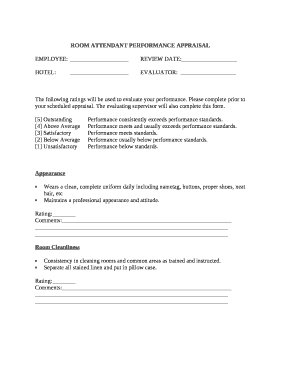
Room Attendant Performance Appraisal


What is the Room Attendant Performance Appraisal
The room attendant performance appraisal is a structured self-evaluation form designed for housekeepers to assess their own performance and contributions within their roles. This form serves as a vital tool for reflecting on strengths, identifying areas for improvement, and setting future goals. It enables housekeepers to provide feedback on their work environment and responsibilities, fostering a culture of open communication and continuous improvement.
How to Use the Room Attendant Performance Appraisal
Using the self-evaluation form for housekeeping involves several key steps. First, housekeepers should review the form thoroughly to understand the criteria and questions presented. Next, they should reflect on their daily tasks, achievements, and any challenges faced during the evaluation period. It is essential to provide honest and constructive feedback, as this will contribute to personal growth and enhance job performance. After completing the form, housekeepers may discuss their evaluations with supervisors or management to create a collaborative development plan.
Steps to Complete the Room Attendant Performance Appraisal
Completing the self-evaluation form for housekeepers involves a systematic approach. Begin by gathering relevant information, such as job descriptions and performance metrics. Follow these steps:
- Read through the evaluation criteria carefully.
- Reflect on your performance over the evaluation period.
- Provide specific examples that illustrate your accomplishments.
- Identify areas where you can improve and set realistic goals.
- Submit the completed form to your supervisor for review.
Key Elements of the Room Attendant Performance Appraisal
The self-evaluation form for housekeeping typically includes several key elements that guide the evaluation process. These elements may consist of:
- Job responsibilities and expectations.
- Performance metrics and standards.
- Self-assessment questions focusing on strengths and weaknesses.
- Goals for future performance and professional development.
- Feedback section for additional comments or suggestions.
Legal Use of the Room Attendant Performance Appraisal
To ensure that the room attendant performance appraisal is legally valid, it must comply with applicable regulations regarding electronic signatures and documentation. Utilizing a reliable platform for digital completion, such as signNow, ensures that the form meets legal standards outlined in the ESIGN and UETA acts. This compliance is crucial for the form to be recognized as a binding document in any legal or organizational context.
Examples of Using the Room Attendant Performance Appraisal
Practical examples of utilizing the self-evaluation form for housekeeping can enhance understanding of its application. For instance, a housekeeper may use the form to highlight improvements in cleaning efficiency or customer satisfaction ratings. Another example is documenting successful completion of training programs, which can be referenced during performance reviews. These examples not only showcase individual achievements but also contribute to overall team performance assessments.
Quick guide on how to complete room attendant performance appraisal
Effortlessly Prepare Room Attendant Performance Appraisal on Any Device
The management of documents online has gained traction among organizations and individuals. It offers an ideal eco-friendly substitute for traditional printed and signed forms, allowing you to access the correct template and securely store it online. airSlate SignNow equips you with all the necessary tools to swiftly create, modify, and electronically sign your documents without delays. Handle Room Attendant Performance Appraisal on whichever device you prefer using the airSlate SignNow Android or iOS applications and enhance any document-related task today.
How to Edit and Electronically Sign Room Attendant Performance Appraisal with Ease
- Find Room Attendant Performance Appraisal and click on Get Form to commence.
- Utilize the tools available to fill out your form.
- Mark pertinent sections of the documents or obscure sensitive data with tools provided by airSlate SignNow designed specifically for that purpose.
- Create your signature using the Sign feature, which takes mere seconds and carries the same legal validity as a conventional wet ink signature.
- Review all the details and click on the Done button to save your modifications.
- Choose your preferred method of delivering your form, whether by email, SMS, or an invitation link, or download it to your PC.
Eliminate the hassle of lost or misplaced documents, tedious searches for forms, or errors requiring new document prints. airSlate SignNow meets your document management needs in just a few clicks from any device you choose. Edit and electronically sign Room Attendant Performance Appraisal and guarantee exceptional communication at any stage of the document preparation process with airSlate SignNow.
Create this form in 5 minutes or less
Create this form in 5 minutes!
How to create an eSignature for the room attendant performance appraisal
How to create an electronic signature for a PDF online
How to create an electronic signature for a PDF in Google Chrome
How to create an e-signature for signing PDFs in Gmail
How to create an e-signature right from your smartphone
How to create an e-signature for a PDF on iOS
How to create an e-signature for a PDF on Android
People also ask
-
What is a self evaluation form for housekeeper?
A self evaluation form for housekeeper is a tool that allows housekeepers to assess their performance and identify areas for improvement. This form can help in tracking accomplishments and setting future goals. It serves as a foundational element in maintaining high cleaning standards within a household or organization.
-
How can I create a self evaluation form for housekeeper using airSlate SignNow?
With airSlate SignNow, creating a self evaluation form for housekeeper is straightforward. You can customize templates or start from scratch, using our intuitive drag-and-drop interface. This ensures that you can tailor the form to meet specific requirements and standards.
-
Is the self evaluation form for housekeeper customizable?
Yes, the self evaluation form for housekeeper is highly customizable with airSlate SignNow. You can add or remove fields, include specific criteria pertinent to your cleaning standards, and adjust the layout to fit your needs. This means you can create a form that fully aligns with your expectations and the responsibilities of your housekeeper.
-
What are the benefits of using a self evaluation form for housekeeper?
Using a self evaluation form for housekeeper offers numerous benefits, such as improved communication, better feedback, and enhanced performance tracking. It encourages housekeepers to reflect on their work and address any issues proactively. Additionally, it promotes accountability and helps you identify top performers.
-
Can I track changes made on the self evaluation form for housekeeper?
Absolutely, airSlate SignNow allows you to track all changes made on the self evaluation form for housekeeper. You can monitor edits, comments, and updates in real time. This feature ensures transparency and helps maintain the integrity of the evaluation process.
-
What integrations does airSlate SignNow offer for the self evaluation form for housekeeper?
airSlate SignNow seamlessly integrates with various applications, making it easy to manage your self evaluation form for housekeeper alongside other tools you may use. Whether it's project management software or HR systems, our integrations enhance workflow efficiency and data connectivity.
-
Is there a mobile app for using the self evaluation form for housekeeper?
Yes, airSlate SignNow offers a mobile app that allows you to access and manage the self evaluation form for housekeeper on the go. This means you can review, complete, or send forms from any mobile device, ensuring you are always in control, regardless of your location.
Get more for Room Attendant Performance Appraisal
Find out other Room Attendant Performance Appraisal
- eSign Maryland Legal LLC Operating Agreement Safe
- Can I eSign Virginia Life Sciences Job Description Template
- eSign Massachusetts Legal Promissory Note Template Safe
- eSign West Virginia Life Sciences Agreement Later
- How To eSign Michigan Legal Living Will
- eSign Alabama Non-Profit Business Plan Template Easy
- eSign Mississippi Legal Last Will And Testament Secure
- eSign California Non-Profit Month To Month Lease Myself
- eSign Colorado Non-Profit POA Mobile
- How Can I eSign Missouri Legal RFP
- eSign Missouri Legal Living Will Computer
- eSign Connecticut Non-Profit Job Description Template Now
- eSign Montana Legal Bill Of Lading Free
- How Can I eSign Hawaii Non-Profit Cease And Desist Letter
- Can I eSign Florida Non-Profit Residential Lease Agreement
- eSign Idaho Non-Profit Business Plan Template Free
- eSign Indiana Non-Profit Business Plan Template Fast
- How To eSign Kansas Non-Profit Business Plan Template
- eSign Indiana Non-Profit Cease And Desist Letter Free
- eSign Louisiana Non-Profit Quitclaim Deed Safe