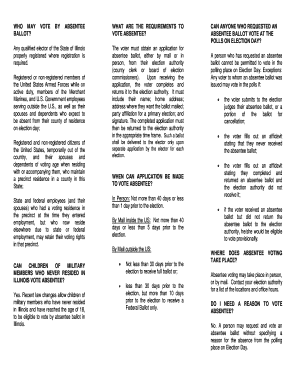
Illinois Absentee Voting Brouchure Form


What is the Illinois Absentee Voting Brouchure Form
The Illinois Absentee Voting Brouchure Form is an official document that allows registered voters in Illinois to request an absentee ballot. This form is essential for those who are unable to vote in person on Election Day due to various reasons, such as being out of the county or having health constraints. By completing this form, voters can ensure their participation in elections, even when they cannot physically attend polling places.
How to use the Illinois Absentee Voting Brouchure Form
Using the Illinois Absentee Voting Brouchure Form involves several straightforward steps. First, you need to obtain the form, which can typically be found on the state’s election website or through local election offices. After acquiring the form, fill it out with accurate personal information, including your name, address, and the reason for absentee voting. Once completed, submit the form according to the instructions provided, ensuring it reaches the appropriate election authority by the specified deadline.
Steps to complete the Illinois Absentee Voting Brouchure Form
Completing the Illinois Absentee Voting Brouchure Form requires careful attention to detail. Follow these steps:
- Download or request the form from your local election office.
- Fill in your personal information, including your full name and address.
- Select the reason for your absentee ballot request.
- Provide your signature and date the form.
- Submit the form via mail, email, or in person, as per the guidelines.
Ensure that you check for any specific requirements or additional documentation needed before submission.
Legal use of the Illinois Absentee Voting Brouchure Form
The Illinois Absentee Voting Brouchure Form is legally recognized as a valid means for voters to request absentee ballots. To ensure its legal standing, the form must be completed accurately and submitted within the designated time frame. Compliance with state election laws is crucial, as any discrepancies may lead to the rejection of your absentee ballot request.
Key elements of the Illinois Absentee Voting Brouchure Form
Several key elements are essential for the Illinois Absentee Voting Brouchure Form to be valid:
- Voter Information: Full name, address, and contact information.
- Reason for Absentee Voting: A clear indication of why you are unable to vote in person.
- Signature: Your signature is required to authenticate the request.
- Submission Details: Information on how and when to submit the form.
Ensuring these elements are correctly filled out will facilitate a smooth absentee voting process.
Eligibility Criteria
To use the Illinois Absentee Voting Brouchure Form, you must meet specific eligibility criteria. Generally, you must be a registered voter in Illinois and unable to vote in person on Election Day. Acceptable reasons for absentee voting include being out of the county, illness, disability, or other valid circumstances. It is advisable to check with local election officials for any additional requirements.
Quick guide on how to complete illinois absentee voting brouchure form
Complete [SKS] effortlessly on any device
Online document management has gained popularity among organizations and individuals alike. It serves as an excellent environmentally friendly alternative to conventional printed and signed documents, allowing you to acquire the necessary form and securely save it online. airSlate SignNow equips you with all the tools required to create, modify, and eSign your documents swiftly without delays. Handle [SKS] on any device using airSlate SignNow Android or iOS applications and enhance any document-related process today.
How to modify and eSign [SKS] with ease
- Obtain [SKS] and click on Get Form to begin.
- Utilize the tools we offer to fill out your form.
- Emphasize important sections of your documents or redact sensitive information using tools that airSlate SignNow provides specifically for that purpose.
- Craft your signature with the Sign tool, which takes moments and holds the same legal validity as a conventional wet ink signature.
- Review the details and click on the Done button to save your modifications.
- Select your preferred method for sending your form, whether by email, text message (SMS), invitation link, or download it to your computer.
Eliminate concerns about lost or misplaced documents, tedious form searching, or errors that necessitate printing new document copies. airSlate SignNow addresses all your needs in document management with just a few clicks from any device of your choosing. Modify and eSign [SKS] and guarantee excellent communication at any stage of the form preparation process with airSlate SignNow.
Create this form in 5 minutes or less
Related searches to Illinois Absentee Voting Brouchure Form
Create this form in 5 minutes!
How to create an eSignature for the illinois absentee voting brouchure form
How to create an electronic signature for a PDF online
How to create an electronic signature for a PDF in Google Chrome
How to create an e-signature for signing PDFs in Gmail
How to create an e-signature right from your smartphone
How to create an e-signature for a PDF on iOS
How to create an e-signature for a PDF on Android
People also ask
-
What is the Illinois Absentee Voting Brouchure Form?
The Illinois Absentee Voting Brouchure Form is a document that provides essential information on how to vote absentee in Illinois. It includes instructions on how to complete your absentee ballot and ensure your vote is counted. This form is crucial for voters who cannot attend polling places on Election Day.
-
How can I obtain the Illinois Absentee Voting Brouchure Form?
To obtain the Illinois Absentee Voting Brouchure Form, you can either download it online or request it from your local election authority. The form is typically available on official Illinois government websites. It's important to access the most current version to ensure compliance with voting regulations.
-
What are the benefits of using the Illinois Absentee Voting Brouchure Form?
Using the Illinois Absentee Voting Brouchure Form ensures that you have all the necessary information for a smooth absentee voting experience. It helps reduce errors in completing your absentee ballot and increases the chances of your vote being counted. Furthermore, it provides guidance on submission deadlines and procedures.
-
Are there any fees associated with the Illinois Absentee Voting Brouchure Form?
No, there are typically no fees associated with obtaining or submitting the Illinois Absentee Voting Brouchure Form. It is a free resource provided by the state to facilitate absentee voting. However, be sure to check if there are any potential costs related to mailing your completed ballot.
-
Can I fill out the Illinois Absentee Voting Brouchure Form electronically?
Yes, you can fill out the Illinois Absentee Voting Brouchure Form electronically, making it easier and more efficient. Many online platforms, including airSlate SignNow, offer solutions for eSigning and submitting your forms electronically. Be sure to save a copy of your completed form for your records.
-
What features should I look for in an eSigning solution for the Illinois Absentee Voting Brouchure Form?
When choosing an eSigning solution for the Illinois Absentee Voting Brouchure Form, look for features like ease of use, security, and compliance with state voting laws. Solutions like airSlate SignNow provide user-friendly interfaces, encrypted document handling, and adhere to legal standards to help ensure your vote is protected.
-
Is it safe to use an online platform for the Illinois Absentee Voting Brouchure Form?
Yes, using a reputable online platform for the Illinois Absentee Voting Brouchure Form can be safe, especially if it employs strong security measures such as encryption and secure access. Platforms like airSlate SignNow prioritize security to protect your personal information while you fill out and submit your voting documents.
Get more for Illinois Absentee Voting Brouchure Form
- Epes logistics carrier setup form
- Econ 3303 money and banking exam 1 prof crowder bb cribme form
- Pfeiffer tmh 260 tmu 260 tmh 260 p tmu 260 p turbomolecular drag pump operating instructions form
- Straumann tissue level communication form
- Copart proquote form
- Eiv income discrepancy resolutions form
- Request form template excel
- Isotopes ions and atoms worksheet answer key form
Find out other Illinois Absentee Voting Brouchure Form
- How Do I eSignature Alaska Life Sciences Presentation
- Help Me With eSignature Iowa Life Sciences Presentation
- How Can I eSignature Michigan Life Sciences Word
- Can I eSignature New Jersey Life Sciences Presentation
- How Can I eSignature Louisiana Non-Profit PDF
- Can I eSignature Alaska Orthodontists PDF
- How Do I eSignature New York Non-Profit Form
- How To eSignature Iowa Orthodontists Presentation
- Can I eSignature South Dakota Lawers Document
- Can I eSignature Oklahoma Orthodontists Document
- Can I eSignature Oklahoma Orthodontists Word
- How Can I eSignature Wisconsin Orthodontists Word
- How Do I eSignature Arizona Real Estate PDF
- How To eSignature Arkansas Real Estate Document
- How Do I eSignature Oregon Plumbing PPT
- How Do I eSignature Connecticut Real Estate Presentation
- Can I eSignature Arizona Sports PPT
- How Can I eSignature Wisconsin Plumbing Document
- Can I eSignature Massachusetts Real Estate PDF
- How Can I eSignature New Jersey Police Document