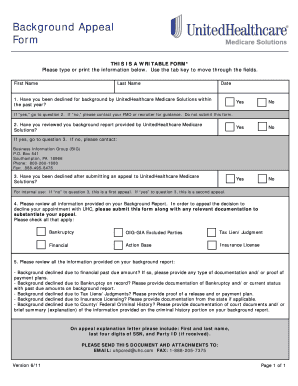
United Healthcare Appeal Form 2011


What is the United Healthcare Appeal Form
The United Healthcare Appeal Form is a document used by members to formally request a review of a decision made by UnitedHealthcare regarding their coverage or claims. This form allows individuals to contest decisions such as denied claims, reduced benefits, or other coverage issues. By submitting this form, members can initiate the appeals process, which is essential for ensuring that their rights to healthcare services are upheld. Understanding the purpose of this form is crucial for navigating the complexities of health insurance and ensuring that all necessary steps are taken to address any disputes.
How to use the United Healthcare Appeal Form
Using the United Healthcare Appeal Form involves several steps to ensure that your appeal is processed efficiently. First, gather all relevant information, including your policy number, details of the claim in question, and any supporting documentation. Next, fill out the form accurately, providing clear and concise information regarding your appeal. It is important to explain why you believe the decision should be overturned, citing specific policy provisions if applicable. After completing the form, review it for accuracy before submitting it to UnitedHealthcare via the specified submission method, whether online, by mail, or in person.
Steps to complete the United Healthcare Appeal Form
Completing the United Healthcare Appeal Form can be straightforward if you follow these steps:
- Obtain the form from the UnitedHealthcare website or customer service.
- Fill in your personal information, including your name, address, and contact details.
- Provide your member ID and policy number to help identify your account.
- Clearly state the reason for your appeal, referencing the specific decision you are contesting.
- Attach any supporting documents that substantiate your case, such as medical records or previous correspondence.
- Sign and date the form to validate your request.
- Submit the form according to the instructions provided, ensuring you keep a copy for your records.
Legal use of the United Healthcare Appeal Form
The legal use of the United Healthcare Appeal Form is governed by various regulations that protect consumers' rights. Under the Employee Retirement Income Security Act (ERISA), members have the right to appeal adverse benefit determinations. This form serves as a formal request for reconsideration, and its proper completion is essential for ensuring compliance with these legal standards. Additionally, the use of this form helps create a documented trail of communication, which is vital in case further legal action is necessary.
Key elements of the United Healthcare Appeal Form
Understanding the key elements of the United Healthcare Appeal Form is essential for a successful appeal. Important components include:
- Member Information: Personal details that identify the member and their policy.
- Claim Information: Details about the claim being appealed, including dates and amounts.
- Reason for Appeal: A clear explanation of why the member believes the decision should be overturned.
- Supporting Documentation: Any additional evidence that supports the appeal, such as medical records or letters from healthcare providers.
- Signature: The member's signature is required to validate the appeal.
Form Submission Methods
The United Healthcare Appeal Form can be submitted through various methods, ensuring convenience for members. Common submission methods include:
- Online: Members can submit their appeal through the UnitedHealthcare member portal, which allows for quick processing.
- Mail: The completed form can be sent to the address specified on the form, ensuring adequate postage is applied.
- In-Person: Members may also have the option to submit the form at a local UnitedHealthcare office, where assistance may be available.
Quick guide on how to complete united healthcare appeal form
Prepare United Healthcare Appeal Form effortlessly on any device
Digital document management has become widely adopted by businesses and individuals. It offers an excellent sustainable substitute for conventional printed and signed papers, as you can obtain the correct form and securely store it online. airSlate SignNow equips you with all the resources required to create, modify, and eSign your documents promptly without delays. Manage United Healthcare Appeal Form on any device using airSlate SignNow’s Android or iOS applications and simplify any document-related task today.
How to modify and eSign United Healthcare Appeal Form effortlessly
- Find United Healthcare Appeal Form and click Get Form to begin.
- Utilize the tools available to complete your form.
- Highlight pertinent sections of your documents or obscure sensitive data with tools specifically provided by airSlate SignNow for this task.
- Generate your eSignature using the Sign tool, which only takes seconds and carries the same legal validity as a conventional wet ink signature.
- Review all the details and click on the Done button to save your changes.
- Choose how you want to deliver your form, via email, text message (SMS), or an invitation link, or download it to your computer.
Eliminate concerns about lost or misfiled documents, monotonous form searches, or errors that necessitate printing new document copies. airSlate SignNow fulfills your document management requirements in just a few clicks from any device you prefer. Modify and eSign United Healthcare Appeal Form to ensure outstanding communication at every phase of your form preparation process with airSlate SignNow.
Create this form in 5 minutes or less
Find and fill out the correct united healthcare appeal form
Create this form in 5 minutes!
How to create an eSignature for the united healthcare appeal form
How to create an electronic signature for a PDF online
How to create an electronic signature for a PDF in Google Chrome
How to create an e-signature for signing PDFs in Gmail
How to create an e-signature right from your smartphone
How to create an e-signature for a PDF on iOS
How to create an e-signature for a PDF on Android
People also ask
-
What is the unitedhealthcare appeal form and why is it important?
The unitedhealthcare appeal form is a document used to request a review of a decision made by UnitedHealthcare regarding coverage or benefits. This form is crucial for ensuring that members can challenge decisions and seek the care they need. By utilizing airSlate SignNow, you can efficiently complete and submit the form electronically, simplifying the appeal process.
-
How can I effectively fill out the unitedhealthcare appeal form?
To fill out the unitedhealthcare appeal form effectively, gather all necessary documentation and clearly state your reasons for the appeal. Use the electronic signature feature in airSlate SignNow to make your form submission quick and professional. Our platform guides you through the process, ensuring accuracy and compliance with required information.
-
What features does airSlate SignNow offer for handling the unitedhealthcare appeal form?
airSlate SignNow offers an array of features for handling the unitedhealthcare appeal form, including customizable templates, easy document sharing, and real-time tracking of your submissions. These features make it simple to manage your appeals while ensuring your documents remain secure and accessible. Additionally, eSigning simplifies the process, allowing for quick submissions.
-
Is there a cost associated with using airSlate SignNow for the unitedhealthcare appeal form?
Yes, there is a cost associated with using airSlate SignNow, but it is designed to be cost-effective. Our pricing plans cater to different needs, allowing you to choose one that fits your requirements for managing the unitedhealthcare appeal form. The investment is worthwhile for the time and resources saved during the appeal process.
-
Can I integrate airSlate SignNow with other applications while using the unitedhealthcare appeal form?
Absolutely! airSlate SignNow offers integrations with various popular applications, enhancing your workflow. Whether using CRM systems or document management software, you can seamlessly incorporate the unitedhealthcare appeal form into your existing processes, improving efficiency and accessibility.
-
What are the benefits of using airSlate SignNow for the unitedhealthcare appeal form?
Using airSlate SignNow for the unitedhealthcare appeal form offers numerous benefits, including faster processing times and reduced paper use. It allows users to track the status of their appeal in real time and ensures that all submissions are securely stored. Moreover, it enhances collaboration with healthcare providers while maintaining compliance.
-
How long does it take to process the unitedhealthcare appeal form using airSlate SignNow?
The processing time for the unitedhealthcare appeal form can vary depending on several factors, including the complexity of the case. However, with airSlate SignNow, you can submit your appeal quickly and receive timely updates. This transparency can help you follow up effectively and understand the next steps in the appeal process.
Get more for United Healthcare Appeal Form
- Citi drivers edge service redemption form
- Eprepaid order form tnt
- Mississippi quitclaim deed from individual to individual form
- What is the ncpdp provider id form
- Issue resolution template form
- Appendix d required forms los angeles county sheriffs
- Call recording acknowledgement form
- Florida blanket agricultural exemption certificate conklin form
Find out other United Healthcare Appeal Form
- Electronic signature Michigan Police Business Associate Agreement Simple
- Electronic signature Mississippi Police Living Will Safe
- Can I Electronic signature South Carolina Real Estate Work Order
- How To Electronic signature Indiana Sports RFP
- How Can I Electronic signature Indiana Sports RFP
- Electronic signature South Dakota Real Estate Quitclaim Deed Now
- Electronic signature South Dakota Real Estate Quitclaim Deed Safe
- Electronic signature Indiana Sports Forbearance Agreement Myself
- Help Me With Electronic signature Nevada Police Living Will
- Electronic signature Real Estate Document Utah Safe
- Electronic signature Oregon Police Living Will Now
- Electronic signature Pennsylvania Police Executive Summary Template Free
- Electronic signature Pennsylvania Police Forbearance Agreement Fast
- How Do I Electronic signature Pennsylvania Police Forbearance Agreement
- How Can I Electronic signature Pennsylvania Police Forbearance Agreement
- Electronic signature Washington Real Estate Purchase Order Template Mobile
- Electronic signature West Virginia Real Estate Last Will And Testament Online
- Electronic signature Texas Police Lease Termination Letter Safe
- How To Electronic signature Texas Police Stock Certificate
- How Can I Electronic signature Wyoming Real Estate Quitclaim Deed