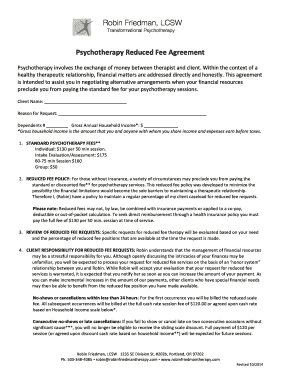
Reduced Fee Agreement Form


What is the Reduced Fee Agreement
The reduced fee agreement is a legal document that outlines the terms under which a service provider agrees to offer their services at a lower fee. This agreement is often utilized in various fields, including legal, medical, and educational services, to ensure that individuals who may not be able to afford standard fees can still access necessary services. The document typically includes details such as the parties involved, the specific services being provided, the reduced fee amount, and any conditions that apply to the agreement.
How to Use the Reduced Fee Agreement
Using a reduced fee agreement involves several steps to ensure that both parties understand and agree to the terms. First, it is essential to clearly define the services to be provided and the reduced fee that will apply. Both parties should review the agreement to ensure that all terms are understood. Once agreed upon, both parties should sign the document, which can be done electronically for convenience and efficiency. It is advisable to keep a copy of the signed agreement for future reference.
Steps to Complete the Reduced Fee Agreement
Completing a reduced fee agreement involves the following steps:
- Identify the services that will be provided at a reduced fee.
- Determine the specific reduced fee amount and any eligibility criteria.
- Draft the agreement, including all necessary details such as the parties involved and the duration of the agreement.
- Review the agreement with all parties to ensure clarity and mutual understanding.
- Obtain signatures from all parties, either in person or through a secure electronic signing platform.
- Distribute copies of the signed agreement to all parties for their records.
Key Elements of the Reduced Fee Agreement
Several key elements must be included in a reduced fee agreement to ensure its legality and effectiveness:
- Parties Involved: Clearly identify all parties entering into the agreement.
- Description of Services: Provide a detailed description of the services covered by the agreement.
- Reduced Fee Amount: Specify the reduced fee that will be charged for the services.
- Eligibility Criteria: Outline any eligibility requirements that must be met to qualify for the reduced fee.
- Duration of Agreement: Indicate the time frame during which the agreement will be in effect.
- Signatures: Ensure that all parties sign the document to validate the agreement.
Legal Use of the Reduced Fee Agreement
The legal use of a reduced fee agreement is contingent upon compliance with applicable laws and regulations. It is essential to ensure that the agreement does not violate any state or federal laws regarding service pricing and consumer protection. In many cases, the agreement must be clear and transparent to avoid misunderstandings or disputes. Additionally, maintaining proper documentation and records of the agreement can help protect both parties in case of any legal inquiries.
Quick guide on how to complete reduced fee agreement
Complete Reduced Fee Agreement effortlessly on any device
Digital document management has gained popularity among organizations and individuals. It serves as an ideal eco-friendly substitute for conventional printed and signed documents, allowing you to locate the necessary form and securely keep it online. airSlate SignNow equips you with all the tools you need to generate, modify, and eSign your documents promptly without delays. Manage Reduced Fee Agreement on any platform with airSlate SignNow Android or iOS applications and enhance any document-based procedure today.
The easiest method to modify and eSign Reduced Fee Agreement with ease
- Obtain Reduced Fee Agreement and then click Get Form to begin.
- Utilize the tools we provide to fill out your form.
- Highlight pertinent sections of the documents or redact sensitive information with tools that airSlate SignNow offers specifically for that purpose.
- Create your eSignature with the Sign feature, which takes mere seconds and carries the same legal validity as a traditional handwritten signature.
- Review all the details and then click on the Done button to save your changes.
- Choose your preferred method to send your form, via email, text message (SMS), or invitation link, or download it to your computer.
Eliminate the hassle of missing or lost files, tedious form searches, or errors that require printing new document copies. airSlate SignNow fulfills all your document management needs in just a few clicks from any device of your choice. Modify and eSign Reduced Fee Agreement to ensure clear communication at any stage of your form preparation process with airSlate SignNow.
Create this form in 5 minutes or less
Create this form in 5 minutes!
How to create an eSignature for the reduced fee agreement
How to create an electronic signature for a PDF online
How to create an electronic signature for a PDF in Google Chrome
How to create an e-signature for signing PDFs in Gmail
How to create an e-signature right from your smartphone
How to create an e-signature for a PDF on iOS
How to create an e-signature for a PDF on Android
People also ask
-
What is a reduced fee agreement?
A reduced fee agreement is a legal document that outlines the terms under which a lawyer charges a lower fee for their services. This type of agreement is beneficial for clients who may not afford standard legal fees but require legal assistance. With airSlate SignNow, you can easily create and manage your reduced fee agreements digitally.
-
How can airSlate SignNow help with my reduced fee agreement?
airSlate SignNow simplifies the process of creating, sending, and signing reduced fee agreements. Our user-friendly platform allows you to customize agreements to reflect your specific needs and track the signing process in real-time. This saves time and ensures that your reduced fee agreements are legally binding.
-
Are there any costs associated with using airSlate SignNow for reduced fee agreements?
While the use of airSlate SignNow is typically cost-effective, there may be subscription fees depending on the features you choose. However, the potential savings realized through streamlined processes and reduced paper usage often outweigh these costs. Additionally, creating a reduced fee agreement through our platform is efficient and affordable.
-
Can I integrate airSlate SignNow with other software for managing reduced fee agreements?
Yes, airSlate SignNow offers integrations with various platforms, such as CRM systems and practice management tools. This allows you to seamlessly manage your reduced fee agreements alongside other business processes. These integrations enhance your workflow and ensure all necessary documents are easily accessible.
-
What benefits does using airSlate SignNow provide for reduced fee agreements?
Using airSlate SignNow for your reduced fee agreements provides numerous benefits, including greater efficiency and reduced turnaround times. You can send and receive agreements anytime, anywhere, which is particularly useful for busy clients and legal professionals. Additionally, the platform enhances document security and compliance.
-
Is it easy to edit my reduced fee agreement using airSlate SignNow?
Yes, airSlate SignNow allows you to easily edit your reduced fee agreements online. You can make necessary adjustments to the terms, include specific legal clauses, or modify the fee structure as needed. This flexibility ensures that your agreements always meet your current requirements.
-
Can I track the status of my reduced fee agreements with airSlate SignNow?
Absolutely! airSlate SignNow provides real-time tracking for all your reduced fee agreements. You will receive notifications when documents are viewed, signed, or completed, allowing you to stay updated on the progress and ensuring a smooth transaction process.
Get more for Reduced Fee Agreement
- Australia deed confidentiality form
- Get the free office use only case application fee mpc form
- Fillable online approved invalidity retirement approved form
- Application private hire driver form
- Ezispeak telephone interpreter booking form
- Af cp 01pdf form
- Legal draft memorandum of understanding between the opc and nsira fradocx form
- Fafsa verification what to do if youre selected usnewscom form
Find out other Reduced Fee Agreement
- Electronic signature Washington Real Estate Purchase Order Template Mobile
- Electronic signature West Virginia Real Estate Last Will And Testament Online
- Electronic signature Texas Police Lease Termination Letter Safe
- How To Electronic signature Texas Police Stock Certificate
- How Can I Electronic signature Wyoming Real Estate Quitclaim Deed
- Electronic signature Virginia Police Quitclaim Deed Secure
- How Can I Electronic signature West Virginia Police Letter Of Intent
- How Do I Electronic signature Washington Police Promissory Note Template
- Electronic signature Wisconsin Police Permission Slip Free
- Electronic signature Minnesota Sports Limited Power Of Attorney Fast
- Electronic signature Alabama Courts Quitclaim Deed Safe
- How To Electronic signature Alabama Courts Stock Certificate
- Can I Electronic signature Arkansas Courts Operating Agreement
- How Do I Electronic signature Georgia Courts Agreement
- Electronic signature Georgia Courts Rental Application Fast
- How Can I Electronic signature Hawaii Courts Purchase Order Template
- How To Electronic signature Indiana Courts Cease And Desist Letter
- How Can I Electronic signature New Jersey Sports Purchase Order Template
- How Can I Electronic signature Louisiana Courts LLC Operating Agreement
- How To Electronic signature Massachusetts Courts Stock Certificate