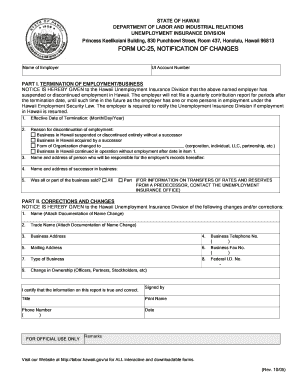
Uc 25 Form


What is the UC 25?
The UC 25 form, also known as the Unemployment Compensation Claim Form, is a document used in the United States for individuals seeking unemployment benefits. This form is essential for those who have lost their jobs and are looking to receive financial assistance during their period of unemployment. The UC 25 captures necessary information about the claimant's employment history, reason for unemployment, and personal details to facilitate the benefits application process.
Steps to Complete the UC 25
Completing the UC 25 form involves several key steps to ensure accuracy and compliance with state regulations:
- Gather necessary personal information, including your Social Security number and employment history.
- Clearly state the reason for your unemployment, ensuring it aligns with eligibility criteria.
- Provide details about your previous employer, including the business name, address, and dates of employment.
- Review the form for completeness and accuracy before submission.
Legal Use of the UC 25
The UC 25 form must be completed and submitted in accordance with state laws governing unemployment benefits. It is crucial to provide truthful information, as any discrepancies can lead to penalties or denial of benefits. The form is legally binding, meaning that submitting false information can result in legal consequences, including fines or criminal charges.
How to Obtain the UC 25
The UC 25 form can be obtained through various channels. Most states provide the form on their official unemployment office websites. Additionally, individuals can visit local unemployment offices to request a physical copy. It is important to ensure that you are using the most current version of the form to avoid any processing delays.
State-Specific Rules for the UC 25
Each state may have specific rules and requirements regarding the UC 25 form. This includes variations in eligibility criteria, submission deadlines, and additional documentation that may be required. It is essential to consult your state’s unemployment office for detailed information tailored to your location.
Form Submission Methods
The UC 25 form can typically be submitted through multiple methods, including:
- Online submission via the state unemployment office's website.
- Mailing the completed form to the designated address provided by the state.
- In-person submission at local unemployment offices.
Examples of Using the UC 25
Individuals may use the UC 25 form in various scenarios, such as:
- Filing for unemployment after being laid off due to company downsizing.
- Seeking benefits after quitting a job for health-related reasons.
- Applying for unemployment after a seasonal job ends.
Quick guide on how to complete uc 25
Effortlessly complete Uc 25 on any device
Digital document management has gained traction among companies and individuals alike. It offers an ideal eco-friendly alternative to traditional printed and signed documents, allowing you to obtain the correct form and securely store it online. airSlate SignNow equips you with all the necessary tools to swiftly create, modify, and electronically sign your documents without any hassles. Manage Uc 25 on any device using the airSlate SignNow apps for Android or iOS and improve any document-related process today.
How to alter and electronically sign Uc 25 with ease
- Locate Uc 25 and click Get Form to begin.
- Utilize the tools we offer to complete your document.
- Emphasize important sections of your documents or conceal sensitive information with tools that airSlate SignNow provides specifically for that end.
- Create your eSignature with the Sign feature, which takes just seconds and holds the same legal validity as a conventional wet ink signature.
- Review the information and click the Done button to save your changes.
- Select your preferred method to share your form, whether by email, SMS, invitation link, or download it to your computer.
Forget about lost or misplaced documents, tedious form searching, or errors that necessitate printing new document copies. airSlate SignNow manages your document needs in just a few clicks from any device you prefer. Modify and electronically sign Uc 25 to ensure excellent communication at every stage of the document preparation process with airSlate SignNow.
Create this form in 5 minutes or less
Create this form in 5 minutes!
How to create an eSignature for the uc 25
How to create an electronic signature for a PDF online
How to create an electronic signature for a PDF in Google Chrome
How to create an e-signature for signing PDFs in Gmail
How to create an e-signature right from your smartphone
How to create an e-signature for a PDF on iOS
How to create an e-signature for a PDF on Android
People also ask
-
What is the form uc 25 and how can I use it with airSlate SignNow?
The form uc 25 is a critical document used by businesses for various purposes, and airSlate SignNow provides a seamless way to create, send, and eSign this form. By utilizing our platform, users can streamline their documentation process and ensure that the form uc 25 is completed efficiently and securely.
-
How much does it cost to use airSlate SignNow for managing form uc 25?
airSlate SignNow offers competitive pricing plans tailored to different business needs, including options for managing forms like uc 25. We provide flexible subscription plans that make accessing our features, including eSigning and document management for the form uc 25, cost-effective for businesses of all sizes.
-
What features does airSlate SignNow offer for handling form uc 25?
Our platform offers a variety of features specifically designed for managing form uc 25, including customizable templates, real-time collaboration, and secure cloud storage. With airSlate SignNow, users can easily track document statuses and receive notifications, ensuring that the form uc 25 is processed efficiently.
-
Can I integrate airSlate SignNow with other tools for processing form uc 25?
Yes, airSlate SignNow can be integrated with a wide range of applications, making it easier to manage the entire process of handling form uc 25. This integration capability enhances productivity by allowing users to connect with CRM systems, cloud storage services, and more, ensuring a seamless workflow.
-
What are the benefits of using airSlate SignNow for form uc 25?
Using airSlate SignNow for form uc 25 offers numerous benefits, including time savings, increased accuracy, and reduced paperwork. Our platform enhances security with encrypted eSigning and provides a legally binding solution for completing documents, ultimately boosting your business efficiency.
-
Is airSlate SignNow suitable for small businesses needing to handle form uc 25?
Absolutely! AirSlate SignNow is designed to be user-friendly and cost-effective, making it an ideal solution for small businesses managing form uc 25. Our intuitive interface ensures that even those with minimal technical expertise can easily navigate the platform and complete their documentation needs.
-
How secure is airSlate SignNow when managing sensitive form uc 25 documents?
AirSlate SignNow prioritizes security and compliance, implementing stringent measures to protect your form uc 25 documents. We use advanced encryption and secure cloud storage to ensure that your data remains confidential and accessible only to authorized users.
Get more for Uc 25
- Attending dentist s statement macalester college macalester form
- Fmcsa dot forms
- Middle school reading literary terms form
- State bar of wisconsin form 3 quit claim deed land title
- Algebra 2 topics form
- Secured personal loan agreement template form
- Securities purchase agreement template form
- Security agreement template form
Find out other Uc 25
- How To Sign Oregon High Tech Document
- How Do I Sign California Insurance PDF
- Help Me With Sign Wyoming High Tech Presentation
- How Do I Sign Florida Insurance PPT
- How To Sign Indiana Insurance Document
- Can I Sign Illinois Lawers Form
- How To Sign Indiana Lawers Document
- How To Sign Michigan Lawers Document
- How To Sign New Jersey Lawers PPT
- How Do I Sign Arkansas Legal Document
- How Can I Sign Connecticut Legal Document
- How Can I Sign Indiana Legal Form
- Can I Sign Iowa Legal Document
- How Can I Sign Nebraska Legal Document
- How To Sign Nevada Legal Document
- Can I Sign Nevada Legal Form
- How Do I Sign New Jersey Legal Word
- Help Me With Sign New York Legal Document
- How Do I Sign Texas Insurance Document
- How Do I Sign Oregon Legal PDF