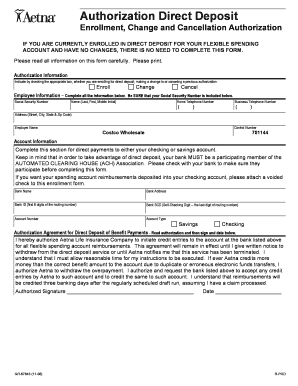
Costco Direct Deposit Form


What is the Costco Direct Deposit
The Costco employee direct deposit is a convenient banking option that allows employees to receive their wages directly into their bank accounts. This method eliminates the need for physical checks, streamlining the payment process for both employees and the organization. By using direct deposit, employees can access their funds immediately on payday, ensuring timely payment without the hassle of visiting a bank or cashing a check. Costco provides this service to enhance employee satisfaction and promote financial efficiency.
How to Set Up Direct Deposit at Costco
Setting up direct deposit at Costco involves a few straightforward steps. Employees need to complete the authorization direct deposit enrollment form, which typically requires personal banking information, including account numbers and routing numbers. Once the form is filled out, it should be submitted to the payroll department. After processing, employees will receive confirmation of their direct deposit setup. It is essential to ensure that all information is accurate to avoid any delays in payment.
Key Elements of the Costco Direct Deposit
Understanding the key elements of the Costco employee direct deposit can help ensure a smooth experience. Important aspects include:
- Banking Information: Accurate account and routing numbers are crucial for successful transactions.
- Pay Schedule: Employees should be aware of the pay schedule to anticipate when funds will be available in their accounts.
- Confirmation: Employees should receive confirmation once their direct deposit is set up, confirming that payments will be processed electronically.
Steps to Complete the Costco Direct Deposit
Completing the Costco direct deposit process involves several clear steps:
- Obtain the direct deposit enrollment form from the payroll department or the company intranet.
- Fill out the form with accurate personal and banking information.
- Submit the completed form to the payroll department for processing.
- Monitor your bank account on payday to ensure that the deposit has been made.
Legal Use of the Costco Direct Deposit
The legal framework surrounding direct deposit ensures that employees' rights are protected. The use of electronic payment methods, including direct deposit, is governed by laws such as the Electronic Fund Transfer Act (EFTA). This act provides guidelines on how electronic payments should be handled, including the requirement for employers to obtain consent from employees before initiating direct deposits. Compliance with these regulations is essential for maintaining trust and transparency in the employer-employee relationship.
Required Documents for Costco Direct Deposit
To successfully set up direct deposit, employees typically need to provide specific documents. These may include:
- A completed direct deposit enrollment form.
- A voided check or bank letter to verify account details.
- Identification documents, such as a driver's license or employee ID, may also be required for verification purposes.
Quick guide on how to complete costco direct deposit
Complete Costco Direct Deposit effortlessly on any device
Managing documents online has gained popularity among businesses and individuals alike. It offers an ideal eco-friendly alternative to traditional printed and signed documents, allowing you to obtain the necessary form and securely store it online. airSlate SignNow provides all the tools you need to create, modify, and electronically sign your documents swiftly without any hold-ups. Handle Costco Direct Deposit on any platform using airSlate SignNow's Android or iOS applications and enhance any document-oriented process today.
The simplest way to alter and eSign Costco Direct Deposit without hassle
- Obtain Costco Direct Deposit and click Get Form to initiate the process.
- Utilize the tools we provide to fill out your document.
- Emphasize important parts of the documents or obscure sensitive information with tools that airSlate SignNow offers specifically for that purpose.
- Generate your eSignature using the Sign tool, which only takes seconds and carries the same legal validity as a conventional ink signature.
- Verify the details and click the Done button to save your changes.
- Select your preferred method of sharing your form, via email, SMS, or a shareable link, or download it to your computer.
Eliminate concerns about lost or mislaid documents, tedious form searches, or mistakes that necessitate reprinting new document copies. airSlate SignNow fulfills your document management needs in just a few clicks from any device of your choice. Modify and eSign Costco Direct Deposit to ensure excellent communication throughout the form preparation journey with airSlate SignNow.
Create this form in 5 minutes or less
Create this form in 5 minutes!
How to create an eSignature for the costco direct deposit
How to create an electronic signature for a PDF online
How to create an electronic signature for a PDF in Google Chrome
How to create an e-signature for signing PDFs in Gmail
How to create an e-signature right from your smartphone
How to create an e-signature for a PDF on iOS
How to create an e-signature for a PDF on Android
People also ask
-
What is Costco employee direct deposit?
Costco employee direct deposit is a convenient payroll service that allows Costco employees to have their salaries directly deposited into their bank accounts. This service ensures timely and secure access to funds without the need for physical checks, making payroll seamless for both employees and the company.
-
How can I set up Costco employee direct deposit?
To set up Costco employee direct deposit, employees need to provide their bank account details to the HR department. Typically, this includes the account number and routing number. Once the information is submitted and processed, employees will start receiving their paychecks directly into their bank accounts.
-
Is there a cost associated with using Costco employee direct deposit?
There are generally no fees for employees to use Costco employee direct deposit. It is a free service offered by Costco, providing a cost-effective solution for payroll processing while enhancing convenience for employees.
-
What are the benefits of using Costco employee direct deposit?
Using Costco employee direct deposit offers several benefits, including faster access to funds, improved security, and reduced risk of lost or stolen checks. Additionally, it simplifies payroll management for both employees and employers, ensuring timely payments.
-
Are there any drawbacks to Costco employee direct deposit?
One potential drawback of Costco employee direct deposit is that employees may not receive a physical paycheck. For those comfortable with digital banking, this is usually not an issue. However, employees should ensure they are equipped to manage their finances through online or mobile banking.
-
How does Costco employee direct deposit integrate with payroll software?
Costco employee direct deposit is designed to seamlessly integrate with standard payroll software. This integration streamlines the payroll process, ensuring accurate calculations and timely payments while providing employees with easy access to their deposit information.
-
Can I change my bank account information for Costco employee direct deposit?
Yes, employees can change their bank account information for Costco employee direct deposit by submitting a new direct deposit form to HR. It is important to ensure that the new account information is provided before the next pay period to avoid interruptions in payment.
Get more for Costco Direct Deposit
- Direct debit mandate form 86295771
- Behavior interview and reinforcement survey form
- High school softball tryout evaluation form
- Spartanburg county certificate of occupancy form
- Loss control survey template form
- Municipal world form 1170
- Form of enrollment
- Service subscription agreement template form
Find out other Costco Direct Deposit
- Electronic signature Colorado Doctors Emergency Contact Form Secure
- How Do I Electronic signature Georgia Doctors Purchase Order Template
- Electronic signature Doctors PDF Louisiana Now
- How To Electronic signature Massachusetts Doctors Quitclaim Deed
- Electronic signature Minnesota Doctors Last Will And Testament Later
- How To Electronic signature Michigan Doctors LLC Operating Agreement
- How Do I Electronic signature Oregon Construction Business Plan Template
- How Do I Electronic signature Oregon Construction Living Will
- How Can I Electronic signature Oregon Construction LLC Operating Agreement
- How To Electronic signature Oregon Construction Limited Power Of Attorney
- Electronic signature Montana Doctors Last Will And Testament Safe
- Electronic signature New York Doctors Permission Slip Free
- Electronic signature South Dakota Construction Quitclaim Deed Easy
- Electronic signature Texas Construction Claim Safe
- Electronic signature Texas Construction Promissory Note Template Online
- How To Electronic signature Oregon Doctors Stock Certificate
- How To Electronic signature Pennsylvania Doctors Quitclaim Deed
- Electronic signature Utah Construction LLC Operating Agreement Computer
- Electronic signature Doctors Word South Dakota Safe
- Electronic signature South Dakota Doctors Confidentiality Agreement Myself