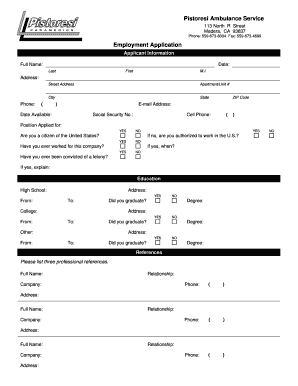
Madera Ambulance Form


What is the Madera Ambulance
The Madera Ambulance form is a critical document used in the healthcare sector, specifically for requesting ambulance services in Madera, California. This form is essential for ensuring that patients receive timely medical transportation when needed. It typically includes information about the patient, the nature of the medical emergency, and the required services. Understanding this form is vital for both healthcare providers and patients to facilitate efficient emergency response.
How to use the Madera Ambulance
Using the Madera Ambulance form involves several steps to ensure accurate and timely processing. First, individuals or healthcare providers must fill out the form with the necessary details, including patient information and the specifics of the medical emergency. Once completed, the form can be submitted to the appropriate ambulance service provider. It is crucial to provide accurate information to avoid delays in service. Additionally, having the necessary insurance details ready can streamline the process.
Steps to complete the Madera Ambulance
Completing the Madera Ambulance form requires careful attention to detail. Here are the steps to follow:
- Gather patient information, including name, address, and contact details.
- Provide details about the medical emergency, including symptoms and urgency.
- Include insurance information, if applicable, to facilitate billing.
- Review the form for accuracy before submission.
- Submit the form to the designated ambulance service provider via the chosen method (online, mail, or in-person).
Legal use of the Madera Ambulance
The legal use of the Madera Ambulance form is governed by healthcare regulations and laws in the United States. It is important to ensure that the form is filled out accurately and submitted in compliance with state and federal laws. This includes adhering to privacy regulations such as HIPAA, which protects patient information. Proper use of the form not only facilitates emergency services but also safeguards the rights of patients and providers.
Key elements of the Madera Ambulance
Several key elements are essential for the Madera Ambulance form to be effective:
- Patient Information: Accurate details about the patient are crucial for identification and service provision.
- Emergency Details: Clear descriptions of the medical situation help responders assess urgency.
- Insurance Information: Providing this can expedite billing and service delivery.
- Signature: A signature may be required to authorize the release of medical information and services.
State-specific rules for the Madera Ambulance
State-specific rules regarding the Madera Ambulance form can vary, particularly concerning patient privacy and emergency response protocols. It is important for users to familiarize themselves with California's regulations regarding ambulance services. This includes understanding the legal obligations of service providers and the rights of patients. Compliance with these rules ensures that the form is used appropriately and that patients receive the necessary care without legal complications.
Quick guide on how to complete madera ambulance
Complete Madera Ambulance effortlessly on any gadget
Digital document management has become increasingly favored by both companies and individuals. It serves as an ideal environmentally friendly alternative to traditional printed and signed documents, as you can easily locate the necessary form and securely store it online. airSlate SignNow provides you with all the tools you need to generate, modify, and eSign your documents swiftly without delays. Manage Madera Ambulance on any gadget using the airSlate SignNow Android or iOS applications and simplify any document-related tasks today.
The simplest way to adjust and eSign Madera Ambulance easily
- Obtain Madera Ambulance and click Get Form to begin.
- Utilize the tools we offer to fill out your document.
- Emphasize important sections of your documents or hide private information with tools that airSlate SignNow provides specifically for that function.
- Create your signature using the Sign tool, which takes seconds and has the same legal validity as a conventional wet ink signature.
- Review all the details and click the Done button to save your modifications.
- Choose how you prefer to send your form, via email, SMS, or invitation link, or download it to your computer.
Eliminate the hassle of lost or misplaced documents, tedious form searching, or errors that necessitate printing additional document copies. airSlate SignNow addresses all your document management requirements in just a few clicks from any device you choose. Edit and eSign Madera Ambulance and ensure superior communication at any stage of your form preparation process with airSlate SignNow.
Create this form in 5 minutes or less
Create this form in 5 minutes!
How to create an eSignature for the madera ambulance
How to create an electronic signature for a PDF online
How to create an electronic signature for a PDF in Google Chrome
How to create an e-signature for signing PDFs in Gmail
How to create an e-signature right from your smartphone
How to create an e-signature for a PDF on iOS
How to create an e-signature for a PDF on Android
People also ask
-
What services does Madera ambulance provide?
Madera ambulance offers a comprehensive range of emergency medical services, including transportation to hospitals, urgent care, and non-emergency medical transport. Their trained staff ensures that patients receive the highest level of care during transport. With Madera ambulance, you can trust that all your medical transport needs are met with professionalism.
-
How can I request a Madera ambulance?
To request a Madera ambulance, simply call their dedicated phone line or use their online booking system, which is available on the Madera ambulance website. You will need to provide key details such as your location and the nature of the medical emergency. Prompt responses and timely arrivals are hallmarks of Madera ambulance service.
-
What are the costs associated with Madera ambulance services?
The costs for Madera ambulance services can vary depending on the type of transport and the distance involved. Insurance plans may cover some or all of the costs, so it’s advisable to check with your provider. Madera ambulance aims to provide cost-effective solutions without compromising on quality care.
-
What features make Madera ambulance stand out?
Madera ambulance is distinguished by its state-of-the-art medical equipment and highly trained personnel. They utilize advanced technology to monitor patient vitals during transport, ensuring safety and efficacy. Additionally, their dispatch system allows for quick response times, making Madera ambulance a reliable choice.
-
Can Madera ambulance accommodate special medical needs?
Yes, Madera ambulance is equipped to handle a variety of special medical needs. This includes transporting patients with mobility challenges, those requiring medical monitoring, or individuals with specific health conditions. The team works closely with healthcare providers to ensure all necessary accommodations are provided.
-
Is Madera ambulance available for non-emergency transport?
Absolutely, Madera ambulance provides non-emergency medical transport services to patients who need assistance getting to and from healthcare appointments. This service is ideal for individuals requiring regular treatments, such as dialysis or physical therapy. Madera ambulance prioritizes patient comfort and safety during every journey.
-
How does Madera ambulance integrate with healthcare providers?
Madera ambulance has established partnerships with local hospitals and healthcare providers for seamless patient transitions. They communicate with medical teams to ensure that all necessary information is shared and that patients receive the appropriate care during transport. Integration with healthcare providers is a key element of Madera ambulance’s service.
Get more for Madera Ambulance
Find out other Madera Ambulance
- Sign Mississippi Real Estate Warranty Deed Later
- How Can I Sign Mississippi Real Estate Affidavit Of Heirship
- How To Sign Missouri Real Estate Warranty Deed
- Sign Nebraska Real Estate Letter Of Intent Online
- Sign Nebraska Real Estate Limited Power Of Attorney Mobile
- How Do I Sign New Mexico Sports Limited Power Of Attorney
- Sign Ohio Sports LLC Operating Agreement Easy
- Sign New Jersey Real Estate Limited Power Of Attorney Computer
- Sign New Mexico Real Estate Contract Safe
- How To Sign South Carolina Sports Lease Termination Letter
- How Can I Sign New York Real Estate Memorandum Of Understanding
- Sign Texas Sports Promissory Note Template Online
- Sign Oregon Orthodontists Last Will And Testament Free
- Sign Washington Sports Last Will And Testament Free
- How Can I Sign Ohio Real Estate LLC Operating Agreement
- Sign Ohio Real Estate Quitclaim Deed Later
- How Do I Sign Wisconsin Sports Forbearance Agreement
- How To Sign Oregon Real Estate Resignation Letter
- Can I Sign Oregon Real Estate Forbearance Agreement
- Sign Pennsylvania Real Estate Quitclaim Deed Computer