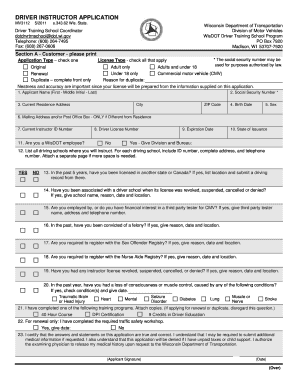
Mv3112 Form


What is the MV3112?
The MV3112 is a specific form used in the United States, primarily for vehicle-related transactions. This form is essential for individuals and businesses looking to register, title, or transfer ownership of a vehicle. It serves as a legal document that outlines the necessary information required by state authorities to process these transactions efficiently. Understanding the MV3112 is crucial for ensuring compliance with state regulations and facilitating smooth vehicle ownership transfers.
How to use the MV3112
Using the MV3112 involves several key steps to ensure that all required information is accurately provided. First, gather all necessary documentation, including proof of identity and any previous vehicle titles. Next, fill out the MV3112 form with accurate details such as the vehicle identification number (VIN), make, model, and year of the vehicle. It is important to review the form for completeness and accuracy before submission. Once completed, the form can be submitted to the appropriate state agency, either online, by mail, or in person, depending on state guidelines.
Steps to complete the MV3112
Completing the MV3112 requires careful attention to detail. Follow these steps:
- Gather necessary documents, including identification and previous titles.
- Obtain the MV3112 form from your state’s Department of Motor Vehicles (DMV) website or office.
- Fill out the form with accurate vehicle information and personal details.
- Review the form for any errors or missing information.
- Submit the completed form to your state DMV through the appropriate method.
Legal use of the MV3112
The MV3112 holds legal significance as it is used to formalize vehicle transactions. For the form to be legally binding, it must be filled out correctly and submitted according to state regulations. This includes providing accurate information and signatures where required. Failure to comply with these legal requirements may result in delays or complications in the registration or transfer process.
Required Documents
When completing the MV3112, certain documents are typically required to support the application. These may include:
- Proof of identity (such as a driver's license or state ID).
- Previous vehicle title or bill of sale.
- Proof of residency.
- Any additional documentation required by your state DMV.
Form Submission Methods
The MV3112 can be submitted through various methods, depending on state regulations. Common submission methods include:
- Online submission through the state DMV website.
- Mailing the completed form to the designated DMV office.
- In-person submission at a local DMV office.
Quick guide on how to complete mv3112
Complete Mv3112 effortlessly on any device
Managing documents online has gained popularity among businesses and individuals. It offers an ideal environmentally friendly alternative to traditional printed and signed documents, allowing you to obtain the necessary form and securely store it online. airSlate SignNow equips you with all the tools needed to create, modify, and eSign your documents swiftly without delays. Manage Mv3112 on any device using the airSlate SignNow Android or iOS applications and streamline any document-related process today.
How to modify and eSign Mv3112 with ease
- Locate Mv3112 and click on Get Form to begin.
- Use the tools we offer to complete your document.
- Highlight important sections of your documents or conceal sensitive information with tools specifically provided by airSlate SignNow for that purpose.
- Create your signature using the Sign tool, which takes mere seconds and carries the same legal validity as a conventional wet ink signature.
- Review all the details and click on the Done button to save your changes.
- Choose how you would like to send your form, via email, SMS, or invitation link, or download it to your computer.
Eliminate concerns about lost or misplaced documents, tedious form searching, or errors that require printing new document copies. airSlate SignNow meets all your document management needs in just a few clicks from any device you prefer. Modify and eSign Mv3112 and ensure effective communication at any stage of your form preparation process with airSlate SignNow.
Create this form in 5 minutes or less
Create this form in 5 minutes!
How to create an eSignature for the mv3112
How to create an electronic signature for a PDF online
How to create an electronic signature for a PDF in Google Chrome
How to create an e-signature for signing PDFs in Gmail
How to create an e-signature right from your smartphone
How to create an e-signature for a PDF on iOS
How to create an e-signature for a PDF on Android
People also ask
-
What is mv3112 in the context of airSlate SignNow?
mv3112 refers to a specific feature set within the airSlate SignNow platform designed for enhancing document management and eSigning efficiency. This functionality enables users to streamline the process of sending and acquiring electronic signatures, making it ideal for businesses looking to improve workflow.
-
How much does airSlate SignNow cost with the mv3112 features?
The pricing for airSlate SignNow varies based on the selected plan which includes the advanced mv3112 features. Users can choose from several subscription options that provide cost-effective solutions tailored to their specific needs, ensuring they receive excellent value.
-
What benefits does the mv3112 feature provide?
The mv3112 feature in airSlate SignNow signNowly enhances productivity by simplifying the process of sending and signing documents. It helps businesses save time, reduce paperwork, and maintain compliance, all while providing a seamless user experience that is easy to navigate.
-
Can mv3112 integrate with other software tools?
Yes, mv3112 supports integration with various software applications, including CRM systems, cloud storage solutions, and productivity tools. This allows businesses to incorporate airSlate SignNow into their existing workflows seamlessly, enhancing overall efficiency.
-
Is mobile access available for mv3112 users?
Absolutely! Users of the mv3112 feature can access airSlate SignNow on mobile devices, allowing them to send documents and obtain eSignatures on-the-go. This flexibility ensures that businesses can operate efficiently from anywhere, at any time.
-
What makes mv3112 a cost-effective solution for businesses?
mv3112 offers a range of features that help reduce operational costs by minimizing paper usage and improving turnaround times for document processing. By investing in airSlate SignNow, businesses can enhance their productivity at a fraction of the cost of traditional methods.
-
How secure is the mv3112 feature for eSigning documents?
The mv3112 feature provides robust security measures to ensure that all eSigned documents are protected. airSlate SignNow employs industry-standard encryption and compliance with regulations, ensuring that your sensitive information remains secure throughout the signing process.
Get more for Mv3112
- Canada border agence des services continuation sheet page form
- Town of natick employee disciplinary action sheet natickma form
- Amendment to declaration or description under section 107 of the condominium act 1998 form
- Evidence of compliance subsection 81 6 of the condominium act 1998 form
- Affidavit in support of an application for a caution or form
- Discharge of certificate of lien under subsection 85 7 of the condominium act 1998 form
- Obc matrix template form
- Certificate of disinfection template form
Find out other Mv3112
- eSignature Mississippi Government Limited Power Of Attorney Myself
- Can I eSignature South Dakota Doctors Lease Agreement Form
- eSignature New Hampshire Government Bill Of Lading Fast
- eSignature Illinois Finance & Tax Accounting Purchase Order Template Myself
- eSignature North Dakota Government Quitclaim Deed Free
- eSignature Kansas Finance & Tax Accounting Business Letter Template Free
- eSignature Washington Government Arbitration Agreement Simple
- Can I eSignature Massachusetts Finance & Tax Accounting Business Plan Template
- Help Me With eSignature Massachusetts Finance & Tax Accounting Work Order
- eSignature Delaware Healthcare / Medical NDA Secure
- eSignature Florida Healthcare / Medical Rental Lease Agreement Safe
- eSignature Nebraska Finance & Tax Accounting Business Letter Template Online
- Help Me With eSignature Indiana Healthcare / Medical Notice To Quit
- eSignature New Jersey Healthcare / Medical Credit Memo Myself
- eSignature North Dakota Healthcare / Medical Medical History Simple
- Help Me With eSignature Arkansas High Tech Arbitration Agreement
- eSignature Ohio Healthcare / Medical Operating Agreement Simple
- eSignature Oregon Healthcare / Medical Limited Power Of Attorney Computer
- eSignature Pennsylvania Healthcare / Medical Warranty Deed Computer
- eSignature Texas Healthcare / Medical Bill Of Lading Simple