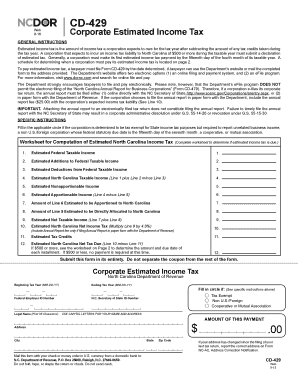
Cd 429 Fillable Form


What is the CD 429 Fillable Form
The CD 429 fillable form is a document used primarily in the state of North Carolina for specific legal or administrative purposes. It serves as a standardized template that individuals or businesses can complete and submit to fulfill various requirements. This form is particularly relevant for those involved in legal proceedings or transactions that necessitate formal documentation. Understanding the purpose and function of the CD 429 is crucial for ensuring compliance with state regulations.
How to Use the CD 429 Fillable Form
Using the CD 429 fillable form involves several straightforward steps. First, access the form through a reliable source, ensuring it is the most current version. Once you have the form, fill it out completely, providing all required information accurately. It is essential to review the completed form for any errors or omissions before submission. Depending on the requirements, you may need to sign the form digitally or in person. Finally, submit the form through the appropriate channels, which may include online submission, mailing, or in-person delivery to the relevant authority.
Steps to Complete the CD 429 Fillable Form
Completing the CD 429 fillable form requires attention to detail. Here are the steps to follow:
- Download the latest version of the CD 429 form from a trusted source.
- Fill in your personal information, ensuring accuracy in names, addresses, and contact details.
- Provide any additional information required by the form, such as dates or specific legal references.
- Review the completed form for completeness and correctness.
- Sign the form as required, either digitally or by hand.
- Submit the form according to the instructions provided, ensuring you meet any deadlines.
Legal Use of the CD 429 Fillable Form
The legal use of the CD 429 fillable form is governed by specific state laws and regulations. For the form to be considered valid, it must be completed correctly and submitted to the appropriate authority. The form may be used in various legal contexts, including court proceedings or administrative filings. It is essential to ensure that the form adheres to all legal requirements, as improper use can lead to complications or delays in processing.
Key Elements of the CD 429 Fillable Form
The CD 429 fillable form contains several key elements that are crucial for its validity. These elements typically include:
- Personal Information: Name, address, and contact details of the individual or entity submitting the form.
- Legal References: Any relevant statutes or regulations that pertain to the form's purpose.
- Signature Section: A designated area for the required signatures, which may include digital signatures.
- Date: The date of completion and submission, which is important for record-keeping and compliance.
Form Submission Methods
The CD 429 fillable form can be submitted through various methods, depending on the requirements set by the relevant authority. Common submission methods include:
- Online Submission: Many authorities offer online portals for submitting forms electronically.
- Mail: The form can be printed and mailed to the appropriate office.
- In-Person: Individuals may choose to deliver the form directly to the relevant authority.
Quick guide on how to complete cd 429 fillable form
Effortlessly Prepare Cd 429 Fillable Form on Any Device
Managing documents online has gained popularity among companies and individuals. It offers an ideal environmentally friendly substitute for traditional printed and signed documents, allowing you to obtain the necessary form and securely store it online. airSlate SignNow provides you with all the tools needed to create, modify, and electronically sign your documents quickly without any delays. Handle Cd 429 Fillable Form on any system with airSlate SignNow's Android or iOS applications and simplify any document-based task today.
The Easiest Way to Modify and Electronically Sign Cd 429 Fillable Form without Hassle
- Locate Cd 429 Fillable Form and click Get Form to begin.
- Utilize the tools we offer to complete your form.
- Use specialized tools from airSlate SignNow to highlight important sections of the documents or redact sensitive information.
- Create your electronic signature using the Sign tool, which takes seconds and carries the same legal validity as a traditional handwritten signature.
- Review all information and click the Done button to save your changes.
- Select your preferred method for delivering your form, whether by email, text (SMS), or invitation link, or download it to your computer.
Say goodbye to lost or misplaced documents, tedious form searching, or errors that require printing new document copies. airSlate SignNow addresses your document management needs in just a few clicks from any device of your preference. Modify and electronically sign Cd 429 Fillable Form and ensure excellent communication at every stage of the form preparation process with airSlate SignNow.
Create this form in 5 minutes or less
Create this form in 5 minutes!
How to create an eSignature for the cd 429 fillable form
How to create an electronic signature for a PDF online
How to create an electronic signature for a PDF in Google Chrome
How to create an e-signature for signing PDFs in Gmail
How to create an e-signature right from your smartphone
How to create an e-signature for a PDF on iOS
How to create an e-signature for a PDF on Android
People also ask
-
What is CD 429 and how does it relate to airSlate SignNow?
CD 429 refers to a specific document compliance standard that airSlate SignNow adheres to, ensuring that your electronic signatures meet legal requirements. By using airSlate SignNow, you can guarantee that your eSigning processes are secure and compliant with CD 429, safeguarding your business and clients.
-
How much does airSlate SignNow cost for CD 429 compliance?
Pricing for airSlate SignNow varies based on the features and number of users you need, but it offers cost-effective solutions that accommodate CD 429 compliance. The flexible pricing plans ensure you can choose the one that best fits your business needs while adhering to CD 429 standards.
-
What features does airSlate SignNow offer for CD 429 compliance?
AirSlate SignNow provides a range of features tailored for CD 429 compliance, including secure electronic signatures, document tracking, and audit trails. These tools help maintain the integrity and compliance of your signed documents, making it easier for businesses to operate under CD 429 requirements.
-
What are the benefits of using airSlate SignNow for CD 429 compliant documents?
Using airSlate SignNow for CD 429 compliant documents streamlines the signing process, saves time, and reduces paper waste. This digital solution enhances efficiency while ensuring your documents meet the strict guidelines of CD 429, providing assurance to both businesses and clients.
-
Can I integrate airSlate SignNow with other applications for CD 429 compliance?
Yes, airSlate SignNow offers integration capabilities with various applications that can help enhance your CD 429 compliance processes. By integrating with your existing systems, you can ensure a seamless flow of document management while adhering to compliance standards set by CD 429.
-
Is airSlate SignNow legally binding under CD 429?
Absolutely, documents signed via airSlate SignNow are legally binding and fully compliant with CD 429 regulations. This compliance assures that each eSignature is valid and holds up in legal contexts, providing peace of mind for your business transactions.
-
How can airSlate SignNow improve my business's workflow while ensuring CD 429 compliance?
AirSlate SignNow streamlines document workflows by automating the signing process, which enhances productivity while ensuring CD 429 compliance. This efficiency allows businesses to focus on their core operations rather than getting bogged down by paperwork.
Get more for Cd 429 Fillable Form
- Control number il p047 pkg form
- Control number il p048 pkg form
- Oregon landscape contractors board lcb forms state of
- Illinois commercial form
- Control number il p054 pkg form
- Private security contractor state of illinoisdepartment of form
- Control number il p057 pkg form
- Control number il p059 pkg form
Find out other Cd 429 Fillable Form
- How Can I Sign Alabama Personal loan contract template
- Can I Sign Arizona Personal loan contract template
- How To Sign Arkansas Personal loan contract template
- Sign Colorado Personal loan contract template Mobile
- How Do I Sign Florida Personal loan contract template
- Sign Hawaii Personal loan contract template Safe
- Sign Montana Personal loan contract template Free
- Sign New Mexico Personal loan contract template Myself
- Sign Vermont Real estate contracts Safe
- Can I Sign West Virginia Personal loan contract template
- How Do I Sign Hawaii Real estate sales contract template
- Sign Kentucky New hire forms Myself
- Sign Alabama New hire packet Online
- How Can I Sign California Verification of employment form
- Sign Indiana Home rental application Online
- Sign Idaho Rental application Free
- Sign South Carolina Rental lease application Online
- Sign Arizona Standard rental application Now
- Sign Indiana Real estate document Free
- How To Sign Wisconsin Real estate document