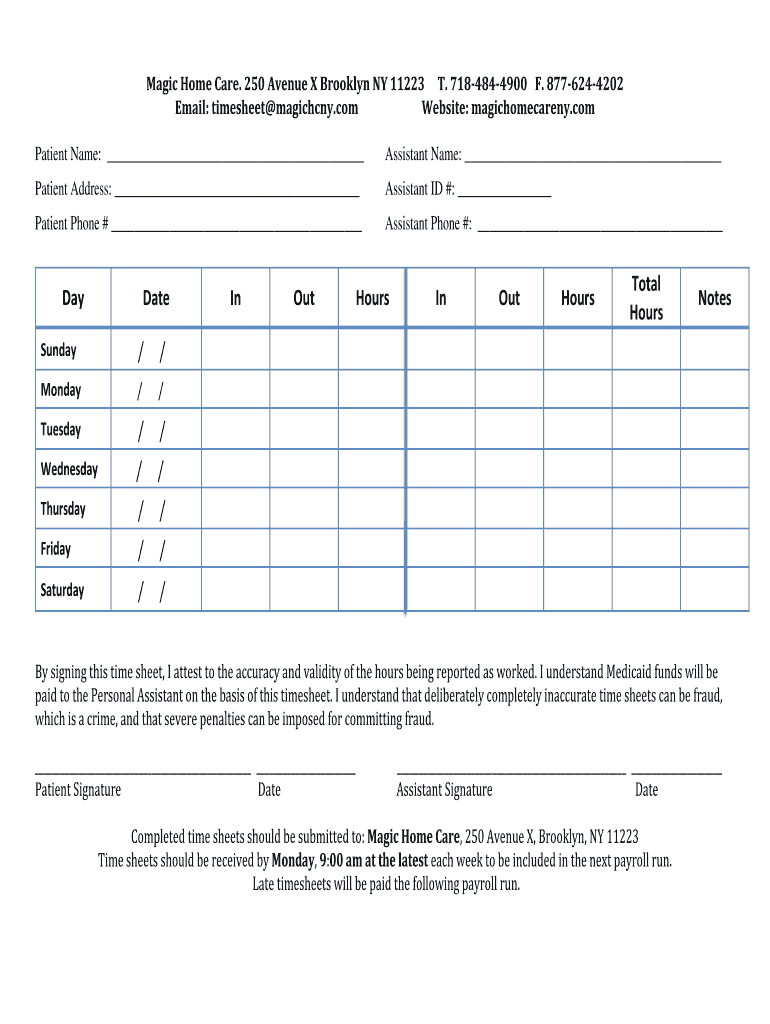
Magic Home Care Form


What is the Magic Home Care?
The Magic Home Care timesheet is a specialized document designed for tracking hours worked by home care providers. This form is essential for ensuring accurate billing and compliance with state regulations. It typically includes sections for recording the date, time in and out, type of services provided, and client information. The use of this timesheet helps streamline the payroll process and supports caregivers in managing their work hours effectively.
How to use the Magic Home Care
Using the Magic Home Care timesheet involves a straightforward process. Caregivers should fill out the form daily, noting the start and end times of their shifts. It's important to accurately document the services rendered during each visit, as this information is critical for billing and record-keeping. Once completed, the timesheet should be submitted to the appropriate administrative personnel or agency responsible for processing payroll. Digital versions of the timesheet can also facilitate easier submission and storage.
Key elements of the Magic Home Care
The key elements of the Magic Home Care timesheet include:
- Date: The specific day the services were rendered.
- Caregiver Information: Name and contact details of the caregiver.
- Client Information: Name and address of the client receiving care.
- Service Details: Description of services provided during the visit.
- Time In and Time Out: Precise recording of when the caregiver arrived and left.
- Total Hours Worked: Calculation of total hours based on the time in and out.
Steps to complete the Magic Home Care
Completing the Magic Home Care timesheet involves several key steps:
- Gather necessary information about the client and services.
- Record the date of service at the top of the timesheet.
- Fill in your name and contact information as the caregiver.
- Document the client's name and address accurately.
- Log the time in and time out for each visit.
- Provide a brief description of the services performed.
- Calculate and record the total hours worked.
- Submit the completed timesheet to the designated authority.
Legal use of the Magic Home Care
The legal use of the Magic Home Care timesheet is crucial for compliance with labor laws and regulations governing home care services. Caregivers must ensure that the timesheet is filled out accurately to prevent any potential disputes regarding hours worked. It serves as a legal document that can be referenced in case of audits or inquiries from regulatory bodies. Proper documentation helps protect both the caregiver and the agency from legal issues related to wage disputes or service claims.
State-specific rules for the Magic Home Care
Each state may have specific rules regarding the use of the Magic Home Care timesheet. These rules can dictate how hours should be recorded, what information must be included, and how long records should be retained. Caregivers should familiarize themselves with their state’s regulations to ensure compliance. This knowledge helps avoid penalties and ensures that caregivers are compensated fairly for their work.
Quick guide on how to complete magic home care
Complete Magic Home Care effortlessly on any device
Online document management has become increasingly popular among businesses and individuals. It offers an ideal eco-friendly alternative to conventional printed and signed papers, allowing you to obtain the necessary form and securely store it online. airSlate SignNow provides you with all the resources you need to generate, modify, and electronically sign your documents swiftly without any holdups. Manage Magic Home Care on any device using the airSlate SignNow Android or iOS applications and streamline any document-related task today.
How to alter and electronically sign Magic Home Care with ease
- Locate Magic Home Care and then click Get Form to begin.
- Utilize the tools we offer to complete your form.
- Emphasize important sections of your documents or redact confidential details with tools provided specifically for that purpose by airSlate SignNow.
- Create your electronic signature using the Sign feature, which takes seconds and has the same legal validity as a conventional handwritten signature.
- Review the information and then select the Done button to save your modifications.
- Decide how you prefer to send your form, via email, text message (SMS), or invitation link, or download it to your computer.
Eliminate concerns about lost or misfiled documents, tedious form searches, or mistakes that necessitate printing new document copies. airSlate SignNow addresses your document management needs in just a few clicks from your preferred device. Modify and electronically sign Magic Home Care and guarantee excellent communication at any stage of your form preparation process with airSlate SignNow.
Create this form in 5 minutes or less
Create this form in 5 minutes!
How to create an eSignature for the magic home care
How to create an electronic signature for a PDF online
How to create an electronic signature for a PDF in Google Chrome
How to create an e-signature for signing PDFs in Gmail
How to create an e-signature right from your smartphone
How to create an e-signature for a PDF on iOS
How to create an e-signature for a PDF on Android
People also ask
-
What is the magic home care timesheet, and how does it work?
The magic home care timesheet is a digital tool designed to streamline the process of tracking and managing home care employee hours. By allowing staff to log their time electronically, it minimizes errors and simplifies the submission for approval. This tool is intuitive, making it easy for both caregivers and administrators to use and manage.
-
How can the magic home care timesheet benefit our home care agency?
Utilizing the magic home care timesheet can lead to signNow efficiency improvements for your agency. It enhances accuracy in time tracking, reduces administrative workload, and enables faster processing of payroll. This ultimately leads to better financial management and increased employee satisfaction.
-
Is the magic home care timesheet affordable for small businesses?
Yes, the magic home care timesheet offers a cost-effective solution suitable for small businesses. It prevents costly mistakes that can occur with manual time tracking, potentially saving you money in the long run. Additionally, airSlate SignNow provides flexible pricing plans tailored to fit various budget needs.
-
What features does the magic home care timesheet include?
The magic home care timesheet is packed with features like customizable templates, real-time tracking, and automated reporting. These features ensure that you can easily monitor and manage employee hours without hassle. Moreover, it also includes integrations with other software to enhance usability and data management.
-
Can I integrate the magic home care timesheet with other software?
Absolutely! The magic home care timesheet is designed for seamless integration with various popular software platforms used in the home care industry. This facilitates better data flow and reporting, aligning your time tracking with your existing business systems for improved operation.
-
How secure is the magic home care timesheet when it comes to data protection?
The magic home care timesheet prioritizes data security by employing industry-standard encryption and security protocols. Your sensitive data, including employee hours and payroll information, is protected against unauthorized access. This commitment to security ensures peace of mind for both managers and employees.
-
Is there customer support available for the magic home care timesheet?
Yes, customer support for the magic home care timesheet is readily available through multiple channels. Users can access assistance via email, chat, or phone, ensuring that any issues are promptly addressed. Our team is dedicated to helping you maximize your experience with the product.
Get more for Magic Home Care
- Control number il p061 pkg form
- American legal forms legal documents chicago illinois
- Control number il p064 pkg form
- Doing your own financial checkup using simple methods form
- Control number il p077 pkg form
- Control number il p078 pkg form
- Control number il p082 pkg form
- Identity theft illinois attorney general form
Find out other Magic Home Care
- Sign Nebraska Real Estate Letter Of Intent Online
- Sign Nebraska Real Estate Limited Power Of Attorney Mobile
- How Do I Sign New Mexico Sports Limited Power Of Attorney
- Sign Ohio Sports LLC Operating Agreement Easy
- Sign New Jersey Real Estate Limited Power Of Attorney Computer
- Sign New Mexico Real Estate Contract Safe
- How To Sign South Carolina Sports Lease Termination Letter
- How Can I Sign New York Real Estate Memorandum Of Understanding
- Sign Texas Sports Promissory Note Template Online
- Sign Oregon Orthodontists Last Will And Testament Free
- Sign Washington Sports Last Will And Testament Free
- How Can I Sign Ohio Real Estate LLC Operating Agreement
- Sign Ohio Real Estate Quitclaim Deed Later
- How Do I Sign Wisconsin Sports Forbearance Agreement
- How To Sign Oregon Real Estate Resignation Letter
- Can I Sign Oregon Real Estate Forbearance Agreement
- Sign Pennsylvania Real Estate Quitclaim Deed Computer
- How Do I Sign Pennsylvania Real Estate Quitclaim Deed
- How Can I Sign South Dakota Orthodontists Agreement
- Sign Police PPT Alaska Online