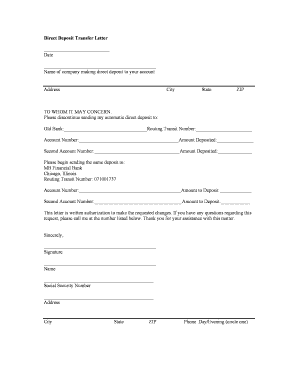
Mb Financial Direct Deposit Form


What is the Mb Financial Direct Deposit
The Mb Financial Direct Deposit is a convenient banking service that allows individuals and businesses to receive funds directly into their bank accounts. This process eliminates the need for paper checks, providing a faster and more secure way to access funds. Direct deposits are commonly used for payroll, government benefits, and tax refunds, ensuring that payments are deposited automatically on scheduled dates.
How to use the Mb Financial Direct Deposit
To utilize the Mb Financial Direct Deposit, individuals need to provide their bank account details to the payer. This typically includes the account number and the bank's routing number, which for Mb Financial is 122244184. Once the payer has this information, they can initiate the direct deposit process. It is essential to verify that the bank details are accurate to avoid any delays in receiving funds.
Steps to complete the Mb Financial Direct Deposit
Completing the Mb Financial Direct Deposit involves several straightforward steps:
- Gather necessary information, including your bank account number and routing number (122244184).
- Obtain a direct deposit form from your employer or the entity issuing the payment.
- Fill out the form with your personal and banking information.
- Submit the completed form to your employer or the payer.
- Confirm with your bank that the direct deposit is set up and monitor your account for deposits.
Legal use of the Mb Financial Direct Deposit
The Mb Financial Direct Deposit is legally recognized under U.S. law, provided that both the payer and the recipient consent to the arrangement. Compliance with federal regulations, such as the Electronic Fund Transfer Act, ensures that transactions are secure and that individuals have rights regarding their funds. It is crucial to keep records of all direct deposit transactions for personal and tax purposes.
Required Documents
To set up the Mb Financial Direct Deposit, you may need to provide specific documents, including:
- A completed direct deposit authorization form.
- Proof of identity, such as a government-issued ID.
- Bank account details, including the routing number and account number.
Form Submission Methods
The direct deposit authorization form can typically be submitted through various methods, including:
- Online submission via the employer's payroll portal.
- Mailing a physical copy to the payroll department.
- In-person delivery to the employer's HR or payroll office.
Key elements of the Mb Financial Direct Deposit
Understanding the key elements of the Mb Financial Direct Deposit can enhance its effectiveness:
- Routing Number: Essential for identifying the bank (122244184 for Mb Financial).
- Account Number: Unique identifier for your bank account.
- Authorization: Consent from the account holder for the direct deposit to occur.
- Frequency: Payments can be set up as one-time or recurring deposits.
Quick guide on how to complete mb financial direct deposit
Complete Mb Financial Direct Deposit effortlessly on any device
Digital document management has become increasingly popular among companies and individuals. It offers a wonderful eco-friendly alternative to conventional printed and signed documents, allowing you to obtain the right form and securely keep it online. airSlate SignNow provides you with all the tools you need to create, modify, and eSign your documents swiftly without delays. Manage Mb Financial Direct Deposit on any platform with airSlate SignNow's Android or iOS applications and simplify any document-related process today.
The easiest way to modify and eSign Mb Financial Direct Deposit without hassle
- Find Mb Financial Direct Deposit and then click Get Form to begin.
- Utilize the tools we offer to fill out your document.
- Emphasize essential sections of the documents or redact sensitive information using tools that airSlate SignNow provides specifically for that purpose.
- Create your eSignature with the Sign tool, which takes seconds and holds the same legal validity as a traditional ink signature.
- Verify the details and then click on the Done button to save your changes.
- Choose how you want to send your form, via email, text message (SMS), or invitation link, or download it to your computer.
Forget about lost or misplaced documents, tedious form searches, or errors that necessitate printing new document copies. airSlate SignNow meets all your document management needs in just a few clicks from any device you prefer. Modify and eSign Mb Financial Direct Deposit and ensure excellent communication at any stage of the form preparation process with airSlate SignNow.
Create this form in 5 minutes or less
Create this form in 5 minutes!
How to create an eSignature for the mb financial direct deposit
How to create an electronic signature for a PDF online
How to create an electronic signature for a PDF in Google Chrome
How to create an e-signature for signing PDFs in Gmail
How to create an e-signature right from your smartphone
How to create an e-signature for a PDF on iOS
How to create an e-signature for a PDF on Android
People also ask
-
What is a bank direct deposit transfer?
A bank direct deposit transfer is a secure and efficient way for businesses to electronically deposit funds directly into their employees' bank accounts. This method streamlines payroll and reduces the need for physical checks, making payments faster and more reliable.
-
How does airSlate SignNow support bank direct deposit transfer?
airSlate SignNow integrates seamlessly with various payroll systems to facilitate bank direct deposit transfers. This integration allows you to automate payment processes while ensuring all documents are securely signed and stored.
-
Are there any fees associated with using bank direct deposit transfer through airSlate SignNow?
While airSlate SignNow offers affordable pricing, specific fees related to bank direct deposit transfers depend on the integration used. Be sure to review the terms of your payroll provider to understand any associated costs with the transfer.
-
What are the benefits of using bank direct deposit transfer?
The benefits of using bank direct deposit transfers include faster payment processing, increased security, and reduced administrative costs. Additionally, it enhances employee satisfaction by ensuring timely payments without the hassle of checks.
-
Can airSlate SignNow handle recurring bank direct deposit transfers?
Yes, airSlate SignNow can automate recurring bank direct deposit transfers when integrated with compatible payroll systems. This feature simplifies payroll management and ensures employees are paid on time without manual intervention.
-
How do I set up bank direct deposit transfer with airSlate SignNow?
To set up bank direct deposit transfer with airSlate SignNow, you need to connect your payroll software within the platform. Follow the user-friendly setup instructions to ensure all employee information is accurate for seamless transactions.
-
Is my data secure during a bank direct deposit transfer?
airSlate SignNow prioritizes data security during bank direct deposit transfers with advanced encryption and compliance with industry standards. Your sensitive information is protected, so you can conduct transactions with confidence.
Get more for Mb Financial Direct Deposit
Find out other Mb Financial Direct Deposit
- How Can I eSign Hawaii Non-Profit Cease And Desist Letter
- Can I eSign Florida Non-Profit Residential Lease Agreement
- eSign Idaho Non-Profit Business Plan Template Free
- eSign Indiana Non-Profit Business Plan Template Fast
- How To eSign Kansas Non-Profit Business Plan Template
- eSign Indiana Non-Profit Cease And Desist Letter Free
- eSign Louisiana Non-Profit Quitclaim Deed Safe
- How Can I eSign Maryland Non-Profit Credit Memo
- eSign Maryland Non-Profit Separation Agreement Computer
- eSign Legal PDF New Jersey Free
- eSign Non-Profit Document Michigan Safe
- eSign New Mexico Legal Living Will Now
- eSign Minnesota Non-Profit Confidentiality Agreement Fast
- How Do I eSign Montana Non-Profit POA
- eSign Legal Form New York Online
- Can I eSign Nevada Non-Profit LLC Operating Agreement
- eSign Legal Presentation New York Online
- eSign Ohio Legal Moving Checklist Simple
- How To eSign Ohio Non-Profit LLC Operating Agreement
- eSign Oklahoma Non-Profit Cease And Desist Letter Mobile