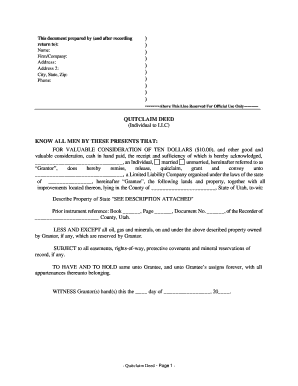
Quitclaim Deed Utah Form


What is the Quitclaim Deed Utah
A quitclaim deed in Utah is a legal document that allows a property owner to transfer their interest in a property to another person without making any guarantees about the title. This type of deed is often used in situations where the parties know each other, such as between family members or in divorce settlements. Unlike a warranty deed, a quitclaim deed does not provide any warranty of title, meaning the grantor is not responsible for any claims against the property. It simply conveys whatever interest the grantor has at the time of signing.
How to use the Quitclaim Deed Utah
To use a quitclaim deed in Utah, the grantor must complete the form with accurate property details, including the names of the parties involved, the legal description of the property, and the date of transfer. Once completed, the document must be signed by the grantor in the presence of a notary public. After notarization, the quitclaim deed should be recorded with the county recorder’s office where the property is located. This recording is essential to provide public notice of the transfer and protect the interests of the new owner.
Steps to complete the Quitclaim Deed Utah
Completing a quitclaim deed in Utah involves several key steps:
- Obtain the form: Download or request a quitclaim deed form from your county recorder's office.
- Fill out the form: Provide all required information, including the names of the grantor and grantee, property description, and date.
- Sign the document: The grantor must sign the deed in front of a notary public to ensure its legality.
- Record the deed: Submit the signed and notarized quitclaim deed to the county recorder’s office for official recording.
- Keep a copy: Retain a copy of the recorded deed for your records.
Key elements of the Quitclaim Deed Utah
When preparing a quitclaim deed in Utah, it is important to include several key elements to ensure its validity:
- Grantor and grantee information: Full legal names and addresses of both parties.
- Property description: A clear and accurate description of the property being transferred, including parcel number and address.
- Consideration: A statement of the consideration (if any) exchanged for the transfer.
- Execution: The grantor’s signature and date, along with notarization.
- Recording information: A space for the county recorder’s information upon filing.
Legal use of the Quitclaim Deed Utah
The quitclaim deed is legally recognized in Utah and can be used for various purposes, including transferring property between family members, clearing up title issues, or transferring property as part of a divorce settlement. However, it is essential to understand that this deed does not protect the grantee against any claims or encumbrances on the property. Therefore, it is advisable to conduct a title search before accepting a quitclaim deed to ensure there are no outstanding issues.
State-specific rules for the Quitclaim Deed Utah
Utah has specific rules governing the use of quitclaim deeds. These include:
- Notarization: The grantor must sign the deed in the presence of a notary public.
- Recording: The deed must be recorded with the county recorder’s office to be effective against third parties.
- Form requirements: The quitclaim deed must meet specific formatting requirements set by the state, including the inclusion of a legal description of the property.
Quick guide on how to complete quitclaim deed utah
Effortlessly prepare Quitclaim Deed Utah on any device
The management of online documents has become increasingly favored by both businesses and individuals. It serves as an ideal eco-friendly alternative to conventional printed and signed documents, allowing you to obtain the necessary form and securely preserve it online. airSlate SignNow provides all the tools required to swiftly create, modify, and electronically sign your documents without any holdups. Manage Quitclaim Deed Utah across any platform with airSlate SignNow's Android or iOS applications and streamline your document-related processes today.
Steps to edit and electronically sign Quitclaim Deed Utah with ease
- Locate Quitclaim Deed Utah and select Get Form to begin.
- Make use of the tools available to fill out your document.
- Emphasize pertinent sections of the documents or obscure sensitive details with the tools that airSlate SignNow specifically offers for this purpose.
- Generate your electronic signature with the Sign feature, which takes mere seconds and carries the same legal authority as a conventional wet ink signature.
- Review the details and click on the Done button to finalize your changes.
- Select how you wish to send your form: via email, SMS, or invitation link, or download it to your computer.
Eliminate the hassle of lost or misplaced documents, tedious form searches, or errors that necessitate reprinting new document copies. airSlate SignNow meets your document management needs in just a few clicks from any device you prefer. Edit and electronically sign Quitclaim Deed Utah and guarantee effective communication at every stage of the form preparation process with airSlate SignNow.
Create this form in 5 minutes or less
Create this form in 5 minutes!
How to create an eSignature for the quitclaim deed utah
How to create an electronic signature for a PDF online
How to create an electronic signature for a PDF in Google Chrome
How to create an e-signature for signing PDFs in Gmail
How to create an e-signature right from your smartphone
How to create an e-signature for a PDF on iOS
How to create an e-signature for a PDF on Android
People also ask
-
What is a quit claim deed Utah?
A quit claim deed in Utah is a legal document that transfers ownership of real estate from one party to another without any warranty of title. This type of deed is commonly used among family members or in situations where the party transferring the property does not want to guarantee the title. Understanding how a quit claim deed works in Utah is essential for accurately managing real estate transactions.
-
How do I create a quit claim deed Utah?
To create a quit claim deed in Utah, you should use the appropriate legal form that complies with state requirements. The document typically needs to be filled out with the relevant details about both the grantor and grantee, along with a legal description of the property. You can easily create and sign a quit claim deed using airSlate SignNow's user-friendly platform.
-
What are the benefits of using airSlate SignNow for a quit claim deed Utah?
Using airSlate SignNow for a quit claim deed in Utah streamlines the entire process of document preparation and signing. Our platform is designed for ease of use, allowing you to securely send and eSign documents online. Additionally, it helps reduce paper waste and saves time compared to traditional methods.
-
Is there a cost associated with obtaining a quit claim deed Utah?
The cost of obtaining a quit claim deed in Utah can vary based on your method of creation and filing. While DIY templates may be free, using services like airSlate SignNow can provide a cost-effective solution with added features, such as integration options and secure eSigning. It's important to consider both time and legality when budgeting for this document.
-
Do I need to signNow my quit claim deed Utah?
Yes, a quit claim deed in Utah must be signNowd to be legally binding. Notarization provides an added layer of security, ensuring that the identities of the parties involved are verified. Utilizing airSlate SignNow, you can easily incorporate notarization into your document process with integrated notary services.
-
Can I update or revoke a quit claim deed Utah?
Yes, you can update or revoke a quit claim deed in Utah by executing a new quit claim deed that specifies the changes. This will effectively replace the previous deed in the public record. AirSlate SignNow enables you to manage these updates seamlessly and securely.
-
What happens after filing a quit claim deed Utah?
After filing a quit claim deed in Utah, the deed becomes part of the public record and serves as proof of ownership transfer. It’s important to check that the document is correctly recorded with the county recorder's office. Using airSlate SignNow ensures all details are accurate and securely filed.
Get more for Quitclaim Deed Utah
- Type names of beneficiaries form
- 71 printable pour over will form templates fillable
- North dakota last will and testament make a last will in form
- North dakota passed away on form
- Status e form
- With the terms of the will and laws of the state of north dakota in reference to the procedures form
- First report of alleged occupational injury or illness unico form
- Control number ne004d form
Find out other Quitclaim Deed Utah
- eSignature Michigan Doctors Living Will Simple
- How Do I eSignature Michigan Doctors LLC Operating Agreement
- How To eSignature Vermont Education Residential Lease Agreement
- eSignature Alabama Finance & Tax Accounting Quitclaim Deed Easy
- eSignature West Virginia Education Quitclaim Deed Fast
- eSignature Washington Education Lease Agreement Form Later
- eSignature Missouri Doctors Residential Lease Agreement Fast
- eSignature Wyoming Education Quitclaim Deed Easy
- eSignature Alaska Government Agreement Fast
- How Can I eSignature Arizona Government POA
- How Do I eSignature Nevada Doctors Lease Agreement Template
- Help Me With eSignature Nevada Doctors Lease Agreement Template
- How Can I eSignature Nevada Doctors Lease Agreement Template
- eSignature Finance & Tax Accounting Presentation Arkansas Secure
- eSignature Arkansas Government Affidavit Of Heirship Online
- eSignature New Jersey Doctors Permission Slip Mobile
- eSignature Colorado Government Residential Lease Agreement Free
- Help Me With eSignature Colorado Government Medical History
- eSignature New Mexico Doctors Lease Termination Letter Fast
- eSignature New Mexico Doctors Business Associate Agreement Later