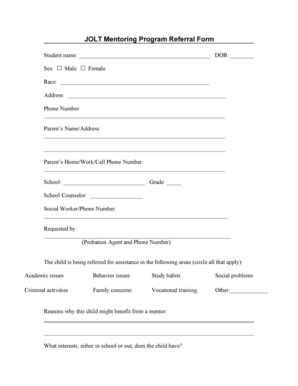
Mentoring Form


What is the mentoring form?
The mentoring form is a structured document designed to facilitate the mentoring process between a mentor and a mentee. It typically outlines the objectives, expectations, and responsibilities of both parties involved in the mentorship. This form can serve various purposes, such as initiating a mentoring relationship, documenting agreements, or providing a framework for discussions. By clearly defining the roles and goals, the mentoring form helps ensure a productive and meaningful experience for both the mentor and mentee.
How to use the mentoring form
Using the mentoring form involves several straightforward steps. First, both the mentor and mentee should review the form together to understand its contents and significance. Next, they can fill out the necessary sections, which may include personal information, goals for the mentorship, and preferred methods of communication. Once completed, both parties should sign the form to acknowledge their commitment. This signed document can then be retained for future reference, ensuring that both the mentor and mentee are aligned in their objectives.
Steps to complete the mentoring form
Completing the mentoring form involves a series of organized steps to ensure clarity and effectiveness. Start by gathering all necessary information, including names, contact details, and relevant backgrounds. Next, outline the specific goals of the mentorship, detailing what both the mentor and mentee hope to achieve. After filling in these sections, review the form together to confirm accuracy and mutual understanding. Finally, both parties should sign and date the document, solidifying their commitment to the mentoring relationship.
Key elements of the mentoring form
The mentoring form typically includes several key elements that are essential for a successful mentorship. These elements often comprise:
- Contact Information: Names, addresses, and phone numbers of both the mentor and mentee.
- Goals and Objectives: Clear statements outlining what both parties aim to achieve through the mentorship.
- Meeting Schedule: Proposed times and methods for regular check-ins or meetings.
- Confidentiality Agreement: A clause ensuring that discussions remain private and secure.
- Signatures: A section for both parties to sign, indicating their agreement and commitment.
Legal use of the mentoring form
The legal use of the mentoring form is important to ensure that it serves as a binding agreement between the mentor and mentee. To be considered legally binding, the form must meet specific criteria, such as the inclusion of signatures from both parties and a clear outline of the terms and conditions of the mentorship. Compliance with relevant laws, such as the ESIGN Act, can also enhance the form's validity. By adhering to these legal standards, both the mentor and mentee can have confidence in the enforceability of their agreement.
Digital vs. paper version of the mentoring form
When choosing between a digital or paper version of the mentoring form, both options have distinct advantages. A digital form allows for easy sharing and storage, making it convenient for both parties to access and update as needed. Digital forms can also incorporate eSignature capabilities, ensuring that the document is signed securely and efficiently. On the other hand, a paper version may provide a tangible sense of commitment and can be useful in environments where technology is limited. Ultimately, the choice depends on the preferences and needs of the mentor and mentee.
Quick guide on how to complete mentoring form
Complete Mentoring Form effortlessly on any device
Online document management has gained popularity among businesses and individuals. It offers an ideal eco-friendly alternative to conventional printed and signed documents, allowing you to find the right form and securely store it online. airSlate SignNow equips you with all the resources necessary to create, modify, and eSign your files quickly without delays. Handle Mentoring Form on any platform with airSlate SignNow Android or iOS applications and simplify any document-related task today.
How to edit and eSign Mentoring Form seamlessly
- Find Mentoring Form and click Get Form to begin.
- Utilize the tools we provide to complete your document.
- Highlight important sections of your documents or redact sensitive information with tools that airSlate SignNow offers specifically for this purpose.
- Create your signature with the Sign feature, which takes just seconds and holds the same legal validity as a traditional handwritten signature.
- Review the details and click on the Done button to save your changes.
- Decide how you want to send your form, via email, SMS, or invitation link, or download it to your computer.
Forget about lost or misplaced files, tedious form searching, or mistakes that require reprinting new document copies. airSlate SignNow fulfills all your document management needs in just a few clicks from any device of your choice. Edit and eSign Mentoring Form and ensure effective communication at any stage of your form preparation process with airSlate SignNow.
Create this form in 5 minutes or less
Create this form in 5 minutes!
How to create an eSignature for the mentoring form
How to create an electronic signature for a PDF online
How to create an electronic signature for a PDF in Google Chrome
How to create an e-signature for signing PDFs in Gmail
How to create an e-signature right from your smartphone
How to create an e-signature for a PDF on iOS
How to create an e-signature for a PDF on Android
People also ask
-
What is a mentoring form and how does it work with airSlate SignNow?
A mentoring form is a structured document that helps facilitate the mentoring process by gathering essential information from both mentors and mentees. With airSlate SignNow, you can create, send, and eSign mentoring forms quickly and efficiently, ensuring that all involved parties can provide their input seamlessly.
-
Can I customize my mentoring form using airSlate SignNow?
Yes, airSlate SignNow offers powerful customization options for your mentoring forms. You can easily add fields, signatures, and branding elements to align with your organization's specific mentoring program needs, allowing for a more personalized touch.
-
Is there a cost associated with using the mentoring form feature on airSlate SignNow?
airSlate SignNow provides flexible pricing plans that include access to the mentoring form feature. Depending on your organization's size and needs, you can choose a plan that suits your budget while benefiting from a cost-effective solution for sending and eSigning documents.
-
What are the benefits of using airSlate SignNow for my mentoring forms?
Using airSlate SignNow for your mentoring forms streamlines the entire mentoring process, improving efficiency and organization. You can easily track submissions, make edits, and maintain compliance, saving time and ensuring your mentoring program runs smoothly.
-
Does airSlate SignNow integrate with other software for managing mentoring programs?
Absolutely! airSlate SignNow integrates seamlessly with various software platforms, allowing you to manage your mentoring programs more efficiently. This means you can connect your mentoring forms to other tools you already use, enhancing your overall workflow.
-
How secure are my mentoring forms when using airSlate SignNow?
Security is a top priority at airSlate SignNow. Your mentoring forms are protected with advanced encryption and compliance measures, ensuring that sensitive information remains confidential and secure throughout the entire signing process.
-
Can I track the status of my mentoring forms in airSlate SignNow?
Yes, airSlate SignNow allows you to monitor the status of your mentoring forms at any time. You will receive notifications regarding when they are viewed, signed, or completed, providing full visibility and control over your mentoring documentation.
Get more for Mentoring Form
Find out other Mentoring Form
- eSign California Construction Promissory Note Template Easy
- eSign Colorado Construction LLC Operating Agreement Simple
- Can I eSign Washington Charity LLC Operating Agreement
- eSign Wyoming Charity Living Will Simple
- eSign Florida Construction Memorandum Of Understanding Easy
- eSign Arkansas Doctors LLC Operating Agreement Free
- eSign Hawaii Construction Lease Agreement Mobile
- Help Me With eSign Hawaii Construction LLC Operating Agreement
- eSign Hawaii Construction Work Order Myself
- eSign Delaware Doctors Quitclaim Deed Free
- eSign Colorado Doctors Operating Agreement Computer
- Help Me With eSign Florida Doctors Lease Termination Letter
- eSign Florida Doctors Lease Termination Letter Myself
- eSign Hawaii Doctors Claim Later
- eSign Idaho Construction Arbitration Agreement Easy
- eSign Iowa Construction Quitclaim Deed Now
- How Do I eSign Iowa Construction Quitclaim Deed
- eSign Louisiana Doctors Letter Of Intent Fast
- eSign Maine Doctors Promissory Note Template Easy
- eSign Kentucky Construction Claim Online