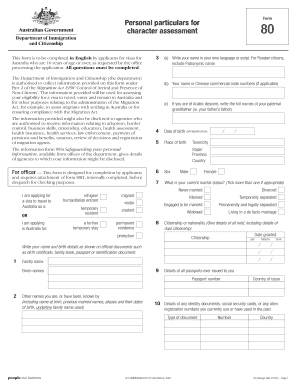
Personal Particulars for Character Assessment Form


What is the personal particulars for character assessment?
The personal particulars for character assessment form is a document used to gather essential information about an individual’s background, character, and history. This form is often required in various contexts, such as immigration applications, background checks, or legal proceedings. It typically includes sections for personal identification details, employment history, educational background, and any relevant legal issues. The information collected helps organizations or authorities evaluate the character and suitability of an individual for specific purposes.
Key elements of the personal particulars for character assessment
Understanding the key elements of the personal particulars for character assessment form is crucial for accurate completion. Common sections include:
- Personal Identification: Name, date of birth, and contact information.
- Employment History: Previous jobs, roles, and duration of employment.
- Education: Schools attended, degrees obtained, and dates of attendance.
- Legal History: Any past convictions or legal issues that may impact character assessment.
- References: Individuals who can vouch for the applicant’s character and integrity.
Steps to complete the personal particulars for character assessment
Completing the personal particulars for character assessment form involves several straightforward steps:
- Gather necessary documents, such as identification and employment records.
- Carefully read the instructions provided with the form.
- Fill in personal information accurately, ensuring all details are correct.
- Provide comprehensive information in the employment and education sections.
- Review the legal history section thoroughly to disclose any pertinent information.
- Include references who can provide insight into your character.
- Sign and date the form, ensuring compliance with any additional requirements.
Legal use of the personal particulars for character assessment
The legal use of the personal particulars for character assessment form is significant, as it is often required for official processes. To be considered legally binding, the form must adhere to specific regulations, such as the Electronic Signatures in Global and National Commerce (ESIGN) Act, which recognizes electronic signatures as valid. Additionally, organizations must ensure that the information provided is accurate and truthful, as any misrepresentation can lead to legal consequences.
How to obtain the personal particulars for character assessment
Obtaining the personal particulars for character assessment form can vary based on the requesting organization. Generally, the form can be acquired through:
- The official website of the organization requiring the assessment.
- Direct request from the relevant government agency or institution.
- Legal representatives or consultants who assist in the application process.
It is essential to ensure that you are using the most current version of the form to avoid any issues during submission.
Form submission methods
Submitting the personal particulars for character assessment form can be done through various methods, depending on the requirements of the requesting organization. Common submission methods include:
- Online Submission: Many organizations allow for electronic submission through their websites, providing a convenient and efficient option.
- Mail: The form can often be printed and mailed to the appropriate address, ensuring it is sent securely.
- In-Person: Some institutions may require the form to be submitted in person, allowing for immediate confirmation of receipt.
Quick guide on how to complete personal particulars for character assessment
Effortlessly Prepare Personal Particulars For Character Assessment on Any Device
Managing documents online has gained traction among businesses and individuals alike. It offers an ideal eco-friendly alternative to traditional printed and signed documents, as you can easily locate the appropriate form and securely store it online. airSlate SignNow equips you with all the tools necessary to create, modify, and eSign your documents swiftly without delays. Handle Personal Particulars For Character Assessment on any platform using airSlate SignNow Android or iOS applications and streamline any document-related tasks today.
Edit and eSign Personal Particulars For Character Assessment with Ease
- Find Personal Particulars For Character Assessment and click Get Form to begin.
- Utilize the tools we offer to fill out your document.
- Emphasize important sections of the documents or conceal sensitive information using tools specifically designed for that purpose by airSlate SignNow.
- Create your eSignature with the Sign tool, which takes mere seconds and holds the same legal validity as a conventional wet ink signature.
- Review the information and click on the Done button to save your changes.
- Choose your preferred method to send your form, whether by email, SMS, invitation link, or download it to your computer.
Say goodbye to lost or misfiled documents, tedious searches for forms, and mistakes that necessitate printing new copies. airSlate SignNow meets all your document management requirements in just a few clicks from any device you prefer. Edit and eSign Personal Particulars For Character Assessment to ensure excellent communication at any stage of your form preparation process with airSlate SignNow.
Create this form in 5 minutes or less
Create this form in 5 minutes!
How to create an eSignature for the personal particulars for character assessment
How to create an electronic signature for a PDF online
How to create an electronic signature for a PDF in Google Chrome
How to create an e-signature for signing PDFs in Gmail
How to create an e-signature right from your smartphone
How to create an e-signature for a PDF on iOS
How to create an e-signature for a PDF on Android
People also ask
-
What is a character assessment form?
A character assessment form is a structured document designed to evaluate an individual's personal qualities, behaviors, and attitudes. By utilizing a character assessment form, businesses can gain insights into potential hires or partners, ensuring they align with company values and culture.
-
How can I create a character assessment form using airSlate SignNow?
Creating a character assessment form with airSlate SignNow is straightforward. You can use our customizable templates to design a form that meets your specific needs, making it easy to gather information related to an individual's character and qualifications.
-
What are the benefits of using an electronic character assessment form?
Using an electronic character assessment form streamlines the evaluation process, allowing for rapid collection and analysis of responses. Additionally, it minimizes paperwork and enhances collaboration by enabling multiple stakeholders to review and sign off on assessments easily.
-
Is there a cost associated with the character assessment form feature?
Yes, there is a pricing plan associated with using the character assessment form feature in airSlate SignNow. Our competitive pricing is designed to provide businesses of all sizes with an efficient way to manage document workflows, including assessments.
-
Can I integrate the character assessment form with other tools?
Absolutely! airSlate SignNow offers seamless integrations with various tools and platforms, simplifying your workflow. You can easily link your character assessment form to CRMs, email services, and more, allowing for a comprehensive approach to data collection.
-
How does airSlate SignNow ensure the security of my character assessment form data?
Security is a top priority for airSlate SignNow. We implement robust encryption measures and comply with industry standards to ensure that all data within your character assessment form is safely stored and transmitted, protecting sensitive information.
-
Can I track the responses on my character assessment form?
Yes, airSlate SignNow allows you to track all responses on your character assessment form in real-time. This feature provides valuable insights into candidate evaluations, helping you make informed decisions based on the collected data.
Get more for Personal Particulars For Character Assessment
- State of louisiana vs brady t flynn 2018 louisiana form
- State of louisiana judicial district versus no div form
- State of louisiana court of appeal fourth circuit form
- Argument docket louisiana supreme court form
- State of louisiana court of appeal second circuit form
- By original mortgage form
- Jesse lee white form
- Expungements forms index
Find out other Personal Particulars For Character Assessment
- Electronic signature North Carolina Day Care Contract Later
- Electronic signature Tennessee Medical Power of Attorney Template Simple
- Electronic signature California Medical Services Proposal Mobile
- How To Electronic signature West Virginia Pharmacy Services Agreement
- How Can I eSignature Kentucky Co-Branding Agreement
- How Can I Electronic signature Alabama Declaration of Trust Template
- How Do I Electronic signature Illinois Declaration of Trust Template
- Electronic signature Maryland Declaration of Trust Template Later
- How Can I Electronic signature Oklahoma Declaration of Trust Template
- Electronic signature Nevada Shareholder Agreement Template Easy
- Electronic signature Texas Shareholder Agreement Template Free
- Electronic signature Mississippi Redemption Agreement Online
- eSignature West Virginia Distribution Agreement Safe
- Electronic signature Nevada Equipment Rental Agreement Template Myself
- Can I Electronic signature Louisiana Construction Contract Template
- Can I eSignature Washington Engineering Proposal Template
- eSignature California Proforma Invoice Template Simple
- eSignature Georgia Proforma Invoice Template Myself
- eSignature Mississippi Proforma Invoice Template Safe
- eSignature Missouri Proforma Invoice Template Free