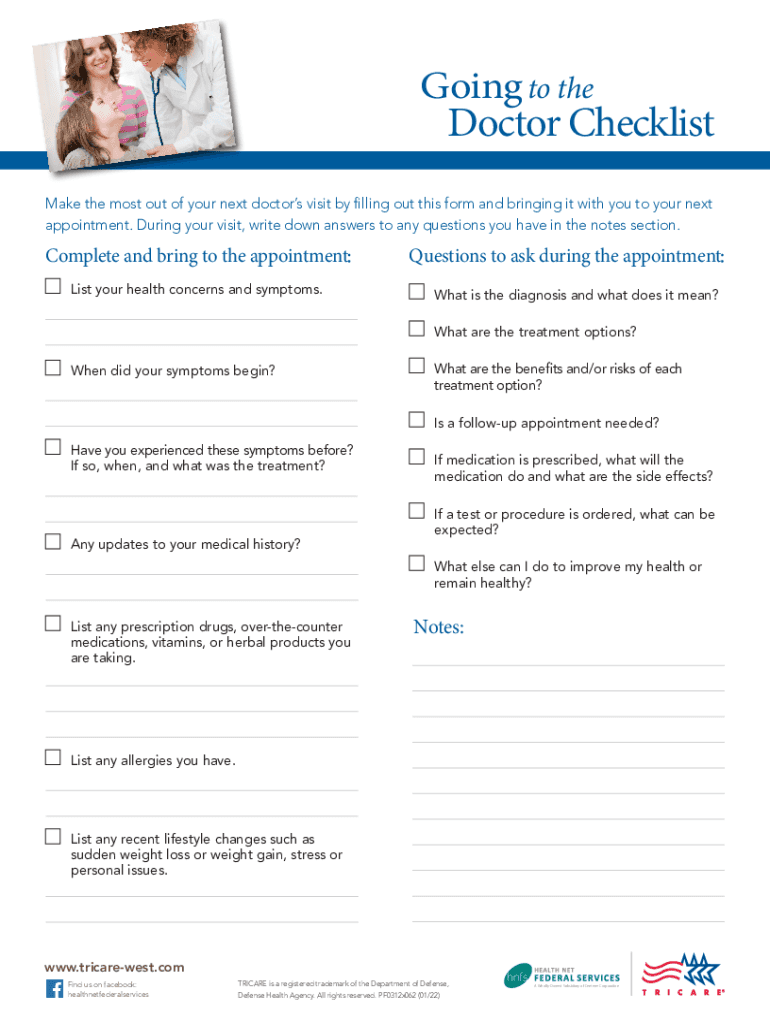
Going to the Doctor Checklist Form


What is the Going To The Doctor Checklist
The Going To The Doctor Checklist is a practical tool designed to help individuals prepare for their medical appointments. This checklist typically includes essential items and information to bring to a doctor's visit, ensuring that patients can communicate their health concerns effectively and receive appropriate care. Common elements may include a list of current medications, medical history, and specific questions to ask the healthcare provider. By having this checklist, patients can feel more organized and confident during their appointments.
How to use the Going To The Doctor Checklist
Using the Going To The Doctor Checklist involves several straightforward steps. First, review the checklist prior to your appointment to ensure you have all necessary documents and information ready. This may include your insurance card, identification, and a list of symptoms or concerns. During the appointment, refer to your checklist to ensure you discuss all relevant topics with your doctor. After the visit, you can use the checklist to track any follow-up actions or medications prescribed.
Key elements of the Going To The Doctor Checklist
Several key elements should be included in the Going To The Doctor Checklist to maximize its effectiveness. These elements typically encompass:
- Personal Information: Your name, date of birth, and contact details.
- Insurance Information: Details of your health insurance provider and policy number.
- Medical History: A summary of past illnesses, surgeries, and ongoing health issues.
- Current Medications: A list of all medications you are currently taking, including dosages.
- Symptoms: Specific symptoms or concerns you wish to discuss with your doctor.
- Questions: A list of questions you want to ask during the appointment.
Steps to complete the Going To The Doctor Checklist
Completing the Going To The Doctor Checklist involves a series of organized steps. Start by gathering all necessary personal and medical information. Next, write down any current symptoms and prepare specific questions for your doctor. Review your insurance information to ensure coverage for the visit. Finally, check off each item on the checklist as you prepare for your appointment to ensure you have everything you need.
Legal use of the Going To The Doctor Checklist
The Going To The Doctor Checklist is a legal document that can be used to ensure compliance with health care regulations. It is important to maintain accurate records of your medical history and any communications with healthcare providers. This checklist can serve as a reference for legal purposes, such as verifying treatments received or medications prescribed. Always ensure that the information documented is truthful and up-to-date.
Examples of using the Going To The Doctor Checklist
Examples of using the Going To The Doctor Checklist can illustrate its practical application. For instance, a patient preparing for a routine check-up might use the checklist to ensure they bring their medical history and a list of medications. Another example could involve a patient visiting a specialist for a specific condition, where the checklist helps them remember to discuss previous treatments and ask about new therapies. These examples highlight how the checklist can facilitate effective communication with healthcare providers.
Quick guide on how to complete going to the doctor checklist
Effortlessly Prepare Going To The Doctor Checklist on Any Device
Web-based document management has become favored by businesses and individuals alike. It offers an ideal environmentally friendly alternative to conventional printed and signed documents, as you can locate the correct template and securely store it online. airSlate SignNow provides you with all the tools you need to create, modify, and electronically sign your documents rapidly without delays. Manage Going To The Doctor Checklist on any platform with airSlate SignNow's Android or iOS applications and streamline any document-related procedure today.
The Easiest Way to Modify and Electronically Sign Going To The Doctor Checklist with Ease
- Obtain Going To The Doctor Checklist and select Get Form to begin.
- Utilize the tools we offer to complete your document.
- Highlight pertinent sections of your documents or obscure sensitive information with tools that airSlate SignNow specifically provides for this purpose.
- Create your electronic signature using the Sign feature, which takes mere seconds and holds the same legal validity as a traditional handwritten signature.
- Review the information and click the Done button to save your modifications.
- Select how you wish to send your document, via email, text message (SMS), invite link, or download it to your computer.
Eliminate the worry of lost or misplaced documents, tedious form searches, or mistakes that require printing new copies. airSlate SignNow meets your document management needs in just a few clicks from any device you prefer. Modify and electronically sign Going To The Doctor Checklist and ensure exceptional communication throughout your form preparation journey with airSlate SignNow.
Create this form in 5 minutes or less
Create this form in 5 minutes!
How to create an eSignature for the going to the doctor checklist
How to create an electronic signature for a PDF online
How to create an electronic signature for a PDF in Google Chrome
How to create an e-signature for signing PDFs in Gmail
How to create an e-signature right from your smartphone
How to create an e-signature for a PDF on iOS
How to create an e-signature for a PDF on Android
People also ask
-
What is the Going To The Doctor Checklist?
The Going To The Doctor Checklist is a comprehensive tool designed to help patients prepare for their medical appointments. It ensures that you have all necessary documents and questions ready, maximizing the efficiency of your visit. Utilizing this checklist can enhance communication with your healthcare provider.
-
How can airSlate SignNow help with my Going To The Doctor Checklist?
airSlate SignNow streamlines the process of preparing and signing your Going To The Doctor Checklist. With its user-friendly interface, you can easily eSign documents securely and share them with your doctor. This feature allows for a more organized and professional interaction with healthcare providers.
-
Is airSlate SignNow affordable for personal use of the Going To The Doctor Checklist?
Yes, airSlate SignNow offers competitive pricing plans that accommodate both businesses and individual users needing the Going To The Doctor Checklist. The cost-effective solution ensures you can prepare for your medical visits without breaking the bank. Consider exploring our pricing tiers to find the best fit for your needs.
-
Are there any integrations available with the Going To The Doctor Checklist?
Absolutely! airSlate SignNow integrates seamlessly with various platforms, enhancing your experience with the Going To The Doctor Checklist. Whether you use Google Drive or Dropbox, these integrations allow easy document access and sharing, making your healthcare preparations even simpler.
-
What features should I expect with the Going To The Doctor Checklist using airSlate SignNow?
When using airSlate SignNow for your Going To The Doctor Checklist, you can expect features like secure eSigning, document sharing, and seamless organization. The platform also offers templates specifically tailored to healthcare needs. These features ensure you stay organized and prepared for your doctor visits.
-
How can I ensure my data is safe while using the Going To The Doctor Checklist?
airSlate SignNow prioritizes your data security while using the Going To The Doctor Checklist with advanced encryption and compliance standards. Your documents and personal information are protected against unauthorized access. This allows you to focus on your healthcare appointments with peace of mind.
-
Can I customize my Going To The Doctor Checklist?
Yes, airSlate SignNow allows for customization of your Going To The Doctor Checklist. You can add specific questions or documents based on your personal health needs. This flexibility ensures that you create a tailored checklist that meets all your preparation requirements.
Get more for Going To The Doctor Checklist
- Exception louisiana department form
- Expungement information sheet forms bossier parish clerk
- Motion to fix fees form
- Motion to fix case for sentencing form
- The petition of a person of the full age of majority domiciled form
- Application for public defender huntingdon county court form
- Probate no form
- Rule to show cause 21st judicial district court form
Find out other Going To The Doctor Checklist
- eSignature Minnesota Email Cover Letter Template Fast
- How To eSignature New York Job Applicant Rejection Letter
- How Do I eSignature Kentucky Executive Summary Template
- eSignature Hawaii CV Form Template Mobile
- eSignature Nevada CV Form Template Online
- eSignature Delaware Software Development Proposal Template Now
- eSignature Kentucky Product Development Agreement Simple
- eSignature Georgia Mobile App Design Proposal Template Myself
- eSignature Indiana Mobile App Design Proposal Template Now
- eSignature Utah Mobile App Design Proposal Template Now
- eSignature Kentucky Intellectual Property Sale Agreement Online
- How Do I eSignature Arkansas IT Consulting Agreement
- eSignature Arkansas IT Consulting Agreement Safe
- eSignature Delaware IT Consulting Agreement Online
- eSignature New Jersey IT Consulting Agreement Online
- How Can I eSignature Nevada Software Distribution Agreement
- eSignature Hawaii Web Hosting Agreement Online
- How Do I eSignature Hawaii Web Hosting Agreement
- eSignature Massachusetts Web Hosting Agreement Secure
- eSignature Montana Web Hosting Agreement Myself