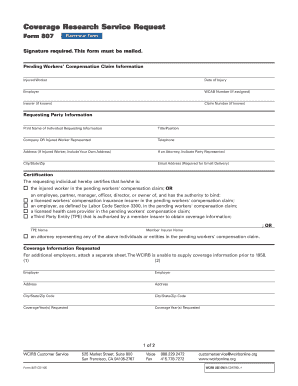
Form 807


What is the Form 807
The WCIRB Form 807 is a critical document used in California for reporting payroll information to the Workers' Compensation Insurance Rating Bureau (WCIRB). This form is essential for employers who need to provide accurate data regarding their workforce to ensure proper classification and premium calculations for workers' compensation insurance. Understanding the purpose of the Form 807 helps businesses maintain compliance with state regulations and avoid potential penalties.
How to use the Form 807
Using the WCIRB Form 807 involves several steps to ensure accurate reporting. Employers must gather relevant payroll information, including employee classifications, wages, and hours worked. The completed form should be submitted to the WCIRB, either electronically or by mail, depending on the employer's preference. It is crucial to ensure that all information is accurate and complete, as discrepancies can lead to issues with insurance premiums and potential audits.
Steps to complete the Form 807
Completing the WCIRB Form 807 requires a systematic approach. Follow these steps for accurate submission:
- Gather payroll records for the reporting period, including employee classifications and wages.
- Fill out the form, ensuring all sections are completed accurately.
- Review the form for any errors or omissions before submission.
- Submit the form electronically through the WCIRB's online portal or mail it to the appropriate address.
Legal use of the Form 807
The legal use of the WCIRB Form 807 is governed by California state laws regarding workers' compensation. Employers are required to submit this form to ensure compliance with regulations that dictate accurate reporting of payroll data. Proper use of the form helps protect businesses from penalties and ensures that employees are classified correctly for insurance purposes.
Key elements of the Form 807
Several key elements must be included in the WCIRB Form 807 to ensure it meets regulatory requirements:
- Employer's name and contact information.
- Payroll period covered by the report.
- Employee classifications and corresponding wages.
- Total payroll amounts for each classification.
Form Submission Methods
The WCIRB Form 807 can be submitted through various methods, providing flexibility for employers. Options include:
- Online submission via the WCIRB's electronic filing system, which is often the preferred method for its efficiency.
- Mailing a hard copy of the completed form to the WCIRB's designated address.
- In-person submission at WCIRB offices if necessary, though this is less common.
Quick guide on how to complete form 807
Effortlessly prepare Form 807 on any device
Digital document management has become increasingly popular among companies and individuals. It serves as an ideal eco-friendly substitute for traditional printed and signed papers, allowing you to obtain the right form and securely store it online. airSlate SignNow provides you with all the tools you require to create, modify, and electronically sign your documents swiftly without delays. Handle Form 807 on any platform using airSlate SignNow applications for Android or iOS and simplify any document-based task today.
How to modify and electronically sign Form 807 with ease
- Locate Form 807 and click Get Form to begin.
- Utilize the tools we offer to fill out your document.
- Emphasize important sections of your documents or redact sensitive information with tools specifically designed for that purpose by airSlate SignNow.
- Create your signature using the Sign tool, which takes seconds and holds the same legal validity as a conventional wet ink signature.
- Review the details and click on the Done button to save your modifications.
- Choose how you want to deliver your form, whether by email, SMS, invite link, or download it to your computer.
Eliminate worries about lost or misplaced files, tedious form searches, or errors that require printing new copies of documents. airSlate SignNow meets your document management needs in just a few clicks from any device you prefer. Modify and electronically sign Form 807 to ensure excellent communication throughout your form preparation process with airSlate SignNow.
Create this form in 5 minutes or less
Create this form in 5 minutes!
How to create an eSignature for the form 807
How to create an electronic signature for a PDF online
How to create an electronic signature for a PDF in Google Chrome
How to create an e-signature for signing PDFs in Gmail
How to create an e-signature right from your smartphone
How to create an e-signature for a PDF on iOS
How to create an e-signature for a PDF on Android
People also ask
-
What is the wcirb form and why is it important?
The wcirb form is a crucial document required by businesses for workers' compensation insurance in California. Filling out this form accurately ensures compliance with state regulations and helps secure the necessary coverage for employees. Understanding the wcirb form is essential for minimizing risks and protecting your business.
-
How can airSlate SignNow help with completing the wcirb form?
airSlate SignNow simplifies the process of filling out the wcirb form by offering an intuitive eSignature solution. With easy-to-use templates and a streamlined workflow, you can fill out, sign, and send the form quickly and efficiently. This can greatly reduce administrative burdens and ensure a faster turnaround.
-
Is there a cost associated with using airSlate SignNow for the wcirb form?
Yes, airSlate SignNow offers various pricing plans based on your business needs. Each plan includes features that facilitate the completion and management of documents like the wcirb form. You can choose a plan that fits your budget and take advantage of our cost-effective solutions.
-
What features does airSlate SignNow offer for handling the wcirb form?
airSlate SignNow provides a variety of features tailored for managing the wcirb form, including customizable templates, automated workflows, and secure cloud storage. Additionally, it supports in-app notifications to keep you updated on the status of your document. These features help streamline the entire process of completing the wcirb form.
-
Can I integrate airSlate SignNow with other software for the wcirb form?
Absolutely! airSlate SignNow offers versatile integrations with popular business tools, which can enhance your experience when managing the wcirb form. This allows you to seamlessly connect your existing workflows and automate processes, making it easier to generate and process this essential document.
-
What are the benefits of using airSlate SignNow for the wcirb form?
Using airSlate SignNow for the wcirb form ensures a quick, secure, and efficient way to handle important documents. You benefit from reduced paper usage, faster processing times, and improved collaboration between involved parties. Overall, it saves time and improves compliance with state requirements.
-
How secure is my information when using airSlate SignNow for the wcirb form?
Security is a top priority for airSlate SignNow, especially when handling sensitive documents like the wcirb form. Our platform uses industry-standard encryption and secure cloud storage to protect your data. This gives you peace of mind knowing that your information is safeguarded throughout the document signing process.
Get more for Form 807
- Self certification form for jamaica national
- Online pdf food and agriculture organization of the united nations form
- Application form anglia ruskin university
- Uf warrington resume template form
- Police loss report form download tanzania step by step
- Mcle study log form
- Short non disclosure agreement template form
- Short sale purchase agreement template form
Find out other Form 807
- Help Me With eSignature South Dakota Education Form
- How Can I eSignature Virginia Education PDF
- How To eSignature Massachusetts Government Form
- How Can I eSignature Oregon Government PDF
- How Can I eSignature Oklahoma Government Document
- How To eSignature Texas Government Document
- Can I eSignature Vermont Government Form
- How Do I eSignature West Virginia Government PPT
- How Do I eSignature Maryland Healthcare / Medical PDF
- Help Me With eSignature New Mexico Healthcare / Medical Form
- How Do I eSignature New York Healthcare / Medical Presentation
- How To eSignature Oklahoma Finance & Tax Accounting PPT
- Help Me With eSignature Connecticut High Tech Presentation
- How To eSignature Georgia High Tech Document
- How Can I eSignature Rhode Island Finance & Tax Accounting Word
- How Can I eSignature Colorado Insurance Presentation
- Help Me With eSignature Georgia Insurance Form
- How Do I eSignature Kansas Insurance Word
- How Do I eSignature Washington Insurance Form
- How Do I eSignature Alaska Life Sciences Presentation