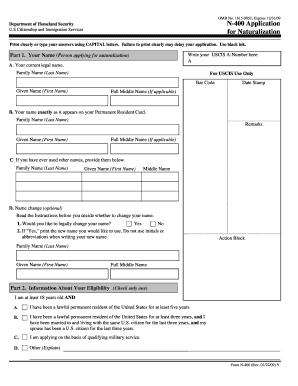
N 400 Form


What is the N 400?
The N 400 form, also known as the Application for Naturalization, is a key document for lawful permanent residents in the United States seeking to become U.S. citizens. This form is essential for those who meet specific eligibility criteria, including residency requirements, good moral character, and an understanding of English and U.S. civics. Completing the N 400 is a significant step in the naturalization process, allowing applicants to demonstrate their commitment to becoming full members of American society.
How to Obtain the N 400
The N 400 form can be obtained through several methods. Applicants can download the form directly from the U.S. Citizenship and Immigration Services (USCIS) website in PDF format. Additionally, individuals may request a paper version by contacting USCIS or visiting their local office. It's important to ensure that the most current version of the form is used, as outdated forms may lead to delays in processing.
Steps to Complete the N 400
Completing the N 400 involves several key steps:
- Gather necessary documents, including your green card, passport, and any documents related to your marital status.
- Fill out the form accurately, ensuring all information is complete and truthful.
- Review the form for errors or omissions before submission.
- Submit the form along with the required fee and supporting documents to USCIS.
Following these steps carefully can help streamline the application process and reduce the likelihood of complications.
Legal Use of the N 400
The N 400 form must be completed and submitted in compliance with U.S. immigration laws. It is crucial that applicants provide truthful and accurate information, as any discrepancies may lead to denial of the application or future legal issues. The form serves as a formal request for naturalization and must be treated with the utmost seriousness to ensure its legal validity.
Eligibility Criteria
To qualify for the N 400 form, applicants must meet specific eligibility criteria, which include:
- Being a lawful permanent resident for at least five years, or three years if married to a U.S. citizen.
- Demonstrating continuous residence in the U.S. during the required period.
- Exhibiting good moral character and adherence to U.S. laws.
- Having a basic understanding of English and knowledge of U.S. history and government.
Meeting these criteria is essential for a successful application for naturalization.
Form Submission Methods
The N 400 can be submitted through various methods, allowing applicants flexibility in their approach. The submission options include:
- Online submission through the USCIS website, which offers a streamlined process.
- Mailing the completed form to the appropriate USCIS address, ensuring it is sent via a reliable service.
- In-person submission at a local USCIS office, which may be beneficial for those with questions or needing assistance.
Choosing the right submission method can enhance the efficiency of the application process.
Quick guide on how to complete n 400
Complete N 400 effortlessly on any device
Digital document management has gained popularity among businesses and individuals. It offers an ideal eco-friendly substitute for conventional printed and signed documents, as you can obtain the necessary form and securely store it online. airSlate SignNow equips you with all the tools required to create, modify, and eSign your documents quickly without delays. Handle N 400 on any device using airSlate SignNow's Android or iOS applications and enhance any document-related task today.
The simplest way to edit and eSign N 400 with ease
- Locate N 400 and click on Get Form to begin.
- Utilize the tools we provide to complete your form.
- Emphasize pertinent sections of your documents or redact sensitive information with tools that airSlate SignNow offers specifically for that purpose.
- Create your eSignature using the Sign tool, which takes seconds and holds the same legal status as a conventional wet ink signature.
- Review the details and click on the Done button to save your changes.
- Select how you wish to share your form, whether by email, SMS, or invite link, or download it to your computer.
Say goodbye to lost or misplaced documents, tedious form searching, or mistakes that necessitate printing new document copies. airSlate SignNow meets all your document management needs in just a few clicks from a device of your choice. Edit and eSign N 400 and ensure seamless communication at every stage of the form preparation process with airSlate SignNow.
Create this form in 5 minutes or less
Create this form in 5 minutes!
How to create an eSignature for the n 400
How to create an electronic signature for a PDF online
How to create an electronic signature for a PDF in Google Chrome
How to create an e-signature for signing PDFs in Gmail
How to create an e-signature right from your smartphone
How to create an e-signature for a PDF on iOS
How to create an e-signature for a PDF on Android
People also ask
-
What is the n 400 form pdf?
The n 400 form pdf is the application for naturalization in the United States. It allows individuals to apply for U.S. citizenship after meeting specific eligibility requirements. Using airSlate SignNow, you can easily complete, sign, and send the n 400 form pdf securely online.
-
How can I fill out the n 400 form pdf using airSlate SignNow?
To fill out the n 400 form pdf with airSlate SignNow, simply upload the document, use our intuitive editing tools to complete the fields, and then save your changes. Our platform is designed to make document completion straightforward, allowing you to handle your forms efficiently without confusion.
-
Is airSlate SignNow a cost-effective solution for signing the n 400 form pdf?
Yes, airSlate SignNow offers a cost-effective solution for eSigning documents like the n 400 form pdf. With competitive pricing plans and no hidden fees, you can manage your document signing needs while keeping your budget in check. Plus, you save on printing and mailing costs.
-
Can I store my completed n 400 form pdf documents securely?
Absolutely! With airSlate SignNow, all completed n 400 form pdf documents are stored securely in the cloud. Our platform provides robust security measures including encryption and data backup, ensuring your sensitive information is protected and easily accessible whenever you need it.
-
What benefits does airSlate SignNow offer for handling the n 400 form pdf?
AirSlate SignNow streamlines the process of managing the n 400 form pdf by offering features such as eSigning, easy document sharing, and real-time collaboration. This not only speeds up the application process but also enhances the overall user experience by making document management hassle-free.
-
Are there any integrations available for processing the n 400 form pdf?
Yes, airSlate SignNow integrates with various applications that can enhance your workflow when dealing with the n 400 form pdf. You can connect with email services, cloud storage solutions, and CRM tools, facilitating seamless data transfer and organization throughout your application process.
-
How does airSlate SignNow help track the status of my n 400 form pdf?
With airSlate SignNow, you can easily monitor the status of your n 400 form pdf through real-time notifications and updates. Our platform provides tracking features that notify you when your document has been viewed, signed, or completed, ensuring you stay informed at every step.
Get more for N 400
- Subpoena to testify at a hearing or trial in a criminal case form
- County and or city of form
- Notice of sale reporting requirement missouri department form
- When good deeds go bad okgov form
- City of county of and state of missouri to wit form
- Mo bkr 800e dpdf form
- Chapter 13 local formseastern district of missouriunited
- Mo bkr 800e fpdf form
Find out other N 400
- How To Sign Massachusetts Courts Quitclaim Deed
- Can I Sign Massachusetts Courts Quitclaim Deed
- eSign California Business Operations LLC Operating Agreement Myself
- Sign Courts Form Mississippi Secure
- eSign Alabama Car Dealer Executive Summary Template Fast
- eSign Arizona Car Dealer Bill Of Lading Now
- How Can I eSign Alabama Car Dealer Executive Summary Template
- eSign California Car Dealer LLC Operating Agreement Online
- eSign California Car Dealer Lease Agreement Template Fast
- eSign Arkansas Car Dealer Agreement Online
- Sign Montana Courts Contract Safe
- eSign Colorado Car Dealer Affidavit Of Heirship Simple
- eSign Car Dealer Form Georgia Simple
- eSign Florida Car Dealer Profit And Loss Statement Myself
- eSign Georgia Car Dealer POA Mobile
- Sign Nebraska Courts Warranty Deed Online
- Sign Nebraska Courts Limited Power Of Attorney Now
- eSign Car Dealer Form Idaho Online
- How To eSign Hawaii Car Dealer Contract
- How To eSign Hawaii Car Dealer Living Will