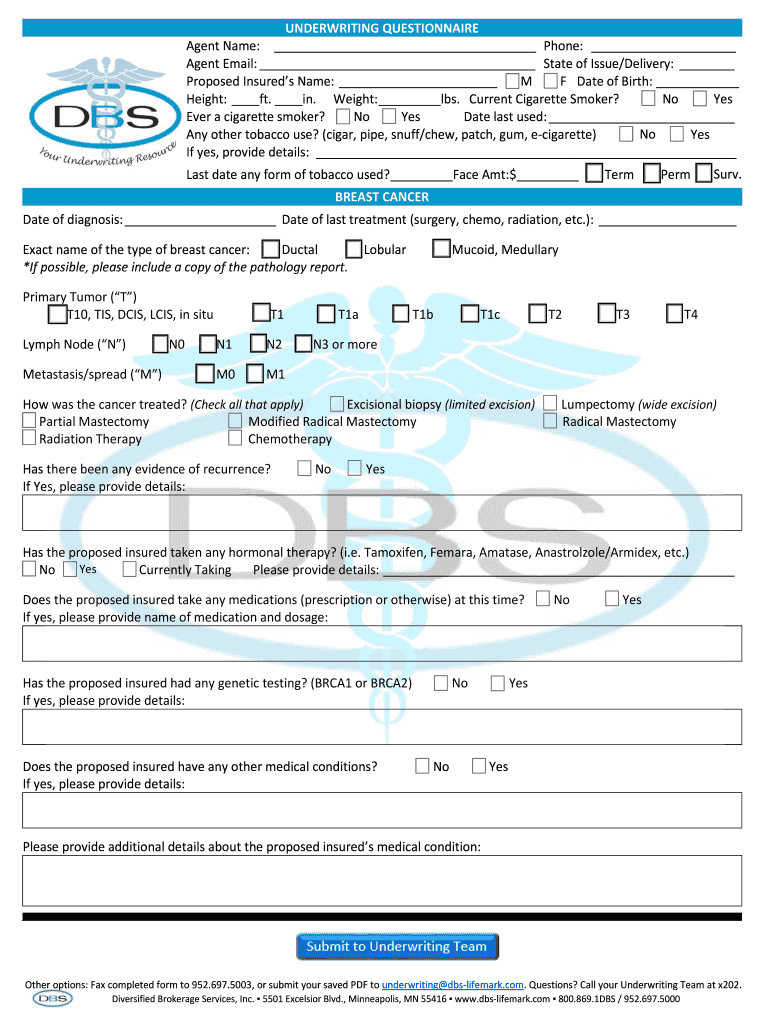
Breast Cancer Questionnaire Bdbsb Blifemarkbbcomb Form


Understanding the Breast Cancer Questionnaire
The Breast Cancer Questionnaire is a vital tool designed to gather essential information regarding breast cancer risk factors, symptoms, and personal medical history. This form aids healthcare professionals in assessing an individual's risk and tailoring appropriate screening and prevention strategies. It typically includes sections on family history, lifestyle choices, and previous medical conditions, ensuring a comprehensive evaluation of the patient's health status.
Steps to Complete the Breast Cancer Questionnaire
Completing the Breast Cancer Questionnaire involves several straightforward steps:
- Gather necessary information: Collect details about your medical history, family history of breast cancer, and any symptoms you may be experiencing.
- Fill out the questionnaire: Carefully answer each question, ensuring accuracy and completeness to provide the best possible information to your healthcare provider.
- Review your responses: Double-check your answers for any omissions or mistakes before submission.
- Submit the form: Follow the specified submission method, whether online, by mail, or in person, as directed by your healthcare provider.
Legal Considerations for the Breast Cancer Questionnaire
The use of the Breast Cancer Questionnaire is subject to various legal considerations. It is essential to understand that the information provided is confidential and protected under privacy laws. Healthcare providers must ensure that the data is handled securely and only shared with authorized personnel. Additionally, patients should be informed about their rights regarding the use of their information, including the ability to request access or amendments to their responses.
Key Elements of the Breast Cancer Questionnaire
Several critical components are typically included in the Breast Cancer Questionnaire:
- Personal Information: Basic details such as name, age, and contact information.
- Medical History: Questions about past illnesses, surgeries, and current medications.
- Family History: Information regarding relatives diagnosed with breast cancer or other related conditions.
- Lifestyle Factors: Inquiries about diet, exercise, alcohol consumption, and smoking habits.
Obtaining the Breast Cancer Questionnaire
To obtain the Breast Cancer Questionnaire, individuals can typically request it from their healthcare provider or download it from a trusted medical website. Some hospitals and clinics may also provide physical copies during routine check-ups or screenings. It is advisable to ensure that the source of the form is legitimate to guarantee the accuracy and relevance of the questions asked.
Examples of Using the Breast Cancer Questionnaire
The Breast Cancer Questionnaire can be utilized in various scenarios, such as:
- Initial Risk Assessment: Used during a patient’s first visit to evaluate their risk factors for breast cancer.
- Follow-Up Evaluations: Employed to monitor changes in a patient’s health status over time.
- Research Purposes: Utilized in studies aimed at understanding breast cancer trends and risk factors among different populations.
Quick guide on how to complete breast cancer questionnaire bdbsb blifemarkbbcomb
Complete Breast Cancer Questionnaire Bdbsb blifemarkbbcomb effortlessly on any device
Web-based document management has gained traction among enterprises and individuals. It serves as an ideal environmentally friendly alternative to traditional printed and signed documents, allowing you to obtain the correct form and securely store it online. airSlate SignNow provides all the tools necessary to create, edit, and electronically sign your documents swiftly without delays. Handle Breast Cancer Questionnaire Bdbsb blifemarkbbcomb on any device using the airSlate SignNow apps for Android or iOS and enhance any document-oriented workflow today.
How to edit and electronically sign Breast Cancer Questionnaire Bdbsb blifemarkbbcomb easily
- Locate Breast Cancer Questionnaire Bdbsb blifemarkbbcomb and click on Get Form to begin.
- Utilize the tools we offer to complete your document.
- Highlight pertinent sections of your files or obscure confidential details with tools that airSlate SignNow specifically provides for that intent.
- Create your electronic signature with the Sign feature, which takes mere seconds and has the same legal validity as a conventional wet ink signature.
- Review all the details and click on the Done button to record your changes.
- Choose how you want to share your form, via email, text message (SMS), or invitation link, or download it to your computer.
Forget about lost or misplaced documents, tedious form navigation, or errors that require reprinting new document copies. airSlate SignNow meets your document management needs in just a few clicks from any device you prefer. Edit and electronically sign Breast Cancer Questionnaire Bdbsb blifemarkbbcomb and maintain effective communication at every stage of your form preparation process with airSlate SignNow.
Create this form in 5 minutes or less
Create this form in 5 minutes!
How to create an eSignature for the breast cancer questionnaire bdbsb blifemarkbbcomb
How to create an electronic signature for a PDF online
How to create an electronic signature for a PDF in Google Chrome
How to create an e-signature for signing PDFs in Gmail
How to create an e-signature right from your smartphone
How to create an e-signature for a PDF on iOS
How to create an e-signature for a PDF on Android
People also ask
-
What is bdbsb and how can it benefit my business?
bdbsb refers to a comprehensive solution offered by airSlate SignNow, empowering businesses to streamline their document management processes. By using bdbsb, companies can send and eSign documents efficiently, which reduces turnaround times and enhances productivity.
-
How much does bdbsb cost?
The pricing for bdbsb varies depending on the specific plan you choose. airSlate SignNow offers flexible pricing models that cater to businesses of all sizes, ensuring that you get a cost-effective solution without sacrificing features.
-
What key features are included in bdbsb?
bdbsb includes a range of powerful features such as templates, document tracking, and various signing options. These features are designed to simplify the eSigning process, making it easier for businesses to manage their documents seamlessly.
-
Is bdbsb easy to integrate with existing workflows?
Yes, bdbsb is designed to integrate smoothly with your existing workflows. airSlate SignNow offers various integrations with popular applications, allowing you to enhance productivity without disrupting your current processes.
-
Can I use bdbsb on my mobile device?
Absolutely! bdbsb is mobile-responsive and can be accessed from any device, ensuring you can send and eSign documents on the go. This flexibility allows for greater convenience and efficiency in managing important documents.
-
What are the security features of bdbsb?
Security is a top priority for bdbsb. airSlate SignNow employs advanced encryption protocols and compliance with industry standards to ensure that your documents are secure throughout the signing process.
-
How does bdbsb improve compliance and legal validity?
bdbsb enhances compliance and legal validity by providing legally binding eSignatures that meet industry regulations. With airSlate SignNow, businesses can ensure that their eSigning processes are compliant with laws across various jurisdictions.
Get more for Breast Cancer Questionnaire Bdbsb blifemarkbbcomb
- Free last will and testament form free legal documents
- Florida supreme court approved family law form 12980d2
- Cp40 petition for order of child protection bosnian proofe form
- In the circuit court of county missouri missouri courts mogov form
- Ex parte order of protection adult missouri courts mogov form
- Application and affidavit for search warrantatr form
- The police national criminal justice reference service form
Find out other Breast Cancer Questionnaire Bdbsb blifemarkbbcomb
- Help Me With eSign Nevada Police Living Will
- eSign New York Courts Business Plan Template Later
- Can I eSign North Carolina Courts Limited Power Of Attorney
- eSign North Dakota Courts Quitclaim Deed Safe
- How To eSign Rhode Island Sports Quitclaim Deed
- Help Me With eSign Oregon Courts LLC Operating Agreement
- eSign North Dakota Police Rental Lease Agreement Now
- eSign Tennessee Courts Living Will Simple
- eSign Utah Courts Last Will And Testament Free
- eSign Ohio Police LLC Operating Agreement Mobile
- eSign Virginia Courts Business Plan Template Secure
- How To eSign West Virginia Courts Confidentiality Agreement
- eSign Wyoming Courts Quitclaim Deed Simple
- eSign Vermont Sports Stock Certificate Secure
- eSign Tennessee Police Cease And Desist Letter Now
- Help Me With eSign Texas Police Promissory Note Template
- eSign Utah Police LLC Operating Agreement Online
- eSign West Virginia Police Lease Agreement Online
- eSign Wyoming Sports Residential Lease Agreement Online
- How Do I eSign West Virginia Police Quitclaim Deed