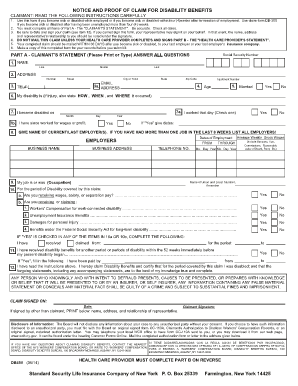
Claim of Life Form


What is the Claim of Life Form
The Claim of Life Form is a document used to verify the existence of an individual for the purpose of processing life insurance claims. This form is typically required by insurance companies to ensure that the insured individual is alive before any benefits are disbursed. It serves as a crucial step in the claims process, providing necessary information to confirm the identity and status of the claimant.
How to use the Claim of Life Form
To use the Claim of Life Form, individuals must complete the document accurately, providing all requested information. This includes details such as the policyholder's name, policy number, and the claimant's relationship to the insured. Once filled out, the form must be submitted to the insurance company, either electronically or via traditional mail. It is important to follow any specific guidelines provided by the insurance company to ensure a smooth claims process.
Steps to complete the Claim of Life Form
Completing the Claim of Life Form involves several key steps:
- Gather necessary information, including the policyholder's details and the claimant's identification.
- Fill out the form carefully, ensuring all fields are completed to avoid delays.
- Review the form for accuracy and completeness.
- Submit the form according to the insurance company's instructions, either online or by mail.
Legal use of the Claim of Life Form
The Claim of Life Form is legally recognized as a valid document in the context of life insurance claims. It must be completed in accordance with applicable laws and regulations to ensure its enforceability. Compliance with legal standards is essential for the form to be accepted by insurance companies and to facilitate the processing of claims. This includes adherence to state-specific requirements and ensuring that all information provided is truthful and accurate.
Required Documents
When submitting the Claim of Life Form, additional documentation may be required to support the claim. Commonly required documents include:
- A copy of the insured individual's identification, such as a driver's license or passport.
- Proof of relationship to the insured, which may include marriage certificates or birth certificates.
- Any previous correspondence with the insurance company regarding the claim.
Form Submission Methods
The Claim of Life Form can typically be submitted through various methods, depending on the insurance company's policies. Common submission methods include:
- Online submission via the insurance company's secure portal.
- Mailing a physical copy of the form to the designated claims department.
- In-person submission at a local insurance office, if available.
Quick guide on how to complete claim of life form
Complete Claim Of Life Form effortlessly on any device
Digital document management has become increasingly popular among businesses and individuals. It offers an ideal eco-friendly alternative to traditional printed and signed documents, allowing you to locate the correct form and securely store it online. airSlate SignNow provides all the resources you require to create, modify, and electronically sign your documents promptly without any delays. Manage Claim Of Life Form on any device using airSlate SignNow apps for Android or iOS and enhance any document-centered process today.
How to edit and electronically sign Claim Of Life Form with ease
- Find Claim Of Life Form and click on Get Form to begin.
- Utilize the tools we offer to fill out your document.
- Highlight important sections of your documents or conceal sensitive information with tools specifically designed by airSlate SignNow for this purpose.
- Create your eSignature using the Sign tool, which takes only seconds and holds the same legal validity as a conventional wet ink signature.
- Review all the information and click on the Done button to save your changes.
- Choose your preferred method of sending your form: via email, SMS, invitation link, or download it to your computer.
Say goodbye to lost or misplaced files, tedious document searching, and errors that require printing new copies. airSlate SignNow caters to your document management needs in just a few clicks from any device of your choice. Edit and electronically sign Claim Of Life Form to ensure excellent communication throughout your form preparation process with airSlate SignNow.
Create this form in 5 minutes or less
Create this form in 5 minutes!
How to create an eSignature for the claim of life form
How to create an electronic signature for a PDF online
How to create an electronic signature for a PDF in Google Chrome
How to create an e-signature for signing PDFs in Gmail
How to create an e-signature right from your smartphone
How to create an e-signature for a PDF on iOS
How to create an e-signature for a PDF on Android
People also ask
-
What is a claim of life form and how does it work?
A claim of life form is a crucial document used to verify the life status of an individual, often required by insurance companies or financial institutions. With airSlate SignNow, you can easily complete and digitally sign the claim of life form, streamlining the process and ensuring it's legally binding and secure.
-
How much does it cost to use airSlate SignNow for claim of life forms?
airSlate SignNow offers a variety of pricing plans to cater to different business needs. For those looking to manage claim of life forms efficiently, our plans are designed to be cost-effective while providing robust features that enhance document management and eSigning capabilities.
-
What features does airSlate SignNow offer for managing claim of life forms?
airSlate SignNow provides features like customizable templates, real-time tracking, and secure storage tailored specifically for claim of life forms. These features help simplify the workflow and ensure that you have everything you need to manage your documents efficiently and securely.
-
Can I integrate airSlate SignNow with other software for my claim of life forms?
Yes, airSlate SignNow offers seamless integrations with various popular applications like Google Drive, Salesforce, and Microsoft Office. This allows you to easily share and manage your claim of life forms alongside your other essential business tools.
-
What are the benefits of using airSlate SignNow for claim of life forms?
Using airSlate SignNow for your claim of life forms simplifies the document signing process, reduces turnaround time, and enhances security with encrypted signatures. Additionally, it provides a convenient platform for both senders and receivers, improving overall efficiency in handling important documents.
-
Is airSlate SignNow compliant with regulations for claim of life forms?
Absolutely! airSlate SignNow is compliant with various industry standards and regulations, ensuring that your claim of life forms are processed securely and legally. We prioritize data security and compliance so you can trust that your documents are handled appropriately.
-
How does airSlate SignNow enhance the signing experience for claim of life forms?
airSlate SignNow enhances the signing experience by offering an intuitive user interface that makes completing claim of life forms straightforward for everyone involved. Users can sign documents from any device, reducing friction and ensuring a smooth process from start to finish.
Get more for Claim Of Life Form
Find out other Claim Of Life Form
- Help Me With Electronic signature Nevada Police Living Will
- Electronic signature Real Estate Document Utah Safe
- Electronic signature Oregon Police Living Will Now
- Electronic signature Pennsylvania Police Executive Summary Template Free
- Electronic signature Pennsylvania Police Forbearance Agreement Fast
- How Do I Electronic signature Pennsylvania Police Forbearance Agreement
- How Can I Electronic signature Pennsylvania Police Forbearance Agreement
- Electronic signature Washington Real Estate Purchase Order Template Mobile
- Electronic signature West Virginia Real Estate Last Will And Testament Online
- Electronic signature Texas Police Lease Termination Letter Safe
- How To Electronic signature Texas Police Stock Certificate
- How Can I Electronic signature Wyoming Real Estate Quitclaim Deed
- Electronic signature Virginia Police Quitclaim Deed Secure
- How Can I Electronic signature West Virginia Police Letter Of Intent
- How Do I Electronic signature Washington Police Promissory Note Template
- Electronic signature Wisconsin Police Permission Slip Free
- Electronic signature Minnesota Sports Limited Power Of Attorney Fast
- Electronic signature Alabama Courts Quitclaim Deed Safe
- How To Electronic signature Alabama Courts Stock Certificate
- Can I Electronic signature Arkansas Courts Operating Agreement