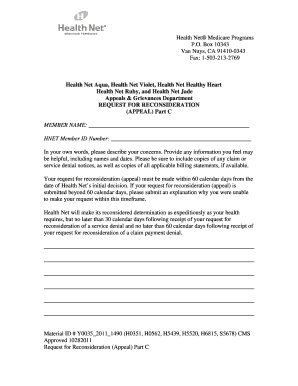
Health Net Appeal Form


What is the Health Net Appeal Form
The Health Net Appeal Form is a crucial document used by members of Health Net to formally request a review of a decision made regarding their healthcare coverage. This form is typically utilized when a claim is denied or when a member disagrees with a decision made by Health Net concerning their benefits. By submitting this form, members can initiate the appeals process, allowing for a thorough examination of the case and potentially overturning the initial decision. Understanding the purpose and importance of this form is essential for members seeking to ensure their healthcare needs are met.
How to use the Health Net Appeal Form
Using the Health Net Appeal Form involves several steps to ensure that your appeal is processed efficiently. First, gather all relevant information regarding the claim or decision you are appealing. This includes policy numbers, dates of service, and any correspondence related to the denial. Next, fill out the appeal form with accurate information, clearly stating the reasons for your appeal. It is important to attach any supporting documents, such as medical records or bills, that substantiate your case. Once completed, submit the form through the designated method, which may include online submission, mailing, or in-person delivery.
Steps to complete the Health Net Appeal Form
Completing the Health Net Appeal Form requires careful attention to detail. Follow these steps to ensure your submission is complete:
- Review the denial letter or decision to understand the reasons for the appeal.
- Gather all necessary documentation, including policy information and relevant medical records.
- Carefully fill out the appeal form, ensuring all required fields are completed.
- Clearly articulate your reasons for the appeal, providing detailed explanations.
- Attach any supporting documents that may strengthen your case.
- Double-check the form for accuracy and completeness before submission.
- Submit the form as per the instructions provided, keeping a copy for your records.
Legal use of the Health Net Appeal Form
The Health Net Appeal Form is legally recognized as a valid method for contesting decisions made by the insurance provider. To ensure its legal standing, it is essential to comply with all relevant regulations and guidelines, including those set forth by the Employee Retirement Income Security Act (ERISA) and state-specific insurance laws. Proper completion of the form, along with adherence to submission timelines, is critical for maintaining the legitimacy of the appeal process. Utilizing a secure platform for submission can further enhance the legal validity of your appeal.
Key elements of the Health Net Appeal Form
Understanding the key elements of the Health Net Appeal Form can facilitate a smoother appeal process. Important components include:
- Member Information: Personal details such as name, address, and policy number.
- Claim Details: Information about the claim being appealed, including dates and services rendered.
- Reason for Appeal: A clear and concise explanation of why the appeal is being filed.
- Supporting Documentation: Any additional documents that support the appeal, such as medical records or letters from healthcare providers.
- Signature: The member's signature, which confirms the authenticity of the appeal.
Form Submission Methods
The Health Net Appeal Form can be submitted through various methods, ensuring flexibility for members. Common submission methods include:
- Online Submission: Many members choose to submit their appeals electronically through the Health Net portal, which provides a secure and efficient way to process the form.
- Mail: Members can also print the completed form and send it via postal mail to the designated address provided in the appeal instructions.
- In-Person: For those who prefer direct interaction, submitting the form in person at a Health Net office is an option, allowing for immediate confirmation of receipt.
Quick guide on how to complete health net appeal form
Accomplish Health Net Appeal Form with ease on any device
Managing documents online has become increasingly popular among businesses and individuals. It offers an excellent eco-friendly alternative to conventional printed and signed papers, allowing you to find the right form and securely save it online. airSlate SignNow provides all the tools necessary to create, edit, and electronically sign your documents swiftly without delays. Handle Health Net Appeal Form on any device with airSlate SignNow's Android or iOS applications and streamline any document-related process today.
The easiest way to edit and eSign Health Net Appeal Form seamlessly
- Obtain Health Net Appeal Form and click Obtain Form to begin.
- Utilize the tools we provide to complete your document.
- Highlight important sections of your documents or redact sensitive information with tools specifically designed for that purpose by airSlate SignNow.
- Create your signature using the Sign feature, which takes just seconds and holds the same legal validity as a traditional handwritten signature.
- Review the information and click the Finish button to save your modifications.
- Choose how you wish to send your form, via email, text message (SMS), or invitation link, or download it to your computer.
Eliminate the hassle of lost or misplaced documents, laborious form searches, or mistakes that necessitate printing new document copies. airSlate SignNow addresses all your document management needs in just a few clicks from any device you prefer. Edit and eSign Health Net Appeal Form and ensure outstanding communication at every stage of the document preparation process with airSlate SignNow.
Create this form in 5 minutes or less
Create this form in 5 minutes!
How to create an eSignature for the health net appeal form
How to create an electronic signature for a PDF online
How to create an electronic signature for a PDF in Google Chrome
How to create an e-signature for signing PDFs in Gmail
How to create an e-signature right from your smartphone
How to create an e-signature for a PDF on iOS
How to create an e-signature for a PDF on Android
People also ask
-
What is a health net appeal form?
The health net appeal form is a document used to formally contest a decision made by health insurance providers regarding claims or coverage. It allows individuals to provide additional information and request a review of the decision. With airSlate SignNow, you can easily create, send, and eSign your health net appeal form for a streamlined appeals process.
-
How can airSlate SignNow help with my health net appeal form?
airSlate SignNow offers a user-friendly platform to create and manage your health net appeal form. Our eSignature capabilities ensure that your form is executed quickly and securely, allowing for a faster resolution of your appeal. Plus, you can track the status of your appeal form in real-time.
-
Is there a cost associated with using airSlate SignNow for the health net appeal form?
Yes, airSlate SignNow offers flexible pricing plans tailored to various business needs. You can start with a free trial to evaluate our features for handling your health net appeal form. After the trial, our subscriptions provide cost-effective solutions to ensure you can efficiently manage your document workflows.
-
What features does airSlate SignNow offer for managing health net appeal forms?
airSlate SignNow provides numerous features for managing health net appeal forms, including customizable templates, workflow automation, and secure eSignature. These tools simplify the process of filling out and submitting your appeal form, saving you time and reducing errors.
-
Can I integrate airSlate SignNow with other applications for my health net appeal form?
Absolutely! airSlate SignNow allows for seamless integrations with various applications, such as CRM systems and cloud storage services. This means you can easily access and send your health net appeal form from your preferred platforms, making the overall process more efficient.
-
How secure is my health net appeal form with airSlate SignNow?
Security is a priority with airSlate SignNow. We use industry-standard encryption and comply with data protection regulations to keep your health net appeal form and personal information secure. You can trust that your documents are protected throughout the entire signing process.
-
How can I track the status of my health net appeal form?
With airSlate SignNow, you can easily track the status of your health net appeal form in real-time. Our platform provides notifications and updates as your form is reviewed or signed, ensuring you stay informed throughout the appeals process.
Get more for Health Net Appeal Form
- County missouri declare this as a codicil to my will dated form
- Missouri legal last will and testament form for married
- Is no issue or concern over divorce or children from form
- However with divorce on the rise form
- Type names of designated persons form
- Missouri last will and testament make a last will in missouri form
- Missouri passed away on form
- Stock certificates form
Find out other Health Net Appeal Form
- Help Me With Sign Idaho Real Estate PDF
- Help Me With Sign Idaho Real Estate PDF
- Can I Sign Idaho Real Estate PDF
- How To Sign Idaho Real Estate PDF
- How Do I Sign Hawaii Sports Presentation
- How Do I Sign Kentucky Sports Presentation
- Can I Sign North Carolina Orthodontists Presentation
- How Do I Sign Rhode Island Real Estate Form
- Can I Sign Vermont Real Estate Document
- How To Sign Wyoming Orthodontists Document
- Help Me With Sign Alabama Courts Form
- Help Me With Sign Virginia Police PPT
- How To Sign Colorado Courts Document
- Can I eSign Alabama Banking PPT
- How Can I eSign California Banking PDF
- How To eSign Hawaii Banking PDF
- How Can I eSign Hawaii Banking Document
- How Do I eSign Hawaii Banking Document
- How Do I eSign Hawaii Banking Document
- Help Me With eSign Hawaii Banking Document