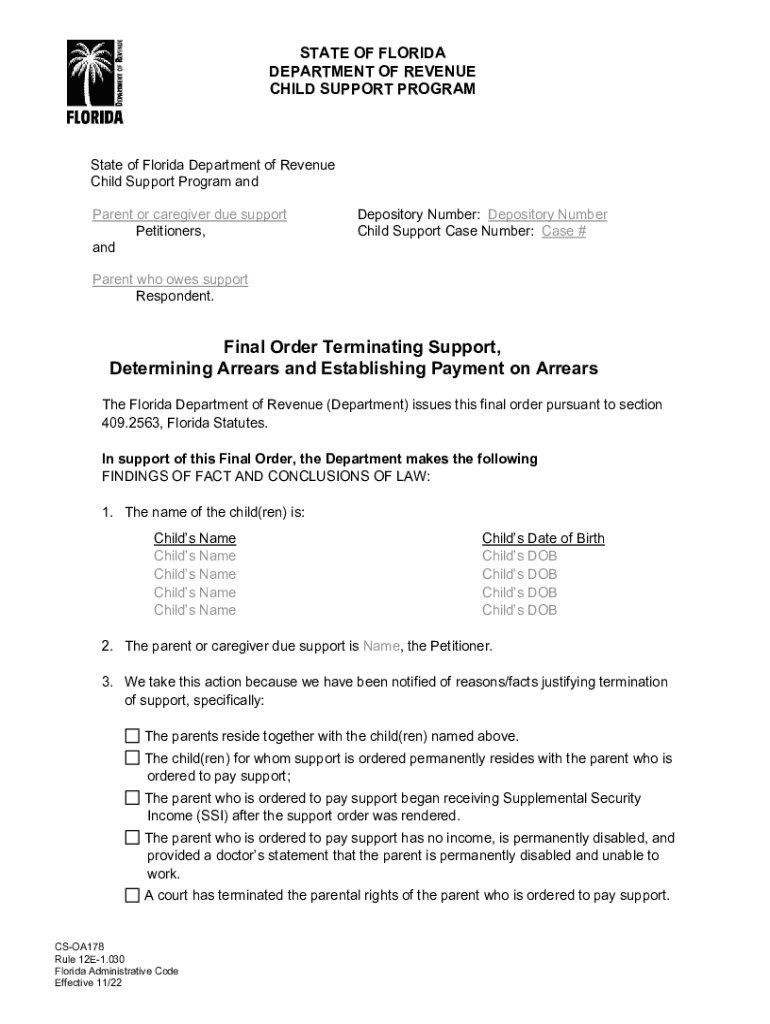
Child Support EServices Florida Department of Revenue Form


Understanding Child Support EServices
The Child Support EServices offered by the Florida Department of Revenue provide a digital platform for managing child support cases. This service allows parents to access their case information, make payments, and communicate with child support professionals online. It streamlines the process, making it easier for custodial and non-custodial parents to fulfill their obligations and stay informed about their cases.
How to Utilize Child Support EServices
Using the Child Support EServices is straightforward. Parents can register for an account on the Florida Department of Revenue's website. After creating an account, users can log in to view their case details, make payments, and update personal information. The platform is designed to be user-friendly, ensuring that individuals can navigate it with ease. Additionally, users can receive notifications about their case status and upcoming payments.
Steps to Complete Child Support EServices Registration
To register for Child Support EServices, follow these steps:
- Visit the Florida Department of Revenue's Child Support EServices website.
- Click on the registration link to create a new account.
- Provide the required personal information, including your name, Social Security number, and case number.
- Create a username and password for your account.
- Review and accept the terms and conditions.
- Submit your registration.
Once registered, you will receive a confirmation email. You can then log in to access your case information and manage your child support responsibilities.
Legal Considerations for Child Support EServices
The use of Child Support EServices is governed by state laws and regulations. It is essential for users to understand their legal rights and responsibilities regarding child support. The platform ensures compliance with Florida's child support guidelines, allowing parents to fulfill their obligations while also providing a transparent view of their case. Users should regularly check for any updates to laws that may affect their child support arrangements.
Required Documentation for Child Support EServices
When utilizing Child Support EServices, certain documents may be necessary. These can include:
- Proof of income, such as pay stubs or tax returns.
- Identification documents, including a driver's license or Social Security card.
- Any court orders related to child support.
Having these documents readily available can facilitate smoother transactions and updates within the EServices platform.
Examples of Child Support EServices in Action
Child Support EServices can be beneficial in various scenarios. For instance, a custodial parent can use the platform to track payments received and verify that they are consistent with the court order. A non-custodial parent can access their payment history and ensure they remain compliant with their obligations. Additionally, both parties can communicate through the platform regarding any changes in circumstances that may affect child support payments.
Quick guide on how to complete child support eservices florida department of revenue
Prepare Child Support EServices Florida Department Of Revenue effortlessly on any device
Online document handling has become increasingly popular among organizations and individuals. It offers an ideal eco-friendly substitute to traditional printed and signed documents, as you can access the necessary form and securely store it online. airSlate SignNow equips you with all the tools required to create, alter, and eSign your documents quickly without delays. Manage Child Support EServices Florida Department Of Revenue on any device using airSlate SignNow Android or iOS applications and enhance any document-related process today.
How to alter and eSign Child Support EServices Florida Department Of Revenue effortlessly
- Obtain Child Support EServices Florida Department Of Revenue and click Get Form to begin.
- Utilize the tools we provide to complete your document.
- Highlight important sections of the documents or redact sensitive information with the tools airSlate SignNow offers specifically for that purpose.
- Create your eSignature with the Sign tool, which takes seconds and holds the same legal validity as a conventional wet ink signature.
- Review the details and click on the Done button to save your changes.
- Choose your preferred method to send your form, via email, text message (SMS), or invitation link, or download it to your computer.
Say goodbye to lost or misplaced documents, tedious form searches, or mistakes that necessitate creating new copies. airSlate SignNow addresses all your document management needs in a few clicks from any device of your choice. Alter and eSign Child Support EServices Florida Department Of Revenue and ensure exceptional communication at every stage of your form preparation process with airSlate SignNow.
Create this form in 5 minutes or less
Create this form in 5 minutes!
How to create an eSignature for the child support eservices florida department of revenue
How to create an electronic signature for a PDF online
How to create an electronic signature for a PDF in Google Chrome
How to create an e-signature for signing PDFs in Gmail
How to create an e-signature right from your smartphone
How to create an e-signature for a PDF on iOS
How to create an e-signature for a PDF on Android
People also ask
-
What are Child Support EServices offered by the Florida Department of Revenue?
Child Support EServices provided by the Florida Department of Revenue help parents manage child support payments effectively. These services allow for easy online access to payment history, case information, and communication with the agency, streamlining the process for all involved.
-
How can I access Child Support EServices through the Florida Department of Revenue?
To access Child Support EServices from the Florida Department of Revenue, you need to create an account on their official website. Once registered, you can view and manage your child support case, making the overall experience more efficient.
-
Is there a cost associated with using Child Support EServices from the Florida Department of Revenue?
The Child Support EServices from the Florida Department of Revenue are typically free to access for parents. This cost-effective solution allows you to manage child support payments without incurring additional fees, making it a preferred choice for many families.
-
What features are included in the Child Support EServices from the Florida Department of Revenue?
The features of Child Support EServices from the Florida Department of Revenue include real-time payment tracking, the ability to update personal information, and access to case documents. These features make it easier for parents to stay informed and engaged in the child support process.
-
Can Child Support EServices from the Florida Department of Revenue be integrated with other systems?
Yes, Child Support EServices from the Florida Department of Revenue can be integrated with various systems to enhance functionality. By integrating these services with tools like airSlate SignNow, parents can streamline document signing and management for their child support cases.
-
What are the benefits of using Child Support EServices from the Florida Department of Revenue?
Using Child Support EServices from the Florida Department of Revenue presents several benefits, including convenience, reduced paperwork, and improved communication with the agency. This online approach allows parents to manage their responsibilities more efficiently.
-
How secure is my information when using Child Support EServices from the Florida Department of Revenue?
Your information is secure when using Child Support EServices from the Florida Department of Revenue. The agency employs robust security measures to protect your personal data, ensuring privacy and confidentiality in all transactions.
Get more for Child Support EServices Florida Department Of Revenue
- Lease subordination agreement alaska form
- Apartment rules and regulations alaska form
- Agreed cancellation of lease alaska form
- Amendment of residential lease alaska form
- Agreement for payment of unpaid rent alaska form
- Commercial lease assignment from tenant to new tenant alaska form
- Tenant consent to background and reference check alaska form
- Residential lease or rental agreement for month to month alaska form
Find out other Child Support EServices Florida Department Of Revenue
- eSign Utah Plumbing Notice To Quit Secure
- eSign Alabama Real Estate Quitclaim Deed Mobile
- eSign Alabama Real Estate Affidavit Of Heirship Simple
- eSign California Real Estate Business Plan Template Free
- How Can I eSign Arkansas Real Estate Promissory Note Template
- eSign Connecticut Real Estate LLC Operating Agreement Later
- eSign Connecticut Real Estate LLC Operating Agreement Free
- eSign Real Estate Document Florida Online
- eSign Delaware Real Estate Quitclaim Deed Easy
- eSign Hawaii Real Estate Agreement Online
- Help Me With eSign Hawaii Real Estate Letter Of Intent
- eSign Florida Real Estate Residential Lease Agreement Simple
- eSign Florida Real Estate Limited Power Of Attorney Online
- eSign Hawaii Sports RFP Safe
- eSign Hawaii Sports Warranty Deed Myself
- eSign Louisiana Real Estate Last Will And Testament Easy
- eSign Louisiana Real Estate Work Order Now
- eSign Maine Real Estate LLC Operating Agreement Simple
- eSign Maine Real Estate Memorandum Of Understanding Mobile
- How To eSign Michigan Real Estate Business Plan Template