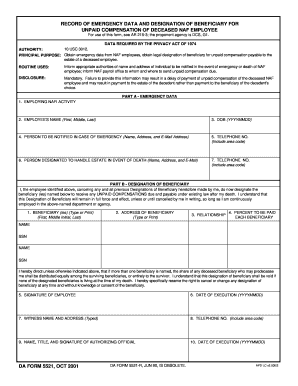
Da Form 5521


What is the DA Form 5521?
The DA Form 5521, also known as the Emergency Beneficiary Form, is a critical document used within the U.S. Army to designate beneficiaries for various benefits. This form ensures that service members can specify who will receive their benefits in the event of their death or incapacitation. The completion of this form is essential for ensuring that the intended beneficiaries receive the appropriate support and resources during challenging times.
How to Use the DA Form 5521
Using the DA Form 5521 involves several straightforward steps. First, obtain the form from a reliable source, such as the official Army website or your unit's administrative office. Next, fill out the required fields, which typically include personal information such as your name, Social Security number, and the names and details of your chosen beneficiaries. After completing the form, review it for accuracy before submitting it to the appropriate personnel within your unit or organization.
Steps to Complete the DA Form 5521
Completing the DA Form 5521 requires careful attention to detail. Here are the steps to follow:
- Download or request the DA Form 5521 from your unit or the Army's official resources.
- Provide your personal information, including your full name, rank, and Social Security number.
- List the beneficiaries, including their full names, relationship to you, and contact information.
- Sign and date the form to validate your entries.
- Submit the completed form to your unit's administrative office for processing.
Legal Use of the DA Form 5521
The DA Form 5521 is legally binding once it is properly completed and submitted. It serves as an official record of your beneficiary designations, which can be referenced in legal matters concerning benefits distribution. To ensure its legal standing, it is important to follow the instructions carefully and keep a copy of the submitted form for your records. Compliance with all relevant regulations and guidelines is essential for the form to be recognized by the Army and any associated legal entities.
Key Elements of the DA Form 5521
The DA Form 5521 includes several key elements that must be filled out accurately. These elements typically comprise:
- Your personal identification details, including name and Social Security number.
- The names and relationships of the beneficiaries you are designating.
- Signature and date fields to confirm the authenticity of the form.
- Any additional instructions or notes that may be relevant to your specific situation.
Examples of Using the DA Form 5521
Utilizing the DA Form 5521 can vary based on individual circumstances. For example, a service member may use this form to designate a spouse as the primary beneficiary for life insurance benefits. Alternatively, a member may choose to include multiple beneficiaries, such as children or other family members, to ensure that support is provided to loved ones in case of an emergency. Each situation is unique, and the form allows for flexibility in designating beneficiaries according to personal preferences and needs.
Quick guide on how to complete da form 5521 11419517
Easily Prepare Da Form 5521 on Any Device
Digital document management has gained popularity among businesses and individuals. It offers an ideal eco-friendly substitute to traditional printed and signed documents, enabling you to locate the appropriate form and securely store it online. airSlate SignNow provides all the tools necessary to create, modify, and eSign your documents quickly and efficiently. Manage Da Form 5521 on any platform with the airSlate SignNow Android or iOS applications and enhance any document-based process today.
The Easiest Way to Modify and eSign Da Form 5521 Effortlessly
- Obtain Da Form 5521 and click on Get Form to begin.
- Make use of the tools we offer to complete your document.
- Highlight important parts of the documents or redact sensitive information using tools specifically provided by airSlate SignNow for that purpose.
- Create your eSignature using the Sign tool, which takes just seconds and carries the same legal validity as a traditional handwritten signature.
- Review the information and click on the Done button to save your modifications.
- Select your preferred method to deliver your form, whether by email, SMS, or invitation link, or download it to your computer.
Forget about lost or misplaced documents, tedious form searches, or errors that necessitate printing new copies. airSlate SignNow fulfills all your document management needs in just a few clicks from your device of choice. Modify and eSign Da Form 5521 and ensure effective communication at every stage of the form preparation process with airSlate SignNow.
Create this form in 5 minutes or less
Create this form in 5 minutes!
How to create an eSignature for the da form 5521 11419517
How to create an electronic signature for a PDF online
How to create an electronic signature for a PDF in Google Chrome
How to create an e-signature for signing PDFs in Gmail
How to create an e-signature right from your smartphone
How to create an e-signature for a PDF on iOS
How to create an e-signature for a PDF on Android
People also ask
-
What is the DA Form 5521 and how is it used?
The DA Form 5521 is a Department of the Army form utilized for various purposes, including administrative tasks and documentations. airSlate SignNow simplifies the process of completing and signing the DA Form 5521 electronically, making it more efficient for users.
-
How does airSlate SignNow support the DA Form 5521?
airSlate SignNow offers features that enable users to create, fill out, and eSign the DA Form 5521 effortlessly. With our platform, users can ensure the form is completed accurately and securely, streamlining their paperwork process.
-
Is there a cost associated with using airSlate SignNow for the DA Form 5521?
airSlate SignNow provides a cost-effective solution for handling the DA Form 5521, with pricing plans tailored to fit various business needs. Different subscription tiers offer flexibility, ensuring that you only pay for the features that are relevant to your requirements.
-
What features does airSlate SignNow offer for the DA Form 5521?
Our platform includes features like customizable templates, secure eSigning, and document tracking specifically for the DA Form 5521. These tools enhance the user experience, ensuring that you can manage your documents with ease and precision.
-
Can I integrate airSlate SignNow with other tools for the DA Form 5521?
Yes, airSlate SignNow allows for easy integration with various applications and services, which can enhance the handling of the DA Form 5521. This interoperability means you can streamline your workflow and maintain consistency across different platforms.
-
What are the benefits of using airSlate SignNow for the DA Form 5521?
Using airSlate SignNow for the DA Form 5521 offers numerous benefits, such as increased efficiency, reduced paperwork, and improved document security. Users can save time and resources while ensuring compliance with legal requirements.
-
Is airSlate SignNow secure for signing the DA Form 5521?
Absolutely, airSlate SignNow prioritizes security in all document transactions, including the DA Form 5521. Our platform employs advanced encryption and secure access protocols to protect sensitive information.
Get more for Da Form 5521
- Minnesota uniform formulary exception form
- Sip top up mandate form 05 jan 15 icici prudential mutual fund
- Rti referral form examples
- Lancaster archery catalog pdf form
- Format informing change in authorised signatories
- Apprenticeship agreement pdf form
- Chemistry for grade 10 form
- Toward a web of data world wide web consortium form
Find out other Da Form 5521
- eSign Maryland Legal LLC Operating Agreement Safe
- Can I eSign Virginia Life Sciences Job Description Template
- eSign Massachusetts Legal Promissory Note Template Safe
- eSign West Virginia Life Sciences Agreement Later
- How To eSign Michigan Legal Living Will
- eSign Alabama Non-Profit Business Plan Template Easy
- eSign Mississippi Legal Last Will And Testament Secure
- eSign California Non-Profit Month To Month Lease Myself
- eSign Colorado Non-Profit POA Mobile
- How Can I eSign Missouri Legal RFP
- eSign Missouri Legal Living Will Computer
- eSign Connecticut Non-Profit Job Description Template Now
- eSign Montana Legal Bill Of Lading Free
- How Can I eSign Hawaii Non-Profit Cease And Desist Letter
- Can I eSign Florida Non-Profit Residential Lease Agreement
- eSign Idaho Non-Profit Business Plan Template Free
- eSign Indiana Non-Profit Business Plan Template Fast
- How To eSign Kansas Non-Profit Business Plan Template
- eSign Indiana Non-Profit Cease And Desist Letter Free
- eSign Louisiana Non-Profit Quitclaim Deed Safe