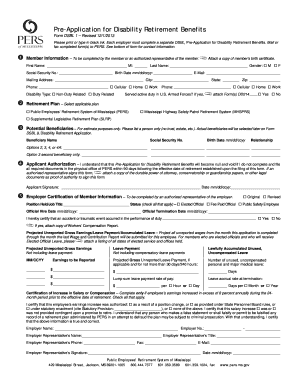
Pers Disability Retirement Mississippi 2013


What is the PERS Disability Retirement Mississippi
The PERS Disability Retirement Mississippi is a program designed for members of the Public Employees' Retirement System (PERS) who are unable to continue working due to a disability. This retirement option provides financial assistance to eligible individuals, ensuring they receive benefits that support their living expenses and healthcare needs. The program is specifically tailored for state employees, teachers, and other public sector workers who have contributed to the PERS system.
Eligibility Criteria
To qualify for the PERS Disability Retirement Mississippi, applicants must meet specific criteria. Generally, individuals must have at least four years of creditable service in the PERS system. Additionally, applicants must provide medical documentation confirming their disability, which prevents them from performing their job duties. The disability must be permanent and total, meaning it significantly impairs the individual's ability to work in any capacity.
Steps to Complete the PERS Disability Retirement Mississippi
Completing the PERS Disability Retirement Mississippi involves several key steps:
- Gather necessary documentation, including medical records and employment history.
- Complete the official PERS Disability Retirement application form, ensuring all sections are filled out accurately.
- Submit the application along with required documents to the PERS office for review.
- Await a decision from PERS, which may take several months depending on the complexity of the case.
Required Documents
When applying for the PERS Disability Retirement Mississippi, applicants must provide various documents to support their claim. Essential documents include:
- Completed PERS Disability Retirement application form.
- Medical evidence of the disability, such as reports from healthcare providers.
- Proof of employment and service history within the PERS system.
- Any additional documentation that may support the disability claim.
Form Submission Methods
Applicants can submit the PERS Disability Retirement Mississippi form through multiple methods to ensure accessibility. The submission options include:
- Online submission through the PERS website, if available.
- Mailing the completed form and documents to the designated PERS office.
- In-person submission at a local PERS office during business hours.
Key Elements of the PERS Disability Retirement Mississippi
The PERS Disability Retirement Mississippi encompasses several key elements that applicants should be aware of:
- Benefits are calculated based on the member's years of service and salary at the time of retirement.
- Members may be required to undergo periodic medical reviews to confirm ongoing eligibility.
- There may be options for beneficiaries in the event of the member's death.
Quick guide on how to complete pers disability retirement mississippi
Prepare Pers Disability Retirement Mississippi effortlessly on any device
Digital document management has become increasingly popular with both companies and individuals. It offers an ideal eco-friendly alternative to traditional printed and signed documents, allowing you to access the appropriate form and securely save it online. airSlate SignNow provides all the tools you need to create, edit, and eSign your documents swiftly without delays. Manage Pers Disability Retirement Mississippi on any platform using airSlate SignNow's Android or iOS applications and simplify any document-related process today.
How to edit and eSign Pers Disability Retirement Mississippi with ease
- Locate Pers Disability Retirement Mississippi and click Get Form to begin.
- Use the tools we provide to fill out your document.
- Select relevant sections of the documents or redact sensitive information with tools specifically designed for that purpose by airSlate SignNow.
- Create your signature using the Sign tool, which takes mere seconds and holds the same legal authority as a conventional wet ink signature.
- Review all the details carefully and click on the Done button to save your modifications.
- Choose your preferred method to submit your form: via email, SMS, invite link, or download it to your computer.
Eliminate concerns about lost or misplaced documents, tedious form searching, or mistakes that require printing new copies. airSlate SignNow meets your document management needs in just a few clicks from any device you prefer. Edit and eSign Pers Disability Retirement Mississippi to ensure effective communication at every step of your form preparation process with airSlate SignNow.
Create this form in 5 minutes or less
Find and fill out the correct pers disability retirement mississippi
Create this form in 5 minutes!
How to create an eSignature for the pers disability retirement mississippi
How to create an electronic signature for a PDF online
How to create an electronic signature for a PDF in Google Chrome
How to create an e-signature for signing PDFs in Gmail
How to create an e-signature right from your smartphone
How to create an e-signature for a PDF on iOS
How to create an e-signature for a PDF on Android
People also ask
-
What is the disability Mississippi form?
The disability Mississippi form is an official document used to apply for disability benefits in the state of Mississippi. This form captures essential information required by the state to determine eligibility for assistance. Using airSlate SignNow, you can easily fill out and eSign this form, simplifying the submission process.
-
How can airSlate SignNow help with the disability Mississippi form?
airSlate SignNow simplifies the process of completing the disability Mississippi form by allowing you to fill it out electronically, ensuring accuracy and efficiency. Our platform offers an intuitive interface that guides you through each section of the form, making it easier to gather all necessary information. Plus, you can eSign documents securely and send them directly to the relevant authorities.
-
Is there a cost associated with using airSlate SignNow for the disability Mississippi form?
Yes, airSlate SignNow offers subscription plans that cater to various business needs. The cost depends on the features you choose, but it remains a cost-effective solution when handling documents like the disability Mississippi form. We recommend checking our pricing page to find a plan that fits your requirements.
-
What features does airSlate SignNow offer for managing the disability Mississippi form?
airSlate SignNow provides several features that streamline the management of the disability Mississippi form, including customizable templates and real-time collaboration. You can track document statuses, send reminders, and store completed forms securely in our cloud. These features enhance productivity and ensure that you never miss an important deadline.
-
Can I integrate airSlate SignNow with other applications while working on the disability Mississippi form?
Absolutely! airSlate SignNow integrates seamlessly with various applications, ensuring you can work efficiently on the disability Mississippi form. Whether it's CRM systems, project management tools, or email applications, our integrations enhance the workflow, making document handling more convenient.
-
What are the benefits of using airSlate SignNow for the disability Mississippi form?
Using airSlate SignNow for the disability Mississippi form offers numerous benefits, including ease of use, time savings, and enhanced security. The ability to eSign documents reduces turnaround time and minimizes paperwork errors. This results in a more efficient application process and peace of mind knowing your documents are safely managed.
-
Is the disability Mississippi form accessible on mobile devices using airSlate SignNow?
Yes, the disability Mississippi form can be accessed and completed on mobile devices using airSlate SignNow. Our platform is designed to be mobile-friendly, allowing you to fill out and eSign forms on the go. This convenience ensures you can manage your applications efficiently, regardless of your location.
Get more for Pers Disability Retirement Mississippi
- Form 1 summons official form montana legislature
- Of receipt of summons form
- To city officer constable county sheriff process server form
- Montana judges deskbook municipal justice and city courts form
- The state of montana to the above named defendants greetings form
- 162 pretrial procedure in civil cases a matters to be form
- Justice of the peace 2 1 writ of reentry dallas county form
- Before justice of the peacecity judge form
Find out other Pers Disability Retirement Mississippi
- How To Sign Connecticut Police Arbitration Agreement
- Sign Utah Real Estate Quitclaim Deed Safe
- Sign Utah Real Estate Notice To Quit Now
- Sign Hawaii Police LLC Operating Agreement Online
- How Do I Sign Hawaii Police LLC Operating Agreement
- Sign Hawaii Police Purchase Order Template Computer
- Sign West Virginia Real Estate Living Will Online
- How Can I Sign West Virginia Real Estate Confidentiality Agreement
- Sign West Virginia Real Estate Quitclaim Deed Computer
- Can I Sign West Virginia Real Estate Affidavit Of Heirship
- Sign West Virginia Real Estate Lease Agreement Template Online
- How To Sign Louisiana Police Lease Agreement
- Sign West Virginia Orthodontists Business Associate Agreement Simple
- How To Sign Wyoming Real Estate Operating Agreement
- Sign Massachusetts Police Quitclaim Deed Online
- Sign Police Word Missouri Computer
- Sign Missouri Police Resignation Letter Fast
- Sign Ohio Police Promissory Note Template Easy
- Sign Alabama Courts Affidavit Of Heirship Simple
- How To Sign Arizona Courts Residential Lease Agreement