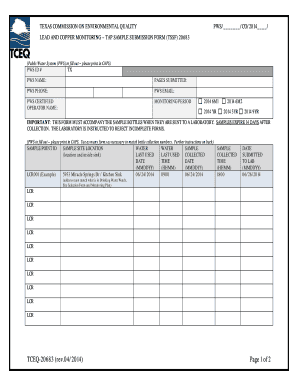
Tceq Form 20683 2014


What is the TCEQ Form 20683?
The TCEQ Form 20683 is a critical document used to comply with the Texas Commission on Environmental Quality's regulations regarding lead and copper monitoring in drinking water systems. This form is essential for water utilities to report their compliance with the lead and copper rule revisions. The revisions aim to enhance public health protection by reducing lead and copper levels in drinking water, thereby ensuring safe drinking water for all residents. Utilities must complete this form accurately to demonstrate adherence to regulatory standards and maintain public trust.
How to Use the TCEQ Form 20683
Using the TCEQ Form 20683 involves several steps to ensure accurate reporting of lead and copper levels. First, water utilities must collect water samples from designated sites within their distribution systems. The samples should be analyzed in a certified laboratory to determine the concentrations of lead and copper. Once the results are obtained, utilities can fill out the form with the relevant data, including sample locations, results, and any corrective actions taken if levels exceed the established limits. It is crucial to follow the guidelines provided by the TCEQ to ensure compliance and accuracy.
Steps to Complete the TCEQ Form 20683
Completing the TCEQ Form 20683 requires a systematic approach. Here are the key steps:
- Identify the sampling sites as per TCEQ guidelines.
- Collect water samples from each site during the designated monitoring period.
- Submit the samples to a certified laboratory for analysis.
- Record the analytical results on the form, ensuring all required fields are filled out.
- Include any corrective actions taken if lead or copper levels exceed the acceptable limits.
- Review the completed form for accuracy before submission.
Legal Use of the TCEQ Form 20683
The legal use of the TCEQ Form 20683 is governed by federal and state regulations regarding drinking water quality. Water utilities are required to submit this form to demonstrate compliance with the lead and copper rule revisions. Failure to accurately complete and submit the form can result in penalties, including fines and increased scrutiny from regulatory agencies. It is essential for utilities to understand the legal implications of this form and ensure that all information is truthful and complete to avoid potential legal issues.
Key Elements of the TCEQ Form 20683
The TCEQ Form 20683 includes several key elements that must be accurately reported. These elements typically consist of:
- Utility name and contact information.
- Sampling locations and dates.
- Results of lead and copper analyses.
- Corrective actions taken if levels exceed the limits.
- Certification statement signed by a responsible official.
Each of these elements is crucial for ensuring that the form meets regulatory requirements and accurately reflects the utility's compliance status.
Form Submission Methods
Utilities can submit the TCEQ Form 20683 through various methods, ensuring flexibility and convenience. The submission methods typically include:
- Online submission through the TCEQ's designated portal.
- Mailing a hard copy of the completed form to the appropriate TCEQ office.
- In-person submission at TCEQ regional offices.
Choosing the appropriate submission method is important for ensuring timely processing and compliance with regulatory deadlines.
Quick guide on how to complete tceq form 20683
Complete Tceq Form 20683 effortlessly on any device
Digital document management has gained widespread popularity among organizations and individuals alike. It serves as an excellent eco-friendly alternative to conventional printed and signed documents, allowing you to obtain the necessary form and securely save it online. airSlate SignNow equips you with all the tools required to create, modify, and electronically sign your documents promptly without any delays. Manage Tceq Form 20683 on any platform using airSlate SignNow's Android or iOS applications and simplify any document-related process today.
How to edit and electronically sign Tceq Form 20683 without hassle
- Locate Tceq Form 20683 and click on Get Form to begin.
- Utilize the tools we offer to complete your document.
- Highlight pertinent sections of your files or redact sensitive details with tools specifically provided by airSlate SignNow for that purpose.
- Create your signature with the Sign tool, which takes just seconds and holds the same legal validity as a conventional handwritten signature.
- Review the information and click on the Done button to save your modifications.
- Choose your preferred method of delivering your form, whether by email, text message (SMS), invitation link, or download it to your computer.
Eliminate the worry of lost or misplaced documents, tedious form searches, or mistakes that necessitate printing new document copies. airSlate SignNow meets your document management needs in just a few clicks from any device you prefer. Modify and electronically sign Tceq Form 20683 to ensure exceptional communication at every stage of your form preparation process with airSlate SignNow.
Create this form in 5 minutes or less
Find and fill out the correct tceq form 20683
Create this form in 5 minutes!
How to create an eSignature for the tceq form 20683
How to create an electronic signature for a PDF online
How to create an electronic signature for a PDF in Google Chrome
How to create an e-signature for signing PDFs in Gmail
How to create an e-signature right from your smartphone
How to create an e-signature for a PDF on iOS
How to create an e-signature for a PDF on Android
People also ask
-
What are the TCEQ lead and copper rule revisions?
The TCEQ lead and copper rule revisions refer to updated regulations aimed at reducing lead and copper levels in drinking water. These changes are crucial for public health, ensuring safer water supplies for communities. Understanding these revisions is vital for compliance and protecting consumer health.
-
How can airSlate SignNow help with TCEQ compliance?
airSlate SignNow provides an efficient way to generate, send, and eSign important documents related to TCEQ lead and copper rule revisions. This solution streamlines the documentation process, making it easier for businesses to demonstrate compliance and maintain accurate records. By saving time on paperwork, companies can focus more on implementing safety measures.
-
What features does airSlate SignNow offer for regulatory compliance?
With airSlate SignNow, you gain access to features like customizable templates, secure eSigning, and tracking for all documents related to TCEQ lead and copper rule revisions. These tools help ensure every document is properly filled out and filed, making compliance easier. Additionally, our audit trail feature provides accountability to your processes.
-
Is airSlate SignNow a cost-effective solution for document management?
Yes, airSlate SignNow is designed to be a cost-effective solution for document management, including compliance with TCEQ lead and copper rule revisions. Our pricing model allows businesses of all sizes to access essential features without breaking the bank. By reducing administrative overhead and paper costs, you can allocate resources more efficiently.
-
Can I integrate airSlate SignNow with other tools for enhanced efficiency?
Absolutely! airSlate SignNow can seamlessly integrate with a variety of tools and platforms to enhance efficiency. Whether you need to connect with project management software or CRM systems, our integrations help streamline processes related to the TCEQ lead and copper rule revisions. This allows for better workflow and collaboration among teams.
-
What benefits does using airSlate SignNow provide for teams addressing compliance?
Using airSlate SignNow empowers teams to handle documentation related to TCEQ lead and copper rule revisions quickly and efficiently. The collaborative features allow multiple users to engage in the process, ensuring that everyone is informed and on the same page. This leads to improved risk management and faster turnaround times for compliance tasks.
-
How secure is airSlate SignNow for handling sensitive compliance documents?
Security is a top priority at airSlate SignNow, especially when handling sensitive documents related to TCEQ lead and copper rule revisions. Our platform employs industry-leading encryption and security protocols to ensure that your data is safe. You can confidently manage your compliance documentation without worrying about unauthorized access.
Get more for Tceq Form 20683
- Form 150 special events proceeds form combined federal cfcnca
- Fillable sglv 8600 form
- Interfaith housing application form
- Georgia warranty deed from individual to individual form
- Lavcafaxk12com form
- Household income for states form
- Report 7 comparing quality measures the american community surveys three year averages and census s long form sample estimates
- Comparing quality measures the american community surveys three year averages and census s long form sample estimates american
Find out other Tceq Form 20683
- Help Me With eSignature Connecticut High Tech Presentation
- How To eSignature Georgia High Tech Document
- How Can I eSignature Rhode Island Finance & Tax Accounting Word
- How Can I eSignature Colorado Insurance Presentation
- Help Me With eSignature Georgia Insurance Form
- How Do I eSignature Kansas Insurance Word
- How Do I eSignature Washington Insurance Form
- How Do I eSignature Alaska Life Sciences Presentation
- Help Me With eSignature Iowa Life Sciences Presentation
- How Can I eSignature Michigan Life Sciences Word
- Can I eSignature New Jersey Life Sciences Presentation
- How Can I eSignature Louisiana Non-Profit PDF
- Can I eSignature Alaska Orthodontists PDF
- How Do I eSignature New York Non-Profit Form
- How To eSignature Iowa Orthodontists Presentation
- Can I eSignature South Dakota Lawers Document
- Can I eSignature Oklahoma Orthodontists Document
- Can I eSignature Oklahoma Orthodontists Word
- How Can I eSignature Wisconsin Orthodontists Word
- How Do I eSignature Arizona Real Estate PDF