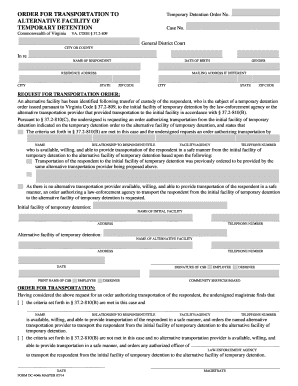
Temporary Detention Order Va Form


What is the Temporary Detention Order Va
The Temporary Detention Order (TDO) in Virginia is a legal document that allows for the involuntary detention of an individual who is deemed to be a danger to themselves or others due to mental illness. This order is typically initiated by a law enforcement officer, a mental health professional, or a family member. It is designed to provide immediate protection and ensure that the individual receives necessary mental health evaluation and treatment. The TDO can last up to 72 hours, during which time a psychiatric evaluation is conducted to determine if further treatment is required.
How to obtain the Temporary Detention Order Va
To obtain a Temporary Detention Order in Virginia, a petition must be filed with the appropriate court. This petition can be initiated by a family member, a mental health professional, or law enforcement. The petitioner must provide evidence that the individual poses a danger to themselves or others. Once filed, a judge will review the petition and may issue the TDO if sufficient evidence is presented. It is important to understand the legal criteria and processes involved, as they can vary by jurisdiction.
Steps to complete the Temporary Detention Order Va
Completing the Temporary Detention Order involves several key steps:
- Identify the individual who poses a risk and gather relevant information about their behavior and mental health history.
- Consult with a mental health professional or law enforcement to discuss the situation and determine the need for a TDO.
- File the petition with the appropriate court, providing all necessary documentation and evidence.
- Attend the court hearing, if required, to present your case before a judge.
- If the TDO is granted, ensure that law enforcement is notified for execution and compliance.
Legal use of the Temporary Detention Order Va
The legal use of a Temporary Detention Order is strictly governed by Virginia law. It is intended for situations where an individual is in immediate danger due to mental health issues. The order must be based on clear evidence of risk, and the rights of the individual must be respected throughout the process. Legal representation may be beneficial to navigate the complexities of the law and ensure that all procedures are followed correctly.
Key elements of the Temporary Detention Order Va
Key elements of the Temporary Detention Order include:
- The identification of the individual being detained.
- The specific reasons for the detention, including any threats or behaviors that prompted the order.
- The duration of the detention, which is typically up to 72 hours.
- The requirement for a psychiatric evaluation during the detention period.
- The legal rights of the individual, including the right to an attorney and the right to contest the order.
State-specific rules for the Temporary Detention Order Va
Virginia has specific rules governing the issuance and execution of Temporary Detention Orders. These rules outline who can initiate a TDO, the criteria for determining danger, and the rights of the individual subject to the order. Additionally, the process for appealing a TDO or requesting a hearing is defined by state law. It is crucial for petitioners and individuals affected by a TDO to be aware of these state-specific regulations to ensure compliance and protect rights.
Quick guide on how to complete temporary detention order va
Complete Temporary Detention Order Va seamlessly on any device
Digital document management has gained signNow traction among companies and individuals. It offers an ideal eco-friendly substitute for traditional printed and signed documents, as you can easily find the right form and securely save it online. airSlate SignNow equips you with all the tools necessary to create, modify, and eSign your documents swiftly and without delays. Handle Temporary Detention Order Va on any device using the airSlate SignNow Android or iOS applications and enhance any document-related activity today.
How to modify and eSign Temporary Detention Order Va effortlessly
- Find Temporary Detention Order Va and then click Get Form to begin.
- Utilize the tools we offer to complete your form.
- Emphasize important sections of your documents or conceal sensitive information with tools that airSlate SignNow provides specifically for that purpose.
- Create your signature using the Sign feature, which only takes a few seconds and holds the same legal validity as a conventional wet ink signature.
- Review the information and then click the Done button to save your updates.
- Choose how you wish to send your form—via email, SMS, invitation link, or download it to your computer.
Eliminate the hassle of lost or misfiled documents, laborious form searches, or errors necessitating the reprinting of additional document copies. airSlate SignNow addresses all your document management needs in just a few clicks from any device you prefer. Modify and eSign Temporary Detention Order Va to guarantee outstanding communication at every stage of the document preparation process with airSlate SignNow.
Create this form in 5 minutes or less
Create this form in 5 minutes!
How to create an eSignature for the temporary detention order va
How to create an electronic signature for a PDF online
How to create an electronic signature for a PDF in Google Chrome
How to create an e-signature for signing PDFs in Gmail
How to create an e-signature right from your smartphone
How to create an e-signature for a PDF on iOS
How to create an e-signature for a PDF on Android
People also ask
-
What is a Virginia emergency custody order form?
A Virginia emergency custody order form is a legal document used to obtain temporary custody of a child in urgent situations. This form allows guardians or parents to act quickly when a child's welfare is in jeopardy. It is essential to understand the process involved in filling out this form to ensure a successful outcome.
-
How can I obtain a Virginia emergency custody order form?
You can obtain a Virginia emergency custody order form through the court system, legal aid offices, or online legal service providers. We recommend using airSlate SignNow for an easy-to-navigate interface that simplifies the process of filling out and eSigning documents. This will help expedite your custody request.
-
What features does airSlate SignNow offer for the Virginia emergency custody order form?
AirSlate SignNow offers features such as easy document editing, eSigning, and secure storage, making it the ideal solution for your Virginia emergency custody order form needs. Users can customize templates, collaborate with multiple signers, and track the document's progress. This helps streamline the process signNowly.
-
Is there a cost associated with using airSlate SignNow for the Virginia emergency custody order form?
Yes, there is a cost to use airSlate SignNow, but it is an affordable solution when compared to traditional methods. The pricing plans are designed to fit different needs and budgets, making it accessible for anyone needing to fill out a Virginia emergency custody order form. You can choose a plan that suits your frequency of use.
-
Can I integrate airSlate SignNow with other software for my Virginia emergency custody order form?
Absolutely! AirSlate SignNow integrates seamlessly with a variety of other software applications. This feature makes it easy to manage your Virginia emergency custody order form alongside your existing workflows, such as cloud storage solutions or CRM systems, enhancing your overall productivity.
-
What are the benefits of using airSlate SignNow for legal documents like the Virginia emergency custody order form?
Using airSlate SignNow for legal documents like the Virginia emergency custody order form offers numerous benefits, including faster processing times, reduced paperwork, and enhanced security. ESigning ensures that your documents are signed promptly and securely, while cloud storage keeps your forms safe and accessible from anywhere.
-
Is airSlate SignNow user-friendly for completing the Virginia emergency custody order form?
Yes, airSlate SignNow is designed to be user-friendly, making it easy for anyone to complete the Virginia emergency custody order form. The intuitive interface guides users through the process, ensuring that all necessary information is inputted correctly. Even those with limited technological skills can navigate the platform with ease.
Get more for Temporary Detention Order Va
Find out other Temporary Detention Order Va
- Can I eSign Alaska Equipment Rental Agreement Template
- eSign Michigan Equipment Rental Agreement Template Later
- Help Me With eSignature Washington IOU
- eSign Indiana Home Improvement Contract Myself
- eSign North Dakota Architectural Proposal Template Online
- How To eSignature Alabama Mechanic's Lien
- Can I eSign Alabama Car Insurance Quotation Form
- eSign Florida Car Insurance Quotation Form Mobile
- eSign Louisiana Car Insurance Quotation Form Online
- Can I eSign Massachusetts Car Insurance Quotation Form
- eSign Michigan Car Insurance Quotation Form Online
- eSign Michigan Car Insurance Quotation Form Mobile
- eSignature Massachusetts Mechanic's Lien Online
- eSignature Massachusetts Mechanic's Lien Free
- eSign Ohio Car Insurance Quotation Form Mobile
- eSign North Dakota Car Insurance Quotation Form Online
- eSign Pennsylvania Car Insurance Quotation Form Mobile
- eSignature Nevada Mechanic's Lien Myself
- eSign California Life-Insurance Quote Form Online
- How To eSignature Ohio Mechanic's Lien