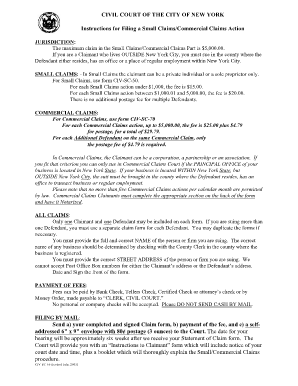
Civ Sc 70 Form


What is the Civ Sc 70?
The Civ Sc 70 is a legal form used primarily in civil court proceedings in the United States. It serves as a summons and complaint for civil actions, allowing a plaintiff to formally notify a defendant of a lawsuit. This document outlines the nature of the claim and the relief sought, ensuring that the defendant is aware of the legal action being taken against them. Understanding the Civ Sc 70 is crucial for both plaintiffs and defendants, as it sets the stage for the legal process that follows.
How to use the Civ Sc 70
Using the Civ Sc 70 involves several key steps. First, the plaintiff must fill out the form accurately, including all necessary details such as the parties involved, the basis of the claim, and the specific relief sought. Once completed, the form must be filed with the appropriate court. After filing, the plaintiff is responsible for serving the form to the defendant, ensuring that they receive proper notice of the lawsuit. This process is essential for the court to have jurisdiction over the case.
Steps to complete the Civ Sc 70
Completing the Civ Sc 70 requires careful attention to detail. Here are the steps involved:
- Gather necessary information about the parties involved, including names and addresses.
- Clearly state the basis of your claim, including relevant facts and legal grounds.
- Specify the relief you are seeking from the court.
- Review the form for accuracy and completeness.
- File the completed form with the appropriate court clerk’s office.
- Serve the form to the defendant, following legal requirements for service.
Legal use of the Civ Sc 70
The Civ Sc 70 is legally binding when completed and filed correctly. It must adhere to the rules set forth by the relevant jurisdiction, including proper formatting and content requirements. The form must be served to the defendant to ensure their right to respond is preserved. Failure to comply with these legal standards can result in delays or dismissal of the case. Therefore, it is advisable to consult legal resources or professionals when preparing this form.
Key elements of the Civ Sc 70
Several key elements must be included in the Civ Sc 70 to ensure its validity:
- Caption: This includes the court name, case number, and title of the action.
- Parties: Full names and addresses of both the plaintiff and defendant.
- Statement of claim: A clear and concise description of the legal basis for the claim.
- Relief sought: Specific details regarding what the plaintiff is asking the court to grant.
- Signature: The plaintiff or their attorney must sign the form to validate it.
Examples of using the Civ Sc 70
Examples of scenarios where the Civ Sc 70 may be utilized include:
- A landlord filing against a tenant for unpaid rent.
- A business suing another for breach of contract.
- An individual seeking damages for personal injury due to negligence.
Each of these situations requires the plaintiff to articulate their claims clearly on the Civ Sc 70 to ensure the court understands the basis for the lawsuit.
Quick guide on how to complete civ sc 70 100095286
Complete Civ Sc 70 effortlessly on any device
Digital document management has become increasingly favored by businesses and individuals alike. It offers an ideal eco-friendly alternative to conventional printed and signed papers, as you can easily locate the appropriate form and securely keep it online. airSlate SignNow equips you with all the necessary tools to create, edit, and eSign your documents swiftly without any hold-ups. Manage Civ Sc 70 on any platform using airSlate SignNow's Android or iOS applications and simplify any document-related task today.
How to edit and eSign Civ Sc 70 seamlessly
- Locate Civ Sc 70 and click Get Form to begin.
- Use the tools we provide to fill out your document.
- Emphasize relevant sections of the documents or obscure sensitive details with features that airSlate SignNow offers specifically for that purpose.
- Create your signature using the Sign tool, which only takes seconds and holds the same legal significance as a conventional wet ink signature.
- Verify the information and click on the Done button to save your updates.
- Choose how you want to share your form, via email, SMS, or invitation link, or download it to your computer.
Say goodbye to lost or mislaid documents, tedious form hunting, or mistakes that necessitate printing new document copies. airSlate SignNow fulfills all your document management requirements in just a few clicks from your preferred device. Edit and eSign Civ Sc 70 and guarantee excellent communication at any point of the form preparation process with airSlate SignNow.
Create this form in 5 minutes or less
Create this form in 5 minutes!
How to create an eSignature for the civ sc 70 100095286
How to create an electronic signature for a PDF online
How to create an electronic signature for a PDF in Google Chrome
How to create an e-signature for signing PDFs in Gmail
How to create an e-signature right from your smartphone
How to create an e-signature for a PDF on iOS
How to create an e-signature for a PDF on Android
People also ask
-
What is civ sc 70 and how does it relate to airSlate SignNow?
Civ sc 70 refers to a specific feature set within airSlate SignNow that enhances document signing and management. It provides a streamlined process for electronic signatures, ensuring compliance and security while allowing businesses to perform necessary tasks efficiently.
-
How does airSlate SignNow's pricing structure work for civ sc 70?
AirSlate SignNow offers competitive pricing for the civ sc 70 feature, allowing businesses of all sizes to access powerful eSignature tools. Pricing is tiered based on usage, ensuring that you pay for only what you need while maintaining flexibility as your business grows.
-
What are the key features of civ sc 70 in airSlate SignNow?
The civ sc 70 feature includes easy eSignature workflows, document templates, and compliance tracking. These features are designed to simplify document management and enhance user experience, making it a preferred choice for many businesses.
-
Can I integrate civ sc 70 with other software applications?
Yes, airSlate SignNow allows seamless integrations with various applications including CRM and project management tools. Civ sc 70 enhances these integrations, streamlining your workflow and improving overall productivity.
-
What benefits does civ sc 70 provide for businesses?
Civ sc 70 provides signNow benefits by reducing the time spent on paper documentation, minimizing errors, and increasing organizational efficiency. This leads to faster transaction completion and a better overall user experience.
-
Is civ sc 70 secure for signing sensitive documents?
Absolutely, civ sc 70 comes equipped with advanced security features including encryption and secure identification verification. This ensures that your sensitive documents are handled safely and in compliance with legal standards.
-
How user-friendly is the civ sc 70 feature in airSlate SignNow?
The civ sc 70 interface is designed to be intuitive and user-friendly, minimizing the learning curve for users. Regardless of technical expertise, users can easily navigate the platform to send, receive, and manage documents effortlessly.
Get more for Civ Sc 70
- Guardians initial annual final form
- Form 1160
- Agricultural heavy vehicle zone map form
- Green shield prior authorization form
- List any and all names nicknames or aliases you have used in the past form
- Contact the county orange county california form
- Occupational therapisterie county civil service form
- Preuves des recherches personnelles effectues en vue de form
Find out other Civ Sc 70
- How To Integrate Sign in Banking
- How To Use Sign in Banking
- Help Me With Use Sign in Banking
- Can I Use Sign in Banking
- How Do I Install Sign in Banking
- How To Add Sign in Banking
- How Do I Add Sign in Banking
- How Can I Add Sign in Banking
- Can I Add Sign in Banking
- Help Me With Set Up Sign in Government
- How To Integrate eSign in Banking
- How To Use eSign in Banking
- How To Install eSign in Banking
- How To Add eSign in Banking
- How To Set Up eSign in Banking
- How To Save eSign in Banking
- How To Implement eSign in Banking
- How To Set Up eSign in Construction
- How To Integrate eSign in Doctors
- How To Use eSign in Doctors