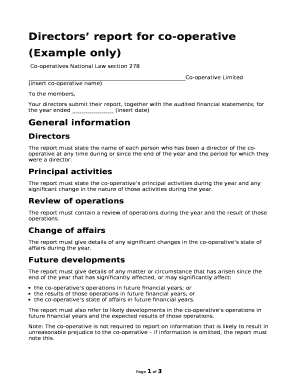
Board Report Template Word Form


What is the Board Report Template Word
The board report template in Word format is a structured document designed to assist organizations in presenting essential information to their board of directors. This template typically includes sections for financial performance, strategic initiatives, and operational updates. By using a standardized format, organizations can ensure that all relevant data is communicated clearly and efficiently, facilitating informed decision-making during board meetings.
Key Elements of the Board Report Template Word
A comprehensive board report template includes several key elements that enhance clarity and effectiveness. These elements often consist of:
- Executive Summary: A brief overview of the most critical points from the report.
- Financial Overview: Detailed financial statements and analysis, including budgets and forecasts.
- Operational Updates: Information on ongoing projects, performance metrics, and key achievements.
- Strategic Initiatives: Updates on long-term goals and strategic plans, including any challenges faced.
- Recommendations: Suggested actions or decisions for the board to consider.
Steps to Complete the Board Report Template Word
Completing a board report template in Word involves several straightforward steps to ensure all necessary information is included. Begin by gathering relevant data from various departments within the organization. Next, populate the template with this information, ensuring that each section is filled out clearly and concisely. It is important to review the report for accuracy and completeness before finalizing it. Finally, distribute the completed report to board members in advance of the meeting to allow adequate time for review.
Legal Use of the Board Report Template Word
The legal use of a board report template hinges on its adherence to compliance standards and regulations. When preparing the report, it is essential to ensure that all information presented is accurate and truthful, as misrepresentation can lead to legal repercussions. Additionally, organizations should maintain records of board reports as part of their corporate governance practices, as these documents may be required for audits or legal inquiries.
Examples of Using the Board Report Template Word
Organizations can utilize the board report template in various scenarios. For instance, a nonprofit organization may use it to report on fundraising efforts and program outcomes, while a corporate entity might focus on quarterly financial results and strategic initiatives. Each use case highlights the versatility of the template, allowing different types of organizations to tailor the content to their specific needs and objectives.
How to Obtain the Board Report Template Word
Obtaining a board report template in Word format can be accomplished through several avenues. Many organizations create their own templates based on best practices, while others may find downloadable templates online. Additionally, professional associations and business resource websites often provide customizable templates to help streamline the reporting process. It is advisable to select a template that aligns with the specific needs of your organization and complies with any relevant regulations.
Quick guide on how to complete board report template word
Effortlessly Prepare Board Report Template Word on Any Device
Online document management has gained popularity among businesses and individuals alike. It offers an ideal eco-friendly substitute for traditional printed and signed documents, as you can access the appropriate form and securely store it online. airSlate SignNow equips you with all the necessary tools to create, edit, and eSign your documents quickly and efficiently. Manage Board Report Template Word on any device using the airSlate SignNow Android or iOS applications and enhance any document-related task today.
How to Edit and eSign Board Report Template Word with Ease
- Obtain Board Report Template Word and click on Get Form to begin.
- Utilize the tools we provide to complete your document.
- Emphasize important sections of your documents or obscure sensitive information with tools that airSlate SignNow specifically offers for this purpose.
- Create your signature with the Sign tool, which takes just seconds and has the same legal validity as a conventional wet ink signature.
- Review the information thoroughly and click on the Done button to save your changes.
- Select your preferred method to send your form, whether by email, text message (SMS), or invitation link, or download it to your computer.
Say goodbye to lost or misplaced documents, tedious form searches, or errors that necessitate printing new copies. airSlate SignNow meets your document management needs in just a few clicks from any device you choose. Edit and eSign Board Report Template Word and ensure excellent communication throughout the document preparation process with airSlate SignNow.
Create this form in 5 minutes or less
Create this form in 5 minutes!
How to create an eSignature for the board report template word
How to create an electronic signature for a PDF online
How to create an electronic signature for a PDF in Google Chrome
How to create an e-signature for signing PDFs in Gmail
How to create an e-signature right from your smartphone
How to create an e-signature for a PDF on iOS
How to create an e-signature for a PDF on Android
People also ask
-
What are board report templates and how can they benefit my business?
Board report templates are structured documents that help organizations present key information to board members efficiently. They streamline the reporting process, ensuring that all necessary data is included while saving time and enhancing clarity. By using board report templates, your business can improve communication and decision-making during board meetings.
-
Are airSlate SignNow's board report templates customizable?
Yes, airSlate SignNow's board report templates are highly customizable to suit your specific needs. Users can easily adjust layouts, add branding elements, and insert relevant data to reflect their organization's unique requirements. This flexibility ensures that you can create professional-looking board reports that align with your corporate identity.
-
How can airSlate SignNow help with the eSigning of board report templates?
airSlate SignNow simplifies the eSigning process for board report templates, allowing multiple stakeholders to sign documents electronically with ease. This not only accelerates approval times but also enhances security and compliance. With a digital solution, you can track signatures and document status in real-time.
-
What platforms does airSlate SignNow integrate with for board report templates?
airSlate SignNow integrates seamlessly with popular platforms like Google Workspace, Microsoft Office, and various CRM systems. This allows users to import data into their board report templates directly from their existing tools, ensuring a smooth workflow. These integrations enhance productivity and save valuable time when preparing reports.
-
Is there a free trial available for airSlate SignNow's board report templates?
Yes, airSlate SignNow offers a free trial for users interested in exploring board report templates. This trial period allows you to experience the full range of features and customization options, helping you determine if the solution fits your business needs. It's a great way to assess the value of digital templates before committing to a paid plan.
-
What pricing options are available for airSlate SignNow’s board report templates?
airSlate SignNow offers a variety of pricing plans to accommodate different business sizes and needs. Plans include monthly and annual subscriptions, providing flexibility based on your usage and budget. Each plan includes access to board report templates along with a suite of eSigning and document management features.
-
Can I collaborate with my team using board report templates on airSlate SignNow?
Absolutely! airSlate SignNow allows for real-time collaboration on board report templates, enabling team members to work together seamlessly. You can share documents, add comments, and gather feedback directly within the platform, fostering effective communication and teamwork when preparing reports for board review.
Get more for Board Report Template Word
- Hazardous waste facility permit health risk assessment questionnaire form
- Family care safety registry form
- Declaration regarding mortgage statement request form
- Please carefully read all of the following information before completing this statement
- Bph form 1076
- Nipsco rebate form 2021
- Prior authorization fax form health net
- Fleet safety program template form
Find out other Board Report Template Word
- Help Me With Electronic signature West Virginia Non-Profit Business Plan Template
- Electronic signature Nebraska Legal Living Will Simple
- Electronic signature Nevada Legal Contract Safe
- How Can I Electronic signature Nevada Legal Operating Agreement
- How Do I Electronic signature New Hampshire Legal LLC Operating Agreement
- How Can I Electronic signature New Mexico Legal Forbearance Agreement
- Electronic signature New Jersey Legal Residential Lease Agreement Fast
- How To Electronic signature New York Legal Lease Agreement
- How Can I Electronic signature New York Legal Stock Certificate
- Electronic signature North Carolina Legal Quitclaim Deed Secure
- How Can I Electronic signature North Carolina Legal Permission Slip
- Electronic signature Legal PDF North Dakota Online
- Electronic signature North Carolina Life Sciences Stock Certificate Fast
- Help Me With Electronic signature North Dakota Legal Warranty Deed
- Electronic signature North Dakota Legal Cease And Desist Letter Online
- Electronic signature North Dakota Legal Cease And Desist Letter Free
- Electronic signature Delaware Orthodontists Permission Slip Free
- How Do I Electronic signature Hawaii Orthodontists Lease Agreement Form
- Electronic signature North Dakota Life Sciences Business Plan Template Now
- Electronic signature Oklahoma Legal Bill Of Lading Fast