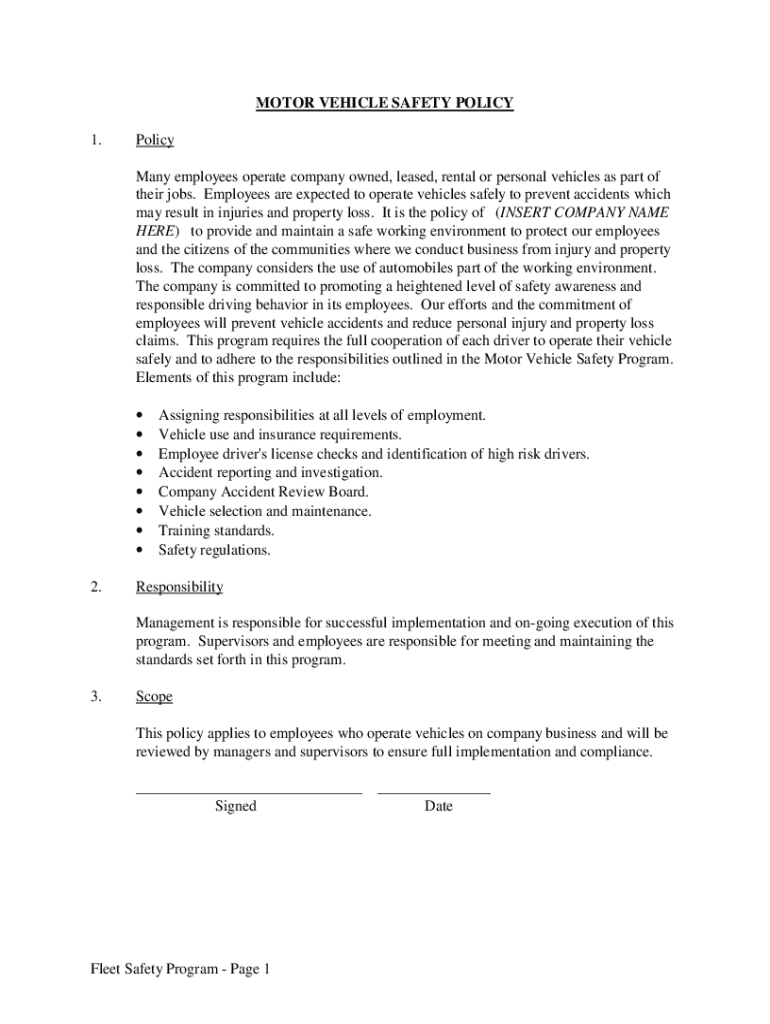
Fleet Safety Program Template Form


What is the Fleet Safety Program Template
The sample fleet safety program is a structured document designed to outline safety protocols and procedures for managing a fleet of vehicles. This template serves as a foundational tool for organizations to establish guidelines that ensure the safety of drivers, passengers, and the general public. It typically includes details on vehicle maintenance, driver training, accident reporting, and compliance with relevant laws and regulations. By implementing a fleet safety policy template, businesses can enhance their operational efficiency and reduce the risk of accidents.
Key elements of the Fleet Safety Program Template
A comprehensive fleet safety program template should encompass several critical components to be effective. These elements include:
- Driver training program: Outlines the necessary training for drivers, focusing on safe driving practices and vehicle operation.
- Vehicle maintenance procedures: Details the regular maintenance checks required to keep vehicles in optimal condition.
- Accident reporting procedures: Establishes a clear protocol for reporting accidents, ensuring that all incidents are documented and addressed.
- Compliance with regulations: Ensures that the program adheres to federal and state safety laws, including those specific to the trucking industry.
- Emergency response plan: Provides guidelines for responding to emergencies, including accidents and vehicle breakdowns.
How to use the Fleet Safety Program Template
To effectively utilize the fleet safety program template, organizations should follow a systematic approach. Begin by customizing the template to fit the specific needs of your fleet operations. This involves incorporating relevant state-specific regulations and industry best practices. Next, ensure that all employees, especially drivers, are trained on the policies outlined in the template. Regularly review and update the program to reflect changes in laws or operational practices. Engaging employees in safety meetings can also reinforce the importance of adhering to the safety protocols established in the template.
Steps to complete the Fleet Safety Program Template
Completing the fleet safety program template involves several key steps:
- Assess current safety practices: Evaluate existing safety measures to identify areas for improvement.
- Customize the template: Tailor the template to reflect your organization's specific policies and procedures.
- Implement training: Conduct training sessions for all drivers and relevant staff to ensure understanding of the program.
- Monitor compliance: Regularly review adherence to the program and make necessary adjustments.
- Document updates: Keep a record of any changes made to the program for future reference.
Legal use of the Fleet Safety Program Template
For the fleet safety program template to be legally binding, it must comply with various federal and state regulations. This includes adherence to the Occupational Safety and Health Administration (OSHA) standards and Department of Transportation (DOT) requirements. Utilizing electronic signature solutions, such as those provided by signNow, can enhance the legal validity of the document. It is essential to ensure that all signatures are obtained in accordance with the Electronic Signatures in Global and National Commerce (ESIGN) Act, which affirms the legality of electronic signatures in the United States.
Examples of using the Fleet Safety Program Template
Organizations can implement the fleet safety program template in various ways to enhance safety and compliance. For instance, a trucking company may use the template to develop a comprehensive driver safety manual template that outlines specific driving practices and safety protocols. Another example includes creating a trucking safety plan template that incorporates emergency response procedures and accident reporting guidelines. By tailoring the template to specific operational needs, businesses can foster a culture of safety and accountability among their drivers.
Quick guide on how to complete fleet safety program template
Effortlessly Prepare Fleet Safety Program Template on Any Device
Digital document management has gained immense popularity among businesses and individuals. It offers an ideal eco-friendly substitute to traditional printed and signed documents, as you can easily access the necessary form and securely store it online. airSlate SignNow equips you with all the essential tools to swiftly create, modify, and electronically sign your documents without any delays. Manage Fleet Safety Program Template from any device using airSlate SignNow's Android or iOS applications and simplify any document-related task today.
The Easiest Way to Modify and eSign Fleet Safety Program Template with Ease
- Locate Fleet Safety Program Template and click on Get Form to initiate.
- Make use of the tools we provide to complete your document.
- Accentuate pertinent sections of the documents or redact sensitive information using tools specifically designed for that purpose by airSlate SignNow.
- Create your signature using the Sign feature, which takes just seconds and carries the same legal validity as a conventional ink signature.
- Review all the details and click on the Done button to finalize your changes.
- Choose your preferred method to share your form, via email, SMS, or invite link, or download it to your computer.
Say goodbye to lost or misplaced documents, cumbersome form searching, or errors that necessitate printing new copies. airSlate SignNow meets your document management needs in just a few clicks from any device you prefer. Modify and eSign Fleet Safety Program Template and ensure effective communication at every step of the form preparation journey with airSlate SignNow.
Create this form in 5 minutes or less
Create this form in 5 minutes!
People also ask
-
What is a fleet safety program template?
A fleet safety program template is a structured framework designed to help businesses implement safety measures for their vehicles and drivers. This template outlines policies, procedures, and best practices to ensure compliance and reduce risks associated with fleet operations. By utilizing a fleet safety program template, companies can enhance their safety protocols effectively.
-
How can a fleet safety program template benefit our company?
Implementing a fleet safety program template can signNowly improve safety outcomes and reduce accidents within your organization. By providing clear guidelines, it helps employees understand safety expectations and fosters a culture of safety. Furthermore, using a fleet safety program template can lower insurance costs by demonstrating proactive safety management.
-
Is the fleet safety program template customizable?
Yes, the fleet safety program template provided by airSlate SignNow is highly customizable to meet your specific business needs. You can modify sections to address unique challenges in your fleet operations. Customization ensures that the program aligns perfectly with your organizational policies and regulatory requirements.
-
What features are included in the fleet safety program template?
Our fleet safety program template includes comprehensive policy outlines, risk assessment tools, and training resources for drivers. Additionally, it offers integration options with other software and platforms to streamline implementation. With clear instructions and best practices, the template aims to enhance overall fleet safety management.
-
What is the cost of the fleet safety program template?
The fleet safety program template from airSlate SignNow is competitively priced to provide cost-effective solutions for businesses of all sizes. Pricing may vary based on customization and additional features you choose to include. We encourage prospective customers to contact us for a personalized quote tailored to your fleet needs.
-
Can the fleet safety program template be integrated with existing software?
Absolutely! The fleet safety program template is designed to be easily integrated with other software systems that you may already be using. This compatibility ensures that your operations remain seamless and efficient. By integrating the template with existing tools, you can enhance data tracking and reporting features.
-
How do I get started with the fleet safety program template?
Getting started with the fleet safety program template is a straightforward process. Simply visit our website and download the template, or signNow out to our support team for assistance. We also offer guidance on effectively implementing the program to ensure your fleet's safety needs are thoroughly addressed.
Get more for Fleet Safety Program Template
Find out other Fleet Safety Program Template
- How Can I Sign Indiana Legal Form
- Can I Sign Iowa Legal Document
- How Can I Sign Nebraska Legal Document
- How To Sign Nevada Legal Document
- Can I Sign Nevada Legal Form
- How Do I Sign New Jersey Legal Word
- Help Me With Sign New York Legal Document
- How Do I Sign Texas Insurance Document
- How Do I Sign Oregon Legal PDF
- How To Sign Pennsylvania Legal Word
- How Do I Sign Wisconsin Legal Form
- Help Me With Sign Massachusetts Life Sciences Presentation
- How To Sign Georgia Non-Profit Presentation
- Can I Sign Nevada Life Sciences PPT
- Help Me With Sign New Hampshire Non-Profit Presentation
- How To Sign Alaska Orthodontists Presentation
- Can I Sign South Dakota Non-Profit Word
- Can I Sign South Dakota Non-Profit Form
- How To Sign Delaware Orthodontists PPT
- How Can I Sign Massachusetts Plumbing Document