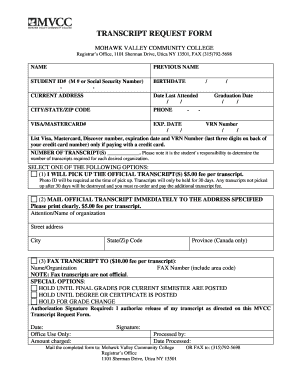
Mvcc Transcripts Form


What is the MVCC Transcript?
The MVCC transcript is an official academic record issued by Moraine Valley Community College. It includes a comprehensive summary of a student's academic performance, detailing courses taken, grades received, and credits earned. This document serves as proof of educational achievements and is often required for further education, employment, or transfer to another institution. Understanding the importance of the MVCC transcript is essential for students navigating their academic and professional paths.
How to Obtain the MVCC Transcript
To obtain your MVCC transcript, you must submit a transcript request form. This can typically be done online through the Moraine Valley Community College website, where you will need to provide personal information, including your full name, student ID, and the address where the transcript should be sent. There may be a nominal fee associated with the request. Ensure that all information is accurate to avoid delays in processing your request.
Steps to Complete the MVCC Transcript Request
Completing the MVCC transcript request involves several steps:
- Access the official transcript request form on the Moraine Valley Community College website.
- Fill in your personal details, including your name, date of birth, and student ID.
- Select the type of transcript you need: official or unofficial.
- Specify where you would like the transcript sent, such as a college or employer.
- Review your information for accuracy before submitting the form.
- Pay any applicable fees as instructed.
Legal Use of the MVCC Transcript
The MVCC transcript is a legally binding document that can be used in various contexts, such as applying for jobs, transferring to other colleges, or fulfilling requirements for graduate programs. It is crucial that the transcript is requested and delivered through official channels to maintain its integrity and authenticity. Employers and educational institutions often require official transcripts to verify academic credentials.
Key Elements of the MVCC Transcript
Key elements of the MVCC transcript include:
- Course Listings: A detailed list of all courses taken, including course codes and titles.
- Grades: The grades received for each course, which contribute to the overall GPA.
- Credits Earned: The total number of credits earned for completed courses.
- Degree Information: Details about any degrees conferred, including the date of graduation.
Digital vs. Paper Version of the MVCC Transcript
The MVCC transcript can be requested in both digital and paper formats. The digital version is often faster to obtain and can be sent directly to institutions or employers via secure electronic delivery. The paper version may be required for certain applications or personal records. It is important to check the requirements of the receiving institution or employer to determine which format is acceptable.
Quick guide on how to complete mvcc transcripts
Complete Mvcc Transcripts effortlessly on any device
Online document management has become increasingly favored by businesses and individuals alike. It offers a perfect eco-friendly substitute for traditional printed and signed documents, allowing you to obtain the correct form and securely store it online. airSlate SignNow equips you with all the tools necessary to create, modify, and eSign your documents swiftly with no delays. Manage Mvcc Transcripts on any platform using airSlate SignNow's Android or iOS applications and enhance any document-centric procedure today.
How to modify and eSign Mvcc Transcripts with ease
- Find Mvcc Transcripts and click on Get Form to initiate.
- Use the tools we provide to complete your form.
- Highlight pertinent parts of the documents or redact sensitive information with tools specifically designed for that purpose by airSlate SignNow.
- Create your signature using the Sign tool, which takes seconds and holds the same legal validity as a conventional wet ink signature.
- Review the information and click on the Done button to save your modifications.
- Choose how you would like to send your form, via email, SMS, or invitation link, or download it to your computer.
Forget about lost or misplaced documents, tedious form searches, or errors that require printing new copies. airSlate SignNow addresses your document management needs in just a few clicks from any device of your choice. Modify and eSign Mvcc Transcripts and ensure excellent communication at every step of your form preparation process with airSlate SignNow.
Create this form in 5 minutes or less
Create this form in 5 minutes!
How to create an eSignature for the mvcc transcripts
How to create an electronic signature for a PDF online
How to create an electronic signature for a PDF in Google Chrome
How to create an e-signature for signing PDFs in Gmail
How to create an e-signature right from your smartphone
How to create an e-signature for a PDF on iOS
How to create an e-signature for a PDF on Android
People also ask
-
What is the process for a Mohawk Valley Community College transcript request?
To initiate a Mohawk Valley Community College transcript request, you need to fill out the official request form available on their website. Ensure to provide accurate information, including your student ID and the address where the transcript should be sent. Once submitted, the processing time generally takes a few business days.
-
How much does it cost to request a transcript from Mohawk Valley Community College?
The cost associated with a Mohawk Valley Community College transcript request is typically nominal. You may be required to pay a small fee per transcript, which can be confirmed on the college's official site. Payments can often be made online for your convenience.
-
Can I track my Mohawk Valley Community College transcript request?
Yes, you can track the status of your Mohawk Valley Community College transcript request once it's submitted. The college usually provides a tracking system or confirmation email to keep you updated on your request’s progress. This helps you stay informed from submission to delivery.
-
What if I need my Mohawk Valley Community College transcript urgently?
If you require your Mohawk Valley Community College transcript urgently, you should select the expedited processing option available during the request process. This option typically incurs an additional fee but ensures faster handling. Contact the registrar's office for specific instructions on urgent requests.
-
Are electronic transcripts available through Mohawk Valley Community College's request process?
Yes, Mohawk Valley Community College does offer electronic transcripts as part of their transcript request process. This option is often more convenient and environmentally friendly. Make sure to specify this preference when submitting your request.
-
What identification is needed for a Mohawk Valley Community College transcript request?
When submitting a Mohawk Valley Community College transcript request, you will need to provide valid identification, usually a government-issued ID or your student number. This helps verify your identity and protect your educational records. Check their website for any specific identification requirements.
-
How long does it take to receive my transcript after requesting it from Mohawk Valley Community College?
After a Mohawk Valley Community College transcript request is processed, it typically takes about 5-10 business days to receive your transcript. However, processing times may vary depending on the volume of requests. It's advisable to plan ahead and request your transcript well in advance of any deadlines.
Get more for Mvcc Transcripts
Find out other Mvcc Transcripts
- How Do I Sign Arkansas Legal Document
- How Can I Sign Connecticut Legal Document
- How Can I Sign Indiana Legal Form
- Can I Sign Iowa Legal Document
- How Can I Sign Nebraska Legal Document
- How To Sign Nevada Legal Document
- Can I Sign Nevada Legal Form
- How Do I Sign New Jersey Legal Word
- Help Me With Sign New York Legal Document
- How Do I Sign Texas Insurance Document
- How Do I Sign Oregon Legal PDF
- How To Sign Pennsylvania Legal Word
- How Do I Sign Wisconsin Legal Form
- Help Me With Sign Massachusetts Life Sciences Presentation
- How To Sign Georgia Non-Profit Presentation
- Can I Sign Nevada Life Sciences PPT
- Help Me With Sign New Hampshire Non-Profit Presentation
- How To Sign Alaska Orthodontists Presentation
- Can I Sign South Dakota Non-Profit Word
- Can I Sign South Dakota Non-Profit Form