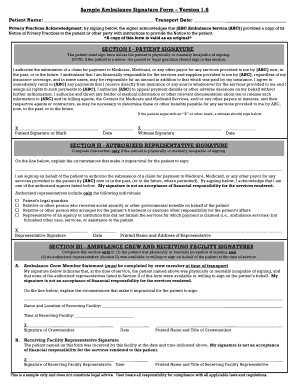
Ambulance Signature Form Version 18


What is the Ambulance Signature Form Version 18
The Ambulance Signature Form Version 18 is a critical document used in the healthcare sector, specifically for ambulance services. This form serves to obtain necessary consent from patients or their legal representatives for medical treatment and transportation in emergency situations. It ensures that all parties involved understand the services provided and the associated costs. The form is designed to comply with legal standards, safeguarding both the service provider and the patient.
How to use the Ambulance Signature Form Version 18
Using the Ambulance Signature Form Version 18 involves several straightforward steps. First, ensure that the form is filled out completely, including all required fields such as patient information, consent details, and emergency contact information. Once the form is completed, it should be signed by the patient or their legal representative. This signature indicates agreement to the terms outlined in the form. After signing, the form can be submitted electronically or printed for physical submission, depending on the service provider's requirements.
Steps to complete the Ambulance Signature Form Version 18
Completing the Ambulance Signature Form Version 18 requires careful attention to detail. Follow these steps for accurate completion:
- Gather necessary information, including patient details and emergency contacts.
- Fill out the form, ensuring all fields are completed accurately.
- Review the form for any errors or omissions.
- Sign the form, either digitally or manually, as per the requirements.
- Submit the form according to the instructions provided by the ambulance service.
Legal use of the Ambulance Signature Form Version 18
The legal use of the Ambulance Signature Form Version 18 is governed by various regulations that ensure its validity. This form must meet the requirements set forth by federal and state laws regarding consent and medical treatment. It is essential that the form is signed voluntarily and that the signatory understands the implications of their consent. Compliance with the Health Insurance Portability and Accountability Act (HIPAA) is also crucial, as it protects the privacy of patient information during the process.
Key elements of the Ambulance Signature Form Version 18
Several key elements make up the Ambulance Signature Form Version 18. These include:
- Patient Information: Full name, date of birth, and contact details.
- Consent Statement: A clear statement outlining the services being consented to.
- Signature Section: Area for the patient or legal representative to sign.
- Date of Signature: The date when the form is signed.
- Emergency Contact: Details of a person to contact in case of emergencies.
State-specific rules for the Ambulance Signature Form Version 18
State-specific rules can significantly impact the use of the Ambulance Signature Form Version 18. Each state may have unique regulations regarding consent for medical treatment and transportation. It is important for users to familiarize themselves with their state's laws to ensure compliance. Some states may require additional information or specific wording in the consent statement, while others may have different requirements for the age of consent or the authority of legal representatives.
Quick guide on how to complete ambulance signature form version 18
Complete Ambulance Signature Form Version 18 effortlessly on any device
Digital document management has become increasingly popular among businesses and individuals. It offers a great eco-friendly substitute for conventional printed and signed documents, allowing you to obtain the correct form and securely store it online. airSlate SignNow provides all the tools necessary to create, modify, and electronically sign your documents swiftly without delays. Handle Ambulance Signature Form Version 18 on any device with airSlate SignNow’s Android or iOS applications and simplify any document-related process today.
How to modify and electronically sign Ambulance Signature Form Version 18 without hassle
- Obtain Ambulance Signature Form Version 18 and then click Get Form to begin.
- Use the tools we provide to complete your form.
- Emphasize relevant sections of the documents or obscure sensitive data with tools that airSlate SignNow offers specifically for that purpose.
- Generate your eSignature with the Sign tool, which takes mere seconds and carries the same legal validity as a traditional ink signature.
- Verify all the details and then click the Done button to save your changes.
- Choose how you wish to send your form, via email, text message (SMS), or invitation link, or download it to your computer.
Say goodbye to lost or misplaced documents, tedious form searches, or mistakes that necessitate printing new document copies. airSlate SignNow manages all your document management needs in a few clicks from any device you prefer. Edit and electronically sign Ambulance Signature Form Version 18 and ensure outstanding communication at any stage of the form preparation process with airSlate SignNow.
Create this form in 5 minutes or less
Create this form in 5 minutes!
How to create an eSignature for the ambulance signature form version 18
How to create an electronic signature for a PDF online
How to create an electronic signature for a PDF in Google Chrome
How to create an e-signature for signing PDFs in Gmail
How to create an e-signature right from your smartphone
How to create an e-signature for a PDF on iOS
How to create an e-signature for a PDF on Android
People also ask
-
What is the Ambulance Signature Form Version 18?
The Ambulance Signature Form Version 18 is a digital document designed for ambulance services to capture necessary signatures efficiently. This version streamlines the signature process, ensuring compliance and accuracy when obtaining approvals from patients or guardians.
-
How does the Ambulance Signature Form Version 18 improve efficiency?
With the Ambulance Signature Form Version 18, businesses can eliminate paper-based processes, reducing processing time signNowly. It allows for quick electronic signatures and easy storage, enabling faster turnaround for ambulance services.
-
Is the Ambulance Signature Form Version 18 customizable?
Yes, the Ambulance Signature Form Version 18 is fully customizable to meet the specific needs of your ambulance service. You can add your branding, adjust the fields, and include additional information as necessary.
-
What are the pricing options for the Ambulance Signature Form Version 18?
Pricing for the Ambulance Signature Form Version 18 is competitive and designed to suit businesses of all sizes. airSlate SignNow offers flexible subscription plans that provide access to essential features at an affordable rate.
-
Can the Ambulance Signature Form Version 18 integrate with other systems?
Absolutely! The Ambulance Signature Form Version 18 seamlessly integrates with various software, including CRM systems and electronic health records. This integration enhances workflow efficiency and keeps all relevant information centralized.
-
What are the key benefits of using the Ambulance Signature Form Version 18?
Using the Ambulance Signature Form Version 18 enhances operational efficiency by streamlining the signature process. Additionally, it ensures compliance with digital signature laws, thereby safeguarding your ambulance service against legal issues.
-
How secure is the Ambulance Signature Form Version 18?
The Ambulance Signature Form Version 18 employs advanced security measures, including encryption and secure storage, to protect sensitive data. This ensures that all signatures and information collected remain private and secure.
Get more for Ambulance Signature Form Version 18
- Occ form concent
- Certification for no information reporting form irs
- Survey affidavit of no change form
- Lloyd a dol form
- United states department of labor employees compensation appeals board sharon l dol form
- Commonwealth of virginia department of criminal justice form
- Enlink orv ach payment request form docx
- Spol support agreement template form
Find out other Ambulance Signature Form Version 18
- eSign Insurance PPT Georgia Computer
- How Do I eSign Hawaii Insurance Operating Agreement
- eSign Hawaii Insurance Stock Certificate Free
- eSign New Hampshire Lawers Promissory Note Template Computer
- Help Me With eSign Iowa Insurance Living Will
- eSign North Dakota Lawers Quitclaim Deed Easy
- eSign Ohio Lawers Agreement Computer
- eSign North Dakota Lawers Separation Agreement Online
- How To eSign North Dakota Lawers Separation Agreement
- eSign Kansas Insurance Moving Checklist Free
- eSign Louisiana Insurance Promissory Note Template Simple
- eSign Texas Lawers Contract Fast
- eSign Texas Lawers Lease Agreement Free
- eSign Maine Insurance Rental Application Free
- How Can I eSign Maryland Insurance IOU
- eSign Washington Lawers Limited Power Of Attorney Computer
- eSign Wisconsin Lawers LLC Operating Agreement Free
- eSign Alabama Legal Quitclaim Deed Online
- eSign Alaska Legal Contract Safe
- How To eSign Alaska Legal Warranty Deed