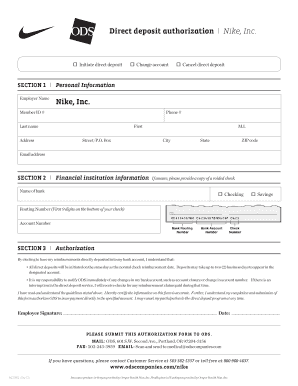
Nike Direct Deposit Form


What is the Nike Direct Deposit
The Nike Direct Deposit is a convenient electronic payment method that allows employees to receive their payroll directly into their bank accounts. This system eliminates the need for physical checks, ensuring timely and secure payments. Employees can choose their preferred bank account for deposits, making it a flexible option for managing finances.
How to use the Nike Direct Deposit
To utilize the Nike Direct Deposit, employees must first complete the necessary payroll forms, typically provided by the HR department. This includes providing bank account details such as the account number and routing number. Once the form is submitted and processed, employees will receive their paychecks directly in their designated accounts on scheduled paydays.
Steps to complete the Nike Direct Deposit
Completing the Nike Direct Deposit involves several key steps:
- Obtain the Nike Direct Deposit form from the HR department.
- Fill out the form with your personal information and bank account details.
- Submit the completed form to your HR representative for processing.
- Verify that your first paycheck is deposited correctly into your account.
Key elements of the Nike Direct Deposit
Several important elements characterize the Nike Direct Deposit system:
- Security: Direct deposit transactions are encrypted, ensuring that sensitive information is protected.
- Convenience: Employees receive funds immediately on payday without the need to visit a bank.
- Reliability: Direct deposits reduce the risk of lost or stolen checks.
Legal use of the Nike Direct Deposit
The Nike Direct Deposit complies with federal and state regulations regarding electronic payments. It is essential for employees to ensure that all provided information is accurate to avoid any legal complications. Employers must also adhere to the Electronic Fund Transfer Act, which governs the use of electronic payment systems and protects consumers' rights.
Eligibility Criteria
To be eligible for the Nike Direct Deposit, employees must be active members of the payroll system. This typically includes full-time and part-time employees who have completed their onboarding process. Additionally, employees must provide valid banking information and may need to meet specific company policies regarding direct deposit enrollment.
Quick guide on how to complete nike direct deposit
Effortlessly prepare Nike Direct Deposit on any device
Digital document management has gained traction among businesses and individuals alike. It offers an ideal environmentally friendly substitute for traditional printed and signed paperwork, allowing you to obtain the right form and securely keep it online. airSlate SignNow equips you with all the tools necessary to create, edit, and electronically sign your documents promptly without delays. Handle Nike Direct Deposit on any device using airSlate SignNow's Android or iOS applications and enhance any document-driven process today.
How to edit and electronically sign Nike Direct Deposit with ease
- Find Nike Direct Deposit and click on Get Form to begin.
- Make use of the tools we provide to complete your document.
- Emphasize important sections of the documents or obscure sensitive information with tools specifically designed by airSlate SignNow for that purpose.
- Craft your eSignature using the Sign feature, which takes mere seconds and holds the same legal validity as a conventional wet ink signature.
- Review all the details and click on the Done button to save your modifications.
- Select your preferred method of sending your form, whether by email, SMS, or invite link, or download it to your computer.
Eliminate concerns about lost or misplaced documents, tedious form searches, or mistakes that require printing new document versions. airSlate SignNow meets all your document management needs in just a few clicks from your device of choice. Edit and electronically sign Nike Direct Deposit to ensure smooth communication at every step of your form preparation process with airSlate SignNow.
Create this form in 5 minutes or less
Create this form in 5 minutes!
How to create an eSignature for the nike direct deposit
How to create an electronic signature for a PDF online
How to create an electronic signature for a PDF in Google Chrome
How to create an e-signature for signing PDFs in Gmail
How to create an e-signature right from your smartphone
How to create an e-signature for a PDF on iOS
How to create an e-signature for a PDF on Android
People also ask
-
What is nike hr direct?
Nike HR Direct is a comprehensive human resources management portal that aids employees in accessing essential HR services and information efficiently. It provides a centralized platform for managing personal information, payroll details, and benefits inquiries. Utilizing this service helps streamline the HR process for employees at Nike.
-
How does airSlate SignNow integrate with nike hr direct?
AirSlate SignNow seamlessly integrates with Nike HR Direct to enhance document management and eSignature capabilities. Users can send employment documents for signature directly through the Nike HR Direct platform, improving efficiency and compliance. This integration allows employees to sign documents securely and access them conveniently.
-
What are the pricing options for using nike hr direct?
Nike HR Direct offers pricing tailored to the needs of businesses, often including a subscription model based on the number of users. While the specific costs may vary, the solution is designed to be cost-effective, providing great value for the features offered. Prospective customers should contact their Nike HR representative for detailed pricing information.
-
What features does nike hr direct offer?
Nike HR Direct provides several key features, including access to employee profiles, payroll information, and benefits management. It also includes tools for performance evaluations and training resources, ensuring employees can stay informed about their development. This holistic approach to HR helps employees navigate their roles more efficiently.
-
What are the benefits of using nike hr direct?
The benefits of using Nike HR Direct include improved accessibility to HR services and streamlined communication between employees and HR teams. By using this platform, employees can manage their information more easily and reduce their reliance on in-person HR meetings. This ultimately leads to increased employee satisfaction and productivity.
-
Is nike hr direct user-friendly?
Yes, Nike HR Direct is designed with a user-friendly interface that simplifies navigation for employees. The platform's intuitive design helps users quickly find the information they need without extensive training. This accessibility is key in encouraging employees to utilize the system effectively.
-
Can employees access nike hr direct from mobile devices?
Absolutely! Nike HR Direct is accessible from mobile devices, allowing employees to access important HR information on the go. This mobile compatibility ensures that users can manage their profiles, sign documents, and stay updated on benefits conveniently from anywhere.
Get more for Nike Direct Deposit
- K12claimshsricom form
- Hipaa request for amendment of the medical record form doc colorado state university evaluation of administrative professionals
- Massachusetts form 2
- Brokeragelink application union form
- Sehr geehrter dienstgeber dem acrobat reader nicht mglich ist und smtliche form
- How to complete your highmark blue cross blue shield enrollment form
- Stock option startup agreement template form
- Stock options agreement template form
Find out other Nike Direct Deposit
- Sign Louisiana Healthcare / Medical Limited Power Of Attorney Mobile
- Sign Healthcare / Medical PPT Michigan Now
- Sign Massachusetts Healthcare / Medical Permission Slip Now
- Sign Wyoming Government LLC Operating Agreement Mobile
- Sign Wyoming Government Quitclaim Deed Free
- How To Sign Nebraska Healthcare / Medical Living Will
- Sign Nevada Healthcare / Medical Business Plan Template Free
- Sign Nebraska Healthcare / Medical Permission Slip Now
- Help Me With Sign New Mexico Healthcare / Medical Medical History
- Can I Sign Ohio Healthcare / Medical Residential Lease Agreement
- How To Sign Oregon Healthcare / Medical Living Will
- How Can I Sign South Carolina Healthcare / Medical Profit And Loss Statement
- Sign Tennessee Healthcare / Medical Business Plan Template Free
- Help Me With Sign Tennessee Healthcare / Medical Living Will
- Sign Texas Healthcare / Medical Contract Mobile
- Sign Washington Healthcare / Medical LLC Operating Agreement Now
- Sign Wisconsin Healthcare / Medical Contract Safe
- Sign Alabama High Tech Last Will And Testament Online
- Sign Delaware High Tech Rental Lease Agreement Online
- Sign Connecticut High Tech Lease Template Easy