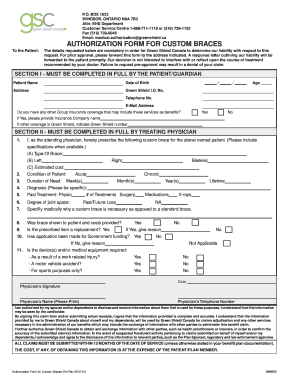
AUTHORIZATION FORM for CUSTOM BRACES Green Shield Greenshield


What is the authorization form for custom braces Green Shield Greenshield?
The authorization form for custom braces Green Shield Greenshield is a document that allows patients to request and obtain approval for custom braces covered under their insurance plan. This form is essential for ensuring that the necessary treatments are authorized by the insurance provider, facilitating a smoother process for both patients and healthcare providers. It typically includes patient information, details about the treatment, and the specific custom braces being requested.
How to use the authorization form for custom braces Green Shield Greenshield
Using the authorization form for custom braces Green Shield Greenshield involves several key steps. First, patients should complete the form with accurate personal and insurance details. Next, healthcare providers must provide the necessary information regarding the treatment plan and the custom braces required. Once completed, the form should be submitted to the insurance company for review and approval. It is advisable to keep a copy of the submitted form for personal records and follow up with the insurance provider to confirm the status of the authorization.
Steps to complete the authorization form for custom braces Green Shield Greenshield
Completing the authorization form for custom braces Green Shield Greenshield requires careful attention to detail. Here are the steps to follow:
- Gather necessary information, including personal details and insurance policy numbers.
- Fill in the patient information section accurately.
- Provide details about the custom braces being requested, including specifications and treatment plans.
- Ensure that the healthcare provider signs the form, confirming the necessity of the treatment.
- Submit the completed form to the insurance provider through the preferred submission method.
Legal use of the authorization form for custom braces Green Shield Greenshield
The authorization form for custom braces Green Shield Greenshield is legally binding once it is properly filled out and signed. It serves as a formal request for insurance coverage and must comply with relevant laws and regulations governing healthcare documentation. This includes adherence to privacy standards and ensuring that all parties involved understand the implications of the authorization. Proper execution of this form helps protect both the patient’s rights and the healthcare provider's interests.
Key elements of the authorization form for custom braces Green Shield Greenshield
Key elements of the authorization form for custom braces Green Shield Greenshield include:
- Patient's full name and contact information.
- Insurance policy details, including the policy number and group number.
- Specific details about the custom braces being requested.
- Healthcare provider's information, including name and signature.
- Date of submission and any relevant notes regarding the treatment plan.
Examples of using the authorization form for custom braces Green Shield Greenshield
Examples of using the authorization form for custom braces Green Shield Greenshield can include various scenarios, such as:
- A patient seeking approval for custom orthodontic braces due to misalignment issues.
- A healthcare provider submitting the form on behalf of a patient requiring specialized braces for medical reasons.
- Instances where patients need to appeal a denial of coverage by resubmitting the form with additional documentation.
Quick guide on how to complete authorization form for custom braces green shield greenshield
Complete AUTHORIZATION FORM FOR CUSTOM BRACES Green Shield Greenshield effortlessly on any gadget
Web-based document management has become increasingly popular among organizations and individuals. It offers an ideal environmentally friendly alternative to traditional printed and signed documents, as you can access the required form and securely keep it online. airSlate SignNow equips you with all the tools necessary to create, edit, and eSign your documents swiftly without hold-ups. Manage AUTHORIZATION FORM FOR CUSTOM BRACES Green Shield Greenshield on any gadget with airSlate SignNow Android or iOS applications and enhance any document-centric procedure today.
The easiest way to modify and eSign AUTHORIZATION FORM FOR CUSTOM BRACES Green Shield Greenshield without hassle
- Find AUTHORIZATION FORM FOR CUSTOM BRACES Green Shield Greenshield and click Get Form to begin.
- Use the tools we provide to fill out your form.
- Emphasize pertinent sections of the documents or redact sensitive information with tools that airSlate SignNow offers specifically for that purpose.
- Create your eSignature using the Sign feature, which takes just moments and carries the same legal validity as a conventional wet ink signature.
- Verify the details and click on the Done button to save your modifications.
- Select how you want to send your form, either by email, SMS, invitation link, or download it to your computer.
Forget about lost or misplaced documents, tedious form hunting, or errors that necessitate printing new document copies. airSlate SignNow addresses your document management needs in just a few clicks from your preferred device. Modify and eSign AUTHORIZATION FORM FOR CUSTOM BRACES Green Shield Greenshield and ensure excellent communication at any point in your form preparation process with airSlate SignNow.
Create this form in 5 minutes or less
Create this form in 5 minutes!
How to create an eSignature for the authorization form for custom braces green shield greenshield
How to create an electronic signature for a PDF online
How to create an electronic signature for a PDF in Google Chrome
How to create an e-signature for signing PDFs in Gmail
How to create an e-signature right from your smartphone
How to create an e-signature for a PDF on iOS
How to create an e-signature for a PDF on Android
People also ask
-
What is the AUTHORIZATION FORM FOR CUSTOM BRACES Green Shield Greenshield?
The AUTHORIZATION FORM FOR CUSTOM BRACES Green Shield Greenshield is a crucial document required for obtaining approval for custom braces from insurance providers. This form streamlines the process, ensuring that all necessary information is collected for efficient processing. By utilizing airSlate SignNow, you can easily fill out and eSign this important document.
-
How much does it cost to process the AUTHORIZATION FORM FOR CUSTOM BRACES Green Shield Greenshield?
The cost of processing the AUTHORIZATION FORM FOR CUSTOM BRACES Green Shield Greenshield can vary based on your insurance plan and provider. However, using airSlate SignNow can help minimize other related administrative costs. Our platform provides cost-effective solutions for managing documentation efficiently.
-
What features does airSlate SignNow offer for the AUTHORIZATION FORM FOR CUSTOM BRACES Green Shield Greenshield?
airSlate SignNow offers features such as secure eSigning, document tracking, and easy templates specifically for the AUTHORIZATION FORM FOR CUSTOM BRACES Green Shield Greenshield. These features ensure that your documents are not only completed accurately but also processed faster. Additionally, the user-friendly interface allows for a seamless experience.
-
Can the AUTHORIZATION FORM FOR CUSTOM BRACES Green Shield Greenshield be integrated with other platforms?
Yes, the AUTHORIZATION FORM FOR CUSTOM BRACES Green Shield Greenshield can be integrated with various platforms, including CRM and document management systems. airSlate SignNow supports integrations that enhance workflow automation and document handling. This capability simplifies the process of managing your forms across different applications.
-
What are the benefits of using airSlate SignNow for the AUTHORIZATION FORM FOR CUSTOM BRACES Green Shield Greenshield?
Using airSlate SignNow for the AUTHORIZATION FORM FOR CUSTOM BRACES Green Shield Greenshield offers several benefits, including faster processing times and improved accuracy. The platform's automation reduces the likelihood of errors commonly associated with manual entry. Additionally, you gain access to a centralized location for all your documents.
-
How do I submit the AUTHORIZATION FORM FOR CUSTOM BRACES Green Shield Greenshield?
To submit the AUTHORIZATION FORM FOR CUSTOM BRACES Green Shield Greenshield, you can complete the form on the airSlate SignNow platform and eSign it securely. Once completed, the document can be sent directly to your insurance provider or saved for your records. The platform ensures that all submissions are tracked for your convenience.
-
Is the AUTHORIZATION FORM FOR CUSTOM BRACES Green Shield Greenshield legally binding?
Yes, the AUTHORIZATION FORM FOR CUSTOM BRACES Green Shield Greenshield signed through airSlate SignNow is legally binding. Our platform complies with electronic signature laws, ensuring that all signatures are valid and enforceable. This allows you to submit your documents with confidence, knowing they meet legal requirements.
Get more for AUTHORIZATION FORM FOR CUSTOM BRACES Green Shield Greenshield
Find out other AUTHORIZATION FORM FOR CUSTOM BRACES Green Shield Greenshield
- How To eSignature West Virginia Legal Quitclaim Deed
- eSignature West Virginia Legal Lease Agreement Template Online
- eSignature West Virginia Legal Medical History Online
- eSignature Maine Lawers Last Will And Testament Free
- eSignature Alabama Non-Profit Living Will Free
- eSignature Wyoming Legal Executive Summary Template Myself
- eSignature Alabama Non-Profit Lease Agreement Template Computer
- eSignature Arkansas Life Sciences LLC Operating Agreement Mobile
- eSignature California Life Sciences Contract Safe
- eSignature California Non-Profit LLC Operating Agreement Fast
- eSignature Delaware Life Sciences Quitclaim Deed Online
- eSignature Non-Profit Form Colorado Free
- eSignature Mississippi Lawers Residential Lease Agreement Later
- How To eSignature Mississippi Lawers Residential Lease Agreement
- Can I eSignature Indiana Life Sciences Rental Application
- eSignature Indiana Life Sciences LLC Operating Agreement Fast
- eSignature Kentucky Life Sciences Quitclaim Deed Fast
- Help Me With eSignature Georgia Non-Profit NDA
- How Can I eSignature Idaho Non-Profit Business Plan Template
- eSignature Mississippi Life Sciences Lease Agreement Myself