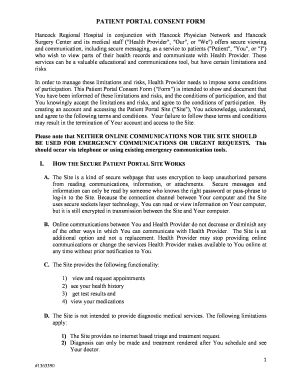
Patient Portal Consent Form


What is the Patient Portal Consent Form
The patient portal consent form is a crucial document that allows healthcare providers to obtain a patient's permission to access and share their medical information through a secure online portal. This form ensures that patients understand their rights regarding privacy and the use of their health data. By signing this form, patients grant their healthcare providers the ability to communicate electronically, enhancing the efficiency of care and improving patient engagement.
How to use the Patient Portal Consent Form
Using the patient portal consent form involves several straightforward steps. First, patients must receive the form from their healthcare provider, either in paper format or electronically. Next, they should read the document carefully to understand the implications of consenting to electronic communication. After reviewing the form, patients can fill it out with the required information, which typically includes their name, contact details, and signature. Finally, the completed form should be submitted to the healthcare provider as instructed, either online or in person.
Key elements of the Patient Portal Consent Form
The patient portal consent form includes several key elements that are essential for clarity and compliance. These elements typically consist of:
- Patient Information: Basic details such as name, date of birth, and contact information.
- Consent Statement: A clear statement indicating that the patient agrees to the terms of electronic communication.
- Privacy Notice: Information about how the patient's data will be used and protected.
- Signature Line: A space for the patient to sign and date the form, confirming their consent.
Steps to complete the Patient Portal Consent Form
Completing the patient portal consent form requires attention to detail. Here are the steps to ensure proper completion:
- Receive the form from your healthcare provider.
- Read the entire document to understand your rights and responsibilities.
- Fill in your personal information accurately.
- Review the consent statement and ensure you agree with its terms.
- Sign and date the form to validate your consent.
- Submit the completed form as directed by your provider.
Legal use of the Patient Portal Consent Form
The legal use of the patient portal consent form is governed by various regulations that protect patient privacy and data security. In the United States, the Health Insurance Portability and Accountability Act (HIPAA) establishes standards for the protection of health information. The patient portal consent form must comply with HIPAA regulations to ensure that patient data is handled securely and confidentially. Additionally, the form serves as a legal record of the patient's consent, which can be referenced in case of disputes regarding data sharing or privacy breaches.
How to obtain the Patient Portal Consent Form
Patients can obtain the patient portal consent form through several avenues. Typically, healthcare providers will offer the form during the registration process or when patients first access the patient portal. It may also be available on the provider's website or through the patient portal itself. If patients are unable to locate the form, they can request it directly from their healthcare provider's office, ensuring they receive the most current version and any specific instructions for completion.
Quick guide on how to complete patient portal consent form
Effortlessly Prepare Patient Portal Consent Form on Any Device
Managing documents online has gained increasing popularity among businesses and individuals alike. It serves as an ideal eco-conscious substitute for traditional printed and signed papers, allowing you to obtain the necessary format and securely store it online. airSlate SignNow equips you with all the resources required to create, modify, and electronically sign your documents swiftly without delays. Handle Patient Portal Consent Form on any device using airSlate SignNow's Android or iOS applications and enhance any document-related process today.
The easiest way to modify and electronically sign Patient Portal Consent Form with ease
- Obtain Patient Portal Consent Form and then click Get Form to begin.
- Utilize the tools we provide to complete your form.
- Select important sections of the documents or redact sensitive information with features that airSlate SignNow specifically offers for that purpose.
- Generate your eSignature using the Sign tool, which takes mere seconds and carries the same legal validity as a conventional handwritten signature.
- Review the details and then click the Done button to save your modifications.
- Select your preferred method of delivering your form, whether by email, SMS, or invitation link, or download it to your computer.
Eliminate the hassle of lost or misplaced files, tedious form searches, or errors that necessitate printing new document copies. airSlate SignNow fulfills all your document management requirements in just a few clicks from any device of your choice. Modify and electronically sign Patient Portal Consent Form to ensure excellent communication throughout your form preparation process with airSlate SignNow.
Create this form in 5 minutes or less
Create this form in 5 minutes!
How to create an eSignature for the patient portal consent form
How to create an electronic signature for a PDF online
How to create an electronic signature for a PDF in Google Chrome
How to create an e-signature for signing PDFs in Gmail
How to create an e-signature right from your smartphone
How to create an e-signature for a PDF on iOS
How to create an e-signature for a PDF on Android
People also ask
-
What is a patient portal consent form?
A patient portal consent form is a document that allows healthcare providers to obtain permission from patients to access their medical information through a secure online portal. This form is crucial for ensuring compliance with privacy regulations and helps patients manage their health more effectively.
-
How can airSlate SignNow help with patient portal consent forms?
airSlate SignNow offers a streamlined solution for creating, sending, and eSigning patient portal consent forms. Our platform simplifies the process, making it easy for healthcare providers to collect signatures securely and efficiently.
-
What are the benefits of using airSlate SignNow for patient portal consent forms?
Using airSlate SignNow for patient portal consent forms enhances compliance, improves patient communication, and speeds up the consent process. The user-friendly platform ensures that both providers and patients have a smooth experience.
-
Is there a mobile app for signing patient portal consent forms?
Yes, airSlate SignNow provides a mobile app that allows users to eSign patient portal consent forms conveniently from their smartphones or tablets. This accessibility ensures that obtaining consent is quick and simple, regardless of the user's location.
-
What pricing options are available for airSlate SignNow?
airSlate SignNow offers several pricing tiers designed to accommodate different business needs. Whether you are a small clinic or a large healthcare organization, our plans provide flexible options for managing patient portal consent forms without breaking the budget.
-
Can airSlate SignNow integrate with other healthcare software?
Absolutely! airSlate SignNow seamlessly integrates with various healthcare software systems, allowing for efficient management of patient portal consent forms alongside electronic health records and billing systems. This integration streamlines workflows and enhances productivity.
-
How secure is the patient portal consent form process?
The patient portal consent form process with airSlate SignNow is highly secure, utilizing encryption and rigorous data protection measures. We ensure that all patient information is kept confidential and complies with HIPAA regulations to protect patient privacy.
Get more for Patient Portal Consent Form
- Lyft inspection form 478360330
- I certify that i have examined truckdrivingschoolsinfocom form
- Motorcycle inspection report form
- Atv bill of sale florida form
- Georgia motor vehicle title form
- Btu pole attachment and wireless installationbryan texas form
- Idaho disability license form
- Online brokerage carrier packet form
Find out other Patient Portal Consent Form
- How To Integrate Sign in Banking
- How To Use Sign in Banking
- Help Me With Use Sign in Banking
- Can I Use Sign in Banking
- How Do I Install Sign in Banking
- How To Add Sign in Banking
- How Do I Add Sign in Banking
- How Can I Add Sign in Banking
- Can I Add Sign in Banking
- Help Me With Set Up Sign in Government
- How To Integrate eSign in Banking
- How To Use eSign in Banking
- How To Install eSign in Banking
- How To Add eSign in Banking
- How To Set Up eSign in Banking
- How To Save eSign in Banking
- How To Implement eSign in Banking
- How To Set Up eSign in Construction
- How To Integrate eSign in Doctors
- How To Use eSign in Doctors