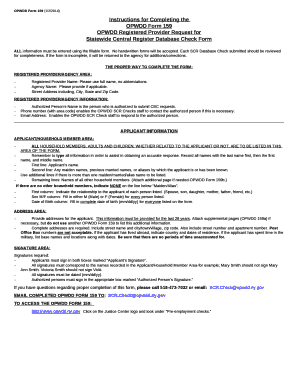
Opwdd Form 159 2014


What is the Opwdd Form 159
The Opwdd Form 159 is a crucial document used in the context of services provided by the New York State Office for People With Developmental Disabilities (OPWDD). This form is primarily utilized for requesting services and supports for individuals with developmental disabilities. It serves as a formal application that outlines the individual's needs and eligibility for various programs and services offered by OPWDD. Understanding the purpose and requirements of this form is essential for families and caregivers seeking assistance for their loved ones.
How to Obtain the Opwdd Form 159
Obtaining the Opwdd Form 159 is a straightforward process. The form can be accessed online through the official OPWDD website, where it is available for download in a fillable format. Additionally, individuals can request a physical copy by contacting their local OPWDD office. It is important to ensure that you have the most current version of the form to avoid any issues during the application process.
Steps to Complete the Opwdd Form 159
Completing the Opwdd Form 159 involves several important steps to ensure accuracy and compliance. Start by gathering all necessary personal information, including the individual's name, date of birth, and relevant medical history. Next, carefully fill out each section of the form, providing detailed information about the individual's needs and any services previously received. After completing the form, review it thoroughly for any errors or omissions before submitting it to the appropriate OPWDD office.
Legal Use of the Opwdd Form 159
The legal use of the Opwdd Form 159 is governed by specific regulations set forth by OPWDD. This form must be filled out accurately and submitted in compliance with state laws to ensure that the application is processed without delays. It is essential to understand that the information provided on this form is used to determine eligibility for services, making its legal validity crucial for accessing necessary support.
Key Elements of the Opwdd Form 159
Key elements of the Opwdd Form 159 include personal identification information, a detailed description of the individual's developmental disabilities, and any previous services received. Additionally, the form may require information about the individual's living situation, family support, and any other relevant circumstances that could impact their eligibility for services. Ensuring that all key elements are accurately completed will facilitate a smoother application process.
Form Submission Methods
Submitting the Opwdd Form 159 can be done through various methods to accommodate different preferences. The completed form can be submitted online through the OPWDD portal, mailed directly to the local OPWDD office, or delivered in person. Each submission method has its own guidelines, so it is important to follow the instructions provided on the form to ensure proper processing.
Digital vs. Paper Version
When considering the Opwdd Form 159, individuals have the option to complete it in either digital or paper format. The digital version allows for easy filling and submission, often streamlining the application process. Conversely, the paper version may be preferred by those who are more comfortable with traditional methods. Regardless of the format chosen, it is essential to ensure that all information is accurately provided to avoid any delays in service access.
Quick guide on how to complete opwdd form 159
Complete Opwdd Form 159 effortlessly on any device
Digital document management has gained popularity among businesses and individuals. It offers an ideal eco-friendly substitute to conventional printed and signed papers, as you can easily locate the right form and securely store it online. airSlate SignNow provides you with all the resources you need to create, modify, and eSign your documents quickly without interruptions. Manage Opwdd Form 159 on any platform using airSlate SignNow's Android or iOS applications and enhance any document-driven process today.
How to modify and eSign Opwdd Form 159 with ease
- Find Opwdd Form 159 and then click Get Form to begin.
- Utilize the tools we offer to complete your document.
- Emphasize important sections of the documents or redact sensitive information using tools that airSlate SignNow offers specifically for that purpose.
- Generate your eSignature using the Sign feature, which takes moments and carries the same legal validity as a traditional wet ink signature.
- Review the details and then click the Done button to finalize your changes.
- Select your preferred method for delivering your form, whether by email, text message (SMS), invitation link, or download it to your computer.
Eliminate concerns about lost or misfiled documents, tedious form searching, or errors that require printing new document copies. airSlate SignNow addresses all your document management needs in just a few clicks from any device you prefer. Modify and eSign Opwdd Form 159 and ensure outstanding communication at every stage of the document preparation process with airSlate SignNow.
Create this form in 5 minutes or less
Find and fill out the correct opwdd form 159
Create this form in 5 minutes!
How to create an eSignature for the opwdd form 159
How to create an electronic signature for a PDF online
How to create an electronic signature for a PDF in Google Chrome
How to create an e-signature for signing PDFs in Gmail
How to create an e-signature right from your smartphone
How to create an e-signature for a PDF on iOS
How to create an e-signature for a PDF on Android
People also ask
-
What is the opwdd form 159, and how can airSlate SignNow help with it?
The opwdd form 159 is a vital document used in the OPWDD (Office for People With Developmental Disabilities) process. airSlate SignNow simplifies the completion and submission of the opwdd form 159 by providing an easy-to-use platform for electronic signatures and document management.
-
How secure is the signing process for the opwdd form 159 with airSlate SignNow?
Security is a top priority for airSlate SignNow. When signing the opwdd form 159, all data is encrypted, ensuring that your information remains confidential and secure throughout the entire signing process.
-
What features does airSlate SignNow offer for managing the opwdd form 159?
airSlate SignNow includes powerful features such as customizable templates, automated workflows, and document tracking that make managing the opwdd form 159 efficient and user-friendly. These features enable you to streamline your processes and save time.
-
Can I integrate airSlate SignNow with other applications for processing the opwdd form 159?
Yes, airSlate SignNow offers integration capabilities with a variety of applications, making it easy to manage the opwdd form 159 alongside your existing software systems. This interoperability enhances productivity by allowing seamless data exchange.
-
Is there a cost associated with using airSlate SignNow for the opwdd form 159?
airSlate SignNow provides cost-effective pricing plans that cater to various needs. By choosing our service for managing the opwdd form 159, you gain access to a budget-friendly solution without compromising on features or security.
-
How does airSlate SignNow improve the efficiency of processing the opwdd form 159?
By utilizing airSlate SignNow, you can signNowly reduce the time spent on paperwork associated with the opwdd form 159. Features like automated reminders and easy electronic signatures streamline the approval process, allowing quicker turnaround times.
-
What are the benefits of using airSlate SignNow specifically for the opwdd form 159?
Using airSlate SignNow for the opwdd form 159 provides numerous benefits, including increased accuracy, faster processing times, and enhanced collaboration among parties involved. This ensures that you meet critical deadlines without the hassle of traditional paperwork.
Get more for Opwdd Form 159
- Patient registration form afc urgent care cheltenham
- Attorney nlrb form
- Babe ruth league consent for treatment form
- Maryland contracting classification premium adjustment program form
- H 100 gel for sale form
- Styled shoot collaboration agreement template form
- Stylist pull agreement template form
- Sub agent agreement template form
Find out other Opwdd Form 159
- Electronic signature Delaware Junior Employment Offer Letter Later
- Electronic signature Texas Time Off Policy Later
- Electronic signature Texas Time Off Policy Free
- eSignature Delaware Time Off Policy Online
- Help Me With Electronic signature Indiana Direct Deposit Enrollment Form
- Electronic signature Iowa Overtime Authorization Form Online
- Electronic signature Illinois Employee Appraisal Form Simple
- Electronic signature West Virginia Business Ethics and Conduct Disclosure Statement Free
- Electronic signature Alabama Disclosure Notice Simple
- Electronic signature Massachusetts Disclosure Notice Free
- Electronic signature Delaware Drug Testing Consent Agreement Easy
- Electronic signature North Dakota Disclosure Notice Simple
- Electronic signature California Car Lease Agreement Template Free
- How Can I Electronic signature Florida Car Lease Agreement Template
- Electronic signature Kentucky Car Lease Agreement Template Myself
- Electronic signature Texas Car Lease Agreement Template Easy
- Electronic signature New Mexico Articles of Incorporation Template Free
- Electronic signature New Mexico Articles of Incorporation Template Easy
- Electronic signature Oregon Articles of Incorporation Template Simple
- eSignature Montana Direct Deposit Enrollment Form Easy