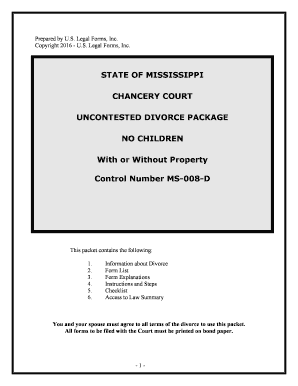
UNCONTESTED DIVORCE PACKAGE Form


What is the uncontested divorce package?
The uncontested divorce package consists of legal documents required to file for a divorce when both parties agree on all terms. This package typically includes forms like the petition for divorce, marital settlement agreement, and other necessary disclosures. It simplifies the process, allowing couples to finalize their divorce without extensive court involvement. Understanding the components of this package is essential for ensuring a smooth legal process.
How to obtain the uncontested divorce package
Obtaining the uncontested divorce package is straightforward. Couples can typically find these forms online through state court websites or legal aid organizations. Additionally, many law firms offer downloadable versions of these documents. It is important to ensure that the forms are specific to the state where the divorce is being filed, as requirements can vary significantly.
Steps to complete the uncontested divorce package
Completing the uncontested divorce package involves several key steps:
- Download the forms: Access the appropriate forms from a reliable source.
- Fill out the forms: Provide accurate information, ensuring all required fields are completed.
- Review the documents: Both parties should review the forms to confirm that all details are correct and agreed upon.
- Sign the forms: Both parties must sign the documents, ideally in the presence of a notary public to enhance their validity.
- File the forms: Submit the completed package to the appropriate court, either in person or online if available.
Legal use of the uncontested divorce package
The uncontested divorce package is legally binding when completed correctly. It must meet specific state requirements, including proper signatures and notarization. Courts generally accept these documents as valid if they adhere to local laws. Couples should ensure they understand the legal implications of their agreements, as these documents will govern their rights and responsibilities post-divorce.
State-specific rules for the uncontested divorce package
Each state has its own rules regarding the uncontested divorce package. These rules may dictate the forms required, filing fees, and waiting periods. Couples should familiarize themselves with their state's regulations to avoid delays in the divorce process. Consulting with a legal professional or local court resources can provide clarity on these state-specific requirements.
Required documents
When preparing the uncontested divorce package, several documents are typically required:
- Petition for divorce
- Marital settlement agreement
- Financial disclosures
- Child custody and support agreements (if applicable)
- Proof of residency
Having all necessary documents ready can facilitate a smoother filing process and reduce the likelihood of complications.
Quick guide on how to complete uncontested divorce package
Effortlessly prepare UNCONTESTED DIVORCE PACKAGE on any device
Digital document management has become widely embraced by businesses and individuals. It offers an ideal eco-friendly solution to traditional printed and signed papers, as you can easily access the right form and securely store it online. airSlate SignNow provides you with all the resources necessary to create, adjust, and electronically sign your documents swiftly without any hold-ups. Manage UNCONTESTED DIVORCE PACKAGE on any device using airSlate SignNow's Android or iOS applications and enhance any document-related workflow today.
How to modify and electronically sign UNCONTESTED DIVORCE PACKAGE without hassle
- Locate UNCONTESTED DIVORCE PACKAGE and then click Get Form to begin.
- Utilize the tools we provide to complete your document.
- Emphasize pertinent sections of your documents or conceal sensitive information using tools offered by airSlate SignNow specifically for this purpose.
- Create your eSignature with the Sign feature, which takes just seconds and carries the same legal validity as a conventional ink signature.
- Review all details and then click on the Done button to save your modifications.
- Choose how you wish to send your form, whether by email, text message (SMS), invitation link, or download it to your computer.
Eliminate the worry of lost or misplaced documents, tedious form searching, or mistakes that necessitate the printing of new document copies. airSlate SignNow fulfills your document management needs in just a few clicks from any device you prefer. Modify and electronically sign UNCONTESTED DIVORCE PACKAGE and ensure effective communication at any phase of your form preparation process with airSlate SignNow.
Create this form in 5 minutes or less
Create this form in 5 minutes!
How to create an eSignature for the uncontested divorce package
How to generate an e-signature for your PDF online
How to generate an e-signature for your PDF in Google Chrome
How to generate an electronic signature for signing PDFs in Gmail
The best way to make an e-signature straight from your smartphone
The best way to create an electronic signature for a PDF on iOS
The best way to make an e-signature for a PDF document on Android
People also ask
-
What are printable uncontested divorce papers?
Printable uncontested divorce papers are legal documents that couples can fill out to finalize their divorce without the need for court appearances. These papers can be easily downloaded, printed, and filled out, simplifying the divorce process for both parties.
-
How can I obtain printable uncontested divorce papers?
You can obtain printable uncontested divorce papers through airSlate SignNow. Simply visit our website, choose the divorce documents option, and download the necessary forms to get started on your divorce proceedings.
-
Are the printable uncontested divorce papers legally binding?
Yes, printable uncontested divorce papers are legally binding once properly filled out and signed. It's crucial to ensure all required information is accurate and complete to avoid any legal complications during the divorce process.
-
What is the cost of printable uncontested divorce papers from airSlate SignNow?
At airSlate SignNow, printable uncontested divorce papers are offered at a competitive price to ensure affordability. Our pricing is designed to provide cost-effective solutions without compromising on quality or legal validity.
-
Can I customize my printable uncontested divorce papers?
Absolutely! With airSlate SignNow, you can customize your printable uncontested divorce papers to meet your specific needs and circumstances. Our user-friendly platform allows you to make adjustments easily before finalizing your documents.
-
What features does airSlate SignNow offer for printable uncontested divorce papers?
AirSlate SignNow offers a variety of features for printable uncontested divorce papers, including eSigning, document sharing, and template management. Our platform streamlines the entire process, making it easier for you to manage your divorce paperwork.
-
Can I use printable uncontested divorce papers in any state?
Yes, printable uncontested divorce papers from airSlate SignNow are designed to comply with legal requirements in most states. However, we recommend checking your local regulations to ensure that the documents meet the specific laws of your state.
Get more for UNCONTESTED DIVORCE PACKAGE
Find out other UNCONTESTED DIVORCE PACKAGE
- Electronic signature Oregon Real Estate Quitclaim Deed Free
- Electronic signature Kansas Police Arbitration Agreement Now
- Electronic signature Hawaii Sports LLC Operating Agreement Free
- Electronic signature Pennsylvania Real Estate Quitclaim Deed Fast
- Electronic signature Michigan Police Business Associate Agreement Simple
- Electronic signature Mississippi Police Living Will Safe
- Can I Electronic signature South Carolina Real Estate Work Order
- How To Electronic signature Indiana Sports RFP
- How Can I Electronic signature Indiana Sports RFP
- Electronic signature South Dakota Real Estate Quitclaim Deed Now
- Electronic signature South Dakota Real Estate Quitclaim Deed Safe
- Electronic signature Indiana Sports Forbearance Agreement Myself
- Help Me With Electronic signature Nevada Police Living Will
- Electronic signature Real Estate Document Utah Safe
- Electronic signature Oregon Police Living Will Now
- Electronic signature Pennsylvania Police Executive Summary Template Free
- Electronic signature Pennsylvania Police Forbearance Agreement Fast
- How Do I Electronic signature Pennsylvania Police Forbearance Agreement
- How Can I Electronic signature Pennsylvania Police Forbearance Agreement
- Electronic signature Washington Real Estate Purchase Order Template Mobile