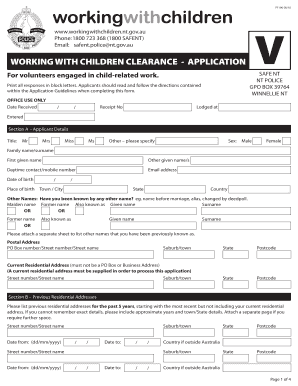
WORKING with CHILDREN CLEARANCE APPLICATION V Form


What is the pediatric clearance form?
The pediatric clearance form is a critical document used in various contexts, primarily to ensure that children meet specific health and safety requirements before participating in activities such as sports, school programs, or other group events. This form typically requires information about the child's medical history, immunizations, and any existing health conditions that may affect their participation. It serves as a safeguard for both the child and the organization overseeing the activity, ensuring that all necessary precautions are taken.
Key elements of the pediatric clearance form
Several essential components make up the pediatric clearance form. These include:
- Child's Information: Basic details such as name, date of birth, and contact information.
- Medical History: A section that outlines any previous illnesses, surgeries, or chronic conditions that may impact the child's health.
- Immunization Records: Documentation of vaccinations received, which is crucial for preventing outbreaks of communicable diseases.
- Physician's Evaluation: A section where a licensed healthcare provider assesses the child's fitness for participation and provides their signature.
- Emergency Contact Information: Details of individuals to contact in case of an emergency during activities.
Steps to complete the pediatric clearance form
Completing the pediatric clearance form involves several straightforward steps:
- Gather Required Information: Collect all necessary documents, including the child’s medical history and immunization records.
- Fill Out the Form: Complete each section of the form accurately, ensuring all information is current and correct.
- Consult with a Healthcare Provider: Schedule an appointment with a physician to review the form and obtain their evaluation.
- Submit the Form: Once the physician has completed their section, submit the form to the relevant organization or school as instructed.
Legal use of the pediatric clearance form
The pediatric clearance form holds legal significance as it serves as a formal record of a child's health status and fitness for participation in various activities. It is essential for organizations to maintain compliance with health regulations and protect themselves from liability. By ensuring that the form is completed accurately and signed by a qualified healthcare provider, organizations can demonstrate due diligence in safeguarding the health and well-being of children in their care.
Eligibility criteria for the pediatric clearance form
Eligibility for completing the pediatric clearance form typically includes:
- Children who are participating in school sports or extracurricular activities.
- Individuals who require documentation for summer camps or recreational programs.
- Children needing clearance for specific medical conditions or treatments that may affect their ability to participate.
Form submission methods
The pediatric clearance form can be submitted through various methods, depending on the requirements of the organization requesting it. Common submission methods include:
- Online Submission: Many organizations offer electronic submission options, allowing parents to upload the completed form directly through their websites.
- Mail: Parents may also choose to print the form and send it via postal service to the designated address.
- In-Person Submission: Some organizations may require parents to deliver the form in person, particularly if additional documentation is needed.
Quick guide on how to complete pediatric clearance form
Effortlessly Complete pediatric clearance form on Any Device
Managing documents online has become increasingly popular among businesses and individuals. It offers a superb eco-friendly substitute for traditional printed and signed documents, as you can easily find the appropriate form and securely store it online. airSlate SignNow provides all the tools you require to create, edit, and electronically sign your documents swiftly without delays. Handle pediatric clearance form on any platform with the airSlate SignNow apps for Android or iOS and streamline any document-related process today.
How to Edit and eSign pediatric clearance form with Ease
- Find pediatric clearance form and click on Get Form to begin.
- Utilize the tools we offer to finalize your document.
- Emphasize important sections of the documents or redact confidential information with tools that airSlate SignNow provides specifically for that purpose.
- Create your signature using the Sign tool, which takes mere seconds and carries the same legal validity as a conventional wet ink signature.
- Review all details and click on the Done button to save your modifications.
- Select how you wish to share your form, whether by email, SMS, or invitation link, or download it to your computer.
Say goodbye to lost or misplaced documents, cumbersome form searching, or mistakes that necessitate printing new copies. airSlate SignNow addresses all your document management needs in just a few clicks from any device you prefer. Edit and eSign pediatric clearance form and ensure exceptional communication throughout your form preparation process with airSlate SignNow.
Create this form in 5 minutes or less
Related searches to pediatric clearance form
Create this form in 5 minutes!
How to create an eSignature for the pediatric clearance form
How to create an electronic signature for a PDF online
How to create an electronic signature for a PDF in Google Chrome
How to create an e-signature for signing PDFs in Gmail
How to create an e-signature right from your smartphone
How to create an e-signature for a PDF on iOS
How to create an e-signature for a PDF on Android
People also ask pediatric clearance form
-
What is a pediatric clearance form?
A pediatric clearance form is a document used to verify that a child is medically fit to participate in certain activities, like sports or school events. This form typically includes the child's medical history, vaccination status, and any required medical evaluations. It is crucial for parents and guardians to complete this form accurately to ensure their child's safety.
-
How can I create a pediatric clearance form using airSlate SignNow?
Creating a pediatric clearance form using airSlate SignNow is simple and efficient. You can start by selecting a template or creating a new form from scratch. The platform's intuitive interface allows you to customize the form with necessary fields and information, ensuring that you meet all requirements.
-
What are the benefits of using airSlate SignNow for pediatric clearance forms?
Using airSlate SignNow for pediatric clearance forms streamlines the document management process. It allows users to create, send, eSign, and store forms securely online, reducing paperwork and improving organization. Additionally, electronic signatures enhance convenience and speed up the clearance process.
-
Is there a cost associated with using airSlate SignNow for pediatric clearance forms?
Yes, airSlate SignNow offers affordable pricing plans based on the features you need. Each plan provides access to essential tools for creating and managing pediatric clearance forms. You can choose a plan that best fits your budget and requirements, ensuring a cost-effective solution.
-
Can I integrate my pediatric clearance form with other applications?
Absolutely! airSlate SignNow allows seamless integration with various applications, making it easy to incorporate your pediatric clearance form into your existing workflows. Whether you use CRM systems, cloud storage, or project management tools, integrating these platforms enhances efficiency and data management.
-
Are there templates available for pediatric clearance forms?
Yes, airSlate SignNow provides a range of templates specifically designed for pediatric clearance forms. These templates can be customized to meet your specific needs and ensure that all necessary information is included. Having a template saves time and helps maintain consistency across documents.
-
How secure is the data on airSlate SignNow's pediatric clearance form?
Data security is a top priority at airSlate SignNow. All pediatric clearance forms and related information are protected using advanced encryption technologies and secure cloud storage. This ensures that sensitive information remains confidential and is only accessible to authorized users.
Get more for pediatric clearance form
- Cigna for hcp iop request form
- Address form to health information
- Tricare non covered services waiver form
- 2019 wellmark s 53260 electronic registration packet form fill
- Beneficiary form 46487879
- How to write a petition for guradianship form
- Atlantic health release of information form
- 101 w main st madison in 47250 812 265 8324 app form
Find out other pediatric clearance form
- Help Me With eSignature South Carolina Banking Job Offer
- eSignature Tennessee Banking Affidavit Of Heirship Online
- eSignature Florida Car Dealer Business Plan Template Myself
- Can I eSignature Vermont Banking Rental Application
- eSignature West Virginia Banking Limited Power Of Attorney Fast
- eSignature West Virginia Banking Limited Power Of Attorney Easy
- Can I eSignature Wisconsin Banking Limited Power Of Attorney
- eSignature Kansas Business Operations Promissory Note Template Now
- eSignature Kansas Car Dealer Contract Now
- eSignature Iowa Car Dealer Limited Power Of Attorney Easy
- How Do I eSignature Iowa Car Dealer Limited Power Of Attorney
- eSignature Maine Business Operations Living Will Online
- eSignature Louisiana Car Dealer Profit And Loss Statement Easy
- How To eSignature Maryland Business Operations Business Letter Template
- How Do I eSignature Arizona Charity Rental Application
- How To eSignature Minnesota Car Dealer Bill Of Lading
- eSignature Delaware Charity Quitclaim Deed Computer
- eSignature Colorado Charity LLC Operating Agreement Now
- eSignature Missouri Car Dealer Purchase Order Template Easy
- eSignature Indiana Charity Residential Lease Agreement Simple