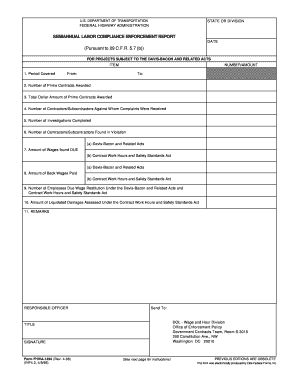
Fhwa 1494 Form


What is the Fhwa 1494 Form
The FHWA Form 1494 is a document used by the Federal Highway Administration (FHWA) to collect data related to the financial aspects of federal-aid highway projects. This form is essential for ensuring compliance with federal regulations and for the accurate reporting of expenditures. It is primarily utilized by state and local governments involved in highway construction and maintenance projects funded by federal grants.
How to use the Fhwa 1494 Form
Using the FHWA Form 1494 involves several key steps. First, gather all necessary financial data related to the highway project. This includes costs associated with labor, materials, and equipment. Next, accurately fill out the form by entering the required information in the designated fields. After completing the form, review it for accuracy to ensure compliance with federal guidelines. Finally, submit the form to the appropriate FHWA office for processing.
Steps to complete the Fhwa 1494 Form
Completing the FHWA Form 1494 requires attention to detail. Follow these steps for successful completion:
- Gather all relevant financial records for the project.
- Fill in the project identification information, including project number and description.
- Detail the expenditures incurred, categorizing them by type (e.g., labor, materials).
- Include any additional comments or notes that may clarify the financial data.
- Double-check all entries for accuracy before submission.
Legal use of the Fhwa 1494 Form
The FHWA Form 1494 is legally binding when filled out correctly and submitted in accordance with federal regulations. It is crucial for maintaining transparency in the use of federal funds allocated for highway projects. Compliance with the requirements outlined by the FHWA ensures that the form is accepted and that the project remains eligible for funding. Failure to comply with these regulations may result in penalties or disqualification from future funding opportunities.
Key elements of the Fhwa 1494 Form
Several key elements must be included in the FHWA Form 1494 to ensure its validity. These elements include:
- Project identification number and title
- Detailed breakdown of costs incurred
- Certification statement confirming the accuracy of the information provided
- Signature of the authorized representative
Each of these components plays a vital role in the form's acceptance and the overall accountability of federal funds.
Form Submission Methods
The FHWA Form 1494 can be submitted through various methods, including online submission via the FHWA's designated portal, mailing a hard copy to the appropriate office, or delivering it in person. Each submission method has its own requirements and processing times, so it is important to choose the method that best suits your needs and ensures timely processing of your form.
Quick guide on how to complete fhwa 1494 form
Effortlessly Prepare Fhwa 1494 Form on Any Device
Digital document management has gained traction among businesses and individuals. It serves as an ideal eco-friendly alternative to traditional printed and signed documents, allowing you to locate the necessary form and securely keep it online. airSlate SignNow equips you with all the resources needed to create, modify, and eSign your documents swiftly without any holdups. Process Fhwa 1494 Form on any system with the airSlate SignNow Android or iOS applications and simplify your document-related tasks today.
Steps to Modify and eSign Fhwa 1494 Form with Ease
- Obtain Fhwa 1494 Form and click Get Form to begin.
- Utilize the tools we provide to complete your document.
- Emphasize pertinent sections of the documents or obscure sensitive information with tools specifically designed for that purpose by airSlate SignNow.
- Create your signature using the Sign tool, which takes just moments and carries the same legal validity as a conventional wet ink signature.
- Review all the details carefully and click the Done button to save your modifications.
- Choose your preferred delivery method for your form, whether by email, SMS, invite link, or by downloading it to your computer.
Eliminate concerns about lost or misplaced documents, tedious form searches, or errors requiring the printing of new document versions. airSlate SignNow meets all your document management needs in just a few clicks from any device you prefer. Modify and eSign Fhwa 1494 Form and ensure effective communication at any stage of your document preparation process with airSlate SignNow.
Create this form in 5 minutes or less
Create this form in 5 minutes!
How to create an eSignature for the fhwa 1494 form
How to create an electronic signature for a PDF online
How to create an electronic signature for a PDF in Google Chrome
How to create an e-signature for signing PDFs in Gmail
How to create an e-signature right from your smartphone
How to create an e-signature for a PDF on iOS
How to create an e-signature for a PDF on Android
People also ask
-
What is the fhwa form 1494?
The fhwa form 1494 is a form used by the Federal Highway Administration to report labor compliance and payroll information. It is crucial for contractors and subcontractors working on federally-funded projects. This form helps ensure that workers are paid fairly and that all labor laws are adhered to.
-
How can airSlate SignNow help me with fhwa form 1494?
airSlate SignNow allows you to easily fill out and eSign the fhwa form 1494 electronically. This not only streamlines the submission process but also ensures that your documents are securely stored and accessible. With our platform, you can complete your form quickly and efficiently, enhancing your compliance efforts.
-
Is there a cost associated with using airSlate SignNow for fhwa form 1494?
Yes, while airSlate SignNow offers a free trial, there are subscription options available for continued use of the platform. Pricing models are designed to be cost-effective, particularly for businesses that frequently handle documents like the fhwa form 1494. Explore various plans to find one that fits your needs best.
-
What features does airSlate SignNow offer for managing fhwa form 1494?
airSlate SignNow provides key features including customizable templates, document sharing, and advanced eSigning capabilities tailored for the fhwa form 1494. Additionally, it offers automated workflows that can help you manage submissions and keep track of compliance requirements. This makes handling your forms more seamless.
-
Can I track the status of my fhwa form 1494 submissions with airSlate SignNow?
Yes, airSlate SignNow includes tracking features that let you monitor the status of your fhwa form 1494 submissions in real-time. You'll receive notifications when your form is viewed, signed, or completed. This level of tracking enhances transparency and ensures timely submissions.
-
Are there integration options for airSlate SignNow that benefit fhwa form 1494 users?
Absolutely! airSlate SignNow integrates with a variety of popular business tools to enhance your workflow when handling the fhwa form 1494. Whether you use tools like Google Drive, Dropbox, or various CRM systems, our integrations help you centralize document management and increase overall efficiency.
-
What are the benefits of using electronic signatures for fhwa form 1494?
Using electronic signatures for the fhwa form 1494 signNowly reduces processing time, eliminates paperwork, and enhances security. Electronic signing through airSlate SignNow is compliant with federal regulations, ensuring that your submissions are legally binding and efficient. This modern approach saves resources and increases productivity.
Get more for Fhwa 1494 Form
- Our firm represents name form
- This confirms our telephone conversation of date wherein we agreed that the estate of form
- This is to confirm our telephone conversation of date wherein you informed me that you
- United states environmental protection agency correspondence and form
- Instructions for form 8802 112018internal revenue service
- Appeals of medicare claims decisions harporg form
- Domestic return receipt united states postal service uspscom form
- 8th annual senior lawyers conference new jersey state form
Find out other Fhwa 1494 Form
- Electronic signature Connecticut Award Nomination Form Fast
- eSignature South Dakota Apartment lease agreement template Free
- eSignature Maine Business purchase agreement Simple
- eSignature Arizona Generic lease agreement Free
- eSignature Illinois House rental agreement Free
- How To eSignature Indiana House rental agreement
- Can I eSignature Minnesota House rental lease agreement
- eSignature Missouri Landlord lease agreement Fast
- eSignature Utah Landlord lease agreement Simple
- eSignature West Virginia Landlord lease agreement Easy
- How Do I eSignature Idaho Landlord tenant lease agreement
- eSignature Washington Landlord tenant lease agreement Free
- eSignature Wisconsin Landlord tenant lease agreement Online
- eSignature Wyoming Landlord tenant lease agreement Online
- How Can I eSignature Oregon lease agreement
- eSignature Washington Lease agreement form Easy
- eSignature Alaska Lease agreement template Online
- eSignature Alaska Lease agreement template Later
- eSignature Massachusetts Lease agreement template Myself
- Can I eSignature Arizona Loan agreement