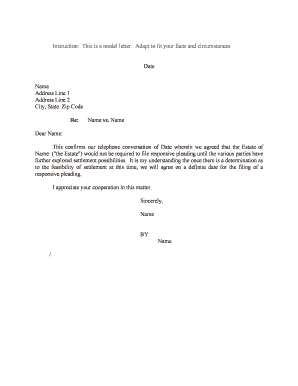
This Confirms Our Telephone Conversation of Date Wherein We Agreed that the Estate of Form


What is the This Confirms Our Telephone Conversation Of Date Wherein We Agreed That The Estate Of
The form titled "This Confirms Our Telephone Conversation Of Date Wherein We Agreed That The Estate Of" serves as a formal documentation of an agreement reached during a telephone conversation regarding estate matters. This document is crucial for establishing a clear understanding between parties about the terms discussed, ensuring that all parties are on the same page regarding the estate in question. It typically includes details such as the date of the conversation, the names of the parties involved, and a summary of the key points agreed upon during the discussion.
How to use the This Confirms Our Telephone Conversation Of Date Wherein We Agreed That The Estate Of
Using this form effectively involves several steps. First, ensure that all relevant details from the telephone conversation are accurately captured. This includes the date of the call, the names of the parties involved, and a comprehensive summary of the agreements made. Once the information is collected, it can be filled out in the designated fields of the form. After completion, it is advisable to send the document to all parties for their review and signatures, ensuring that everyone has a copy for their records.
Steps to complete the This Confirms Our Telephone Conversation Of Date Wherein We Agreed That The Estate Of
Completing this form involves a systematic approach:
- Gather all necessary information from the telephone conversation.
- Fill in the date of the conversation and the names of all parties involved.
- Summarize the key points discussed and agreements made regarding the estate.
- Review the completed form for accuracy and completeness.
- Distribute the form to all parties for their signatures.
- Store the signed document securely for future reference.
Legal use of the This Confirms Our Telephone Conversation Of Date Wherein We Agreed That The Estate Of
This form is legally significant as it serves as a record of the agreements made during a telephone conversation. For it to be considered legally binding, it must meet certain requirements, such as being signed by all parties involved. The use of digital signatures can enhance the form's validity, as long as they comply with relevant eSignature laws. It is essential to ensure that the form is completed accurately and retains all necessary details to uphold its legal standing.
Key elements of the This Confirms Our Telephone Conversation Of Date Wherein We Agreed That The Estate Of
Several key elements must be included in this form to ensure its effectiveness:
- Date of the conversation: Clearly state when the discussion took place.
- Names of the parties: Include full names of all individuals involved.
- Summary of agreements: Provide a concise overview of what was agreed upon.
- Signatures: Ensure all parties sign the document to validate the agreement.
State-specific rules for the This Confirms Our Telephone Conversation Of Date Wherein We Agreed That The Estate Of
Different states may have specific rules and regulations regarding the use of this form, particularly in relation to estate matters. It is important to familiarize yourself with local laws that may affect the validity of the agreements documented. For instance, some states may require additional documentation or specific language to be included in the form. Consulting with a legal professional can provide clarity on these requirements and ensure compliance with state laws.
Quick guide on how to complete this confirms our telephone conversation of date wherein we agreed that the estate of
Complete This Confirms Our Telephone Conversation Of Date Wherein We Agreed That The Estate Of effortlessly on any gadget
Digital document organization has gained traction with companies and individuals alike. It serves as an ideal eco-friendly alternative to conventional printed and signed documents, enabling you to find the correct form and securely store it online. airSlate SignNow equips you with all the tools necessary to create, modify, and eSign your documents promptly without any hold-ups. Manage This Confirms Our Telephone Conversation Of Date Wherein We Agreed That The Estate Of on any device using the airSlate SignNow apps for Android or iOS and enhance any document-related procedure today.
The simplest method to adjust and eSign This Confirms Our Telephone Conversation Of Date Wherein We Agreed That The Estate Of with ease
- Find This Confirms Our Telephone Conversation Of Date Wherein We Agreed That The Estate Of and click on Get Form to begin.
- Use the tools we offer to complete your form.
- Emphasize relevant portions of your documents or obscure sensitive information with tools that airSlate SignNow supplies specifically for that purpose.
- Create your eSignature with the Sign tool, which takes mere seconds and holds the same legal validity as a traditional wet ink signature.
- Review all the details and click on the Done button to save your modifications.
- Select how you wish to send your form, via email, text message (SMS), or share link, or download it to your computer.
Eliminate concerns about lost or misplaced documents, tedious form searching, or errors that necessitate printing new document versions. airSlate SignNow meets your document management needs in just a few clicks from any device you prefer. Modify and eSign This Confirms Our Telephone Conversation Of Date Wherein We Agreed That The Estate Of while ensuring excellent communication throughout your form preparation process with airSlate SignNow.
Create this form in 5 minutes or less
Create this form in 5 minutes!
People also ask
-
What does 'This Confirms Our Telephone Conversation Of Date Wherein We Agreed That The Estate Of' mean in the context of e-signatures?
'This Confirms Our Telephone Conversation Of Date Wherein We Agreed That The Estate Of' refers to a written acknowledgment of an agreement made during a phone conversation. With airSlate SignNow, this type of confirmation can be quickly documented and signed using our e-signature platform, ensuring clarity and legality in your agreements.
-
How does airSlate SignNow ensure the security of documents signed with 'This Confirms Our Telephone Conversation Of Date Wherein We Agreed That The Estate Of'?
airSlate SignNow employs robust security measures, including encryption and secure cloud storage, to protect your documents. When you use our service for agreements such as 'This Confirms Our Telephone Conversation Of Date Wherein We Agreed That The Estate Of', you can trust that your sensitive information is safe and confidential.
-
What features does airSlate SignNow offer for managing agreements like 'This Confirms Our Telephone Conversation Of Date Wherein We Agreed That The Estate Of'?
Our platform offers a variety of features for managing agreements, including customizable templates, automated reminders, and real-time tracking. These tools make it easier to handle documents like 'This Confirms Our Telephone Conversation Of Date Wherein We Agreed That The Estate Of', streamlining the signing process and enhancing efficiency.
-
Can I integrate airSlate SignNow with other applications for agreements related to 'This Confirms Our Telephone Conversation Of Date Wherein We Agreed That The Estate Of'?
Yes, airSlate SignNow supports integrations with various applications such as Google Drive, Dropbox, and CRM tools. This means you can easily manage your documents for 'This Confirms Our Telephone Conversation Of Date Wherein We Agreed That The Estate Of' alongside other essential business tools.
-
What are the pricing options for using airSlate SignNow for documents like 'This Confirms Our Telephone Conversation Of Date Wherein We Agreed That The Estate Of'?
airSlate SignNow offers flexible pricing plans to cater to different business needs. Whether you are a small business or a large enterprise, you can choose a plan that allows you to efficiently manage and sign documents, including those stating 'This Confirms Our Telephone Conversation Of Date Wherein We Agreed That The Estate Of'.
-
How can airSlate SignNow help speed up the signing process for agreements like 'This Confirms Our Telephone Conversation Of Date Wherein We Agreed That The Estate Of'?
With airSlate SignNow, you can instantly send documents for e-signature, eliminating the need for physical signatures and lengthy processes. This signNowly speeds up agreements such as 'This Confirms Our Telephone Conversation Of Date Wherein We Agreed That The Estate Of', helping you save time and enhance productivity.
-
What types of businesses can benefit from using airSlate SignNow for documents related to 'This Confirms Our Telephone Conversation Of Date Wherein We Agreed That The Estate Of'?
Businesses of all sizes and industries can benefit from using airSlate SignNow. Whether you are in legal, real estate, or any field requiring agreements like 'This Confirms Our Telephone Conversation Of Date Wherein We Agreed That The Estate Of', our platform provides the tools needed to facilitate smooth and compliant document transactions.
Get more for This Confirms Our Telephone Conversation Of Date Wherein We Agreed That The Estate Of
- Notice of child abduction request for return minnesota form
- Statement account template form
- Minnesota motion form
- Mn motion 497312434 form
- Minnesota marriage 497312435 form
- Minnesota child support 497312436 form
- Apartment rules and regulations minnesota form
- Authorization to release insurance information minnesota
Find out other This Confirms Our Telephone Conversation Of Date Wherein We Agreed That The Estate Of
- How To Electronic signature Arkansas Construction Word
- How Do I Electronic signature Arkansas Construction Document
- Can I Electronic signature Delaware Construction PDF
- How Can I Electronic signature Ohio Business Operations Document
- How Do I Electronic signature Iowa Construction Document
- How Can I Electronic signature South Carolina Charity PDF
- How Can I Electronic signature Oklahoma Doctors Document
- How Can I Electronic signature Alabama Finance & Tax Accounting Document
- How To Electronic signature Delaware Government Document
- Help Me With Electronic signature Indiana Education PDF
- How To Electronic signature Connecticut Government Document
- How To Electronic signature Georgia Government PDF
- Can I Electronic signature Iowa Education Form
- How To Electronic signature Idaho Government Presentation
- Help Me With Electronic signature Hawaii Finance & Tax Accounting Document
- How Can I Electronic signature Indiana Government PDF
- How Can I Electronic signature Illinois Finance & Tax Accounting PPT
- How To Electronic signature Maine Government Document
- How To Electronic signature Louisiana Education Presentation
- How Can I Electronic signature Massachusetts Government PDF