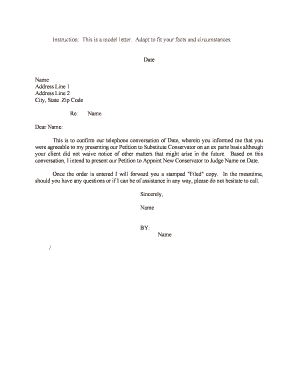
This is to Confirm Our Telephone Conversation of Date, Wherein You Informed Me that You


Understanding the Purpose of This Document
The document titled "This Is To Confirm Our Telephone Conversation Of Date, Wherein You Informed Me That You" serves as a formal record of a conversation held over the phone. It is essential for clarifying agreements, decisions, or information exchanged during the call. This confirmation can be vital for both parties involved, ensuring that there is a mutual understanding of what was discussed, which can help prevent any misunderstandings in the future.
Steps to Complete the Document
To effectively complete the confirmation document, follow these steps:
- Begin with the date of the conversation to establish a clear timeline.
- Clearly state the names of the parties involved to avoid any ambiguity.
- Summarize the key points discussed during the call, ensuring that all relevant information is included.
- Include any agreed-upon actions or follow-up items that were discussed.
- Conclude with a polite closing statement, inviting any further questions or clarifications.
Legal Use of the Document
This confirmation document can have significant legal implications. It serves as a written record that can be referenced in case of disputes or misunderstandings regarding the conversation. In many cases, having a written confirmation can strengthen the enforceability of agreements made verbally. It is advisable to keep this document on file for future reference, particularly if it pertains to contractual obligations or important decisions.
Key Elements to Include
When drafting the confirmation document, include the following key elements:
- Date of the conversation: This helps establish when the discussion took place.
- Participants: List the names and roles of everyone involved in the conversation.
- Summary of discussion: Provide a concise overview of the main points covered.
- Agreed actions: Clearly outline any commitments made by either party.
- Contact information: Include details for follow-up, ensuring easy communication.
Examples of Effective Use
Using this confirmation document can be beneficial in various scenarios. For instance, if a client requests a service modification during a call, documenting this can help ensure that both parties are aligned on the changes. Similarly, if a manager discusses performance expectations with an employee, a written confirmation can clarify those expectations and serve as a reference point for future evaluations.
State-Specific Considerations
While the general framework for using this confirmation document is applicable across the United States, certain states may have specific requirements regarding documentation and record-keeping. It is important to be aware of any local laws that could affect the enforceability of the document. Consulting with a legal professional can provide guidance tailored to your state’s regulations.
Quick guide on how to complete per our phone conversation
Effortlessly Complete per our phone conversation on Any Device
Managing documents online has gained traction among businesses and individuals alike. It serves as an ideal eco-friendly alternative to traditional printed and signed paperwork, allowing for the proper form to be obtained and securely stored online. airSlate SignNow equips you with all the tools necessary to create, alter, and electronically sign your documents promptly without interruptions. Handle per our conversation on any device with airSlate SignNow's Android or iOS applications and enhance any document-centric task today.
Edit and Electronically Sign as per our telephone conversation with Ease
- Obtain as per our telephone conversation please find attached and select Get Form to begin.
- Utilize the tools we provide to complete your document.
- Emphasize pertinent sections of your documents or redact sensitive information with tools provided by airSlate SignNow specifically for that purpose.
- Create your electronic signature using the Sign tool, which takes just seconds and holds the same legal validity as a traditional handwritten signature.
- Review all the details and click the Done button to save your changes.
- Select your preferred method for sharing your form, whether by email, SMS, or invitation link, or download it to your computer.
Eliminate the hassle of lost or misplaced documents, tedious form searches, or errors that require printing new copies. airSlate SignNow caters to your document management needs in just a few clicks from any device of your choice. Modify and electronically sign as per our conversation over the phone email sample and guarantee excellent communication at any point in the document preparation process with airSlate SignNow.
Create this form in 5 minutes or less
Related searches to as per our phone conversation
Create this form in 5 minutes!
People also ask as per telephone conversation
-
What is airSlate SignNow and how does it work?
As per our telephone conversation, airSlate SignNow is a user-friendly platform that enables businesses to send and electronically sign documents. It streamlines the signing process, allowing you to get documents signed quickly and efficiently, ensuring that your business operations run smoothly.
-
How much does airSlate SignNow cost?
As per our telephone conversation, the pricing for airSlate SignNow is designed to fit various business needs. We offer several tiers of pricing based on features and usage, making it a cost-effective solution for businesses of all sizes.
-
What features does airSlate SignNow offer?
As per our telephone conversation, airSlate SignNow provides a range of features including document templates, mobile signing, and built-in payment processing. These features enhance user experience and help businesses streamline their document workflows efficiently.
-
Can airSlate SignNow integrate with other software?
As per our telephone conversation, airSlate SignNow offers seamless integrations with various applications, including CRMs, project management tools, and cloud storage services. This ensures that you can use it alongside your existing workflows without disruption.
-
Is airSlate SignNow secure for document signing?
As per our telephone conversation, airSlate SignNow is committed to providing a high level of security for document signing. Our platform uses encryption and complies with industry standards to ensure that your sensitive information is protected.
-
What benefits does airSlate SignNow provide to businesses?
As per our telephone conversation, using airSlate SignNow results in increased efficiency and reduced turnaround time for document signing. This not only helps businesses save time and money but also enhances customer satisfaction by facilitating faster transactions.
-
Can I try airSlate SignNow before purchasing?
As per our telephone conversation, we offer a free trial of airSlate SignNow so you can explore its features and capabilities. This will help you determine if it meets your business's specific needs prior to making a commitment.
Get more for as per our conversation or per our conversation
- Federal statutes provide severe penalties for any fraud or form
- Virginia being of sound and disposing mind and memory do hereby make publish and declare this to be form
- Notary handbook for the commonwealth of virginia form
- The foregoing instrument was acknowledged before me this date 490243200 form
- My drivers license has been suspended or denied for an offense which makes me eligible for a restricted form
- Dcse case no form
- I have received from the department of social services notice of intent to suspend or to refuse to renew my drivers license for form
- Commonwealth of virginia v form
Find out other per our phone conversation email sample
- How To Sign Nevada Retainer for Attorney
- How To Sign Georgia Assignment of License
- Sign Arizona Assignment of Lien Simple
- How To Sign Kentucky Assignment of Lien
- How To Sign Arkansas Lease Renewal
- Sign Georgia Forbearance Agreement Now
- Sign Arkansas Lease Termination Letter Mobile
- Sign Oregon Lease Termination Letter Easy
- How To Sign Missouri Lease Renewal
- Sign Colorado Notice of Intent to Vacate Online
- How Can I Sign Florida Notice of Intent to Vacate
- How Do I Sign Michigan Notice of Intent to Vacate
- Sign Arizona Pet Addendum to Lease Agreement Later
- How To Sign Pennsylvania Notice to Quit
- Sign Connecticut Pet Addendum to Lease Agreement Now
- Sign Florida Pet Addendum to Lease Agreement Simple
- Can I Sign Hawaii Pet Addendum to Lease Agreement
- Sign Louisiana Pet Addendum to Lease Agreement Free
- Sign Pennsylvania Pet Addendum to Lease Agreement Computer
- Sign Rhode Island Vacation Rental Short Term Lease Agreement Safe